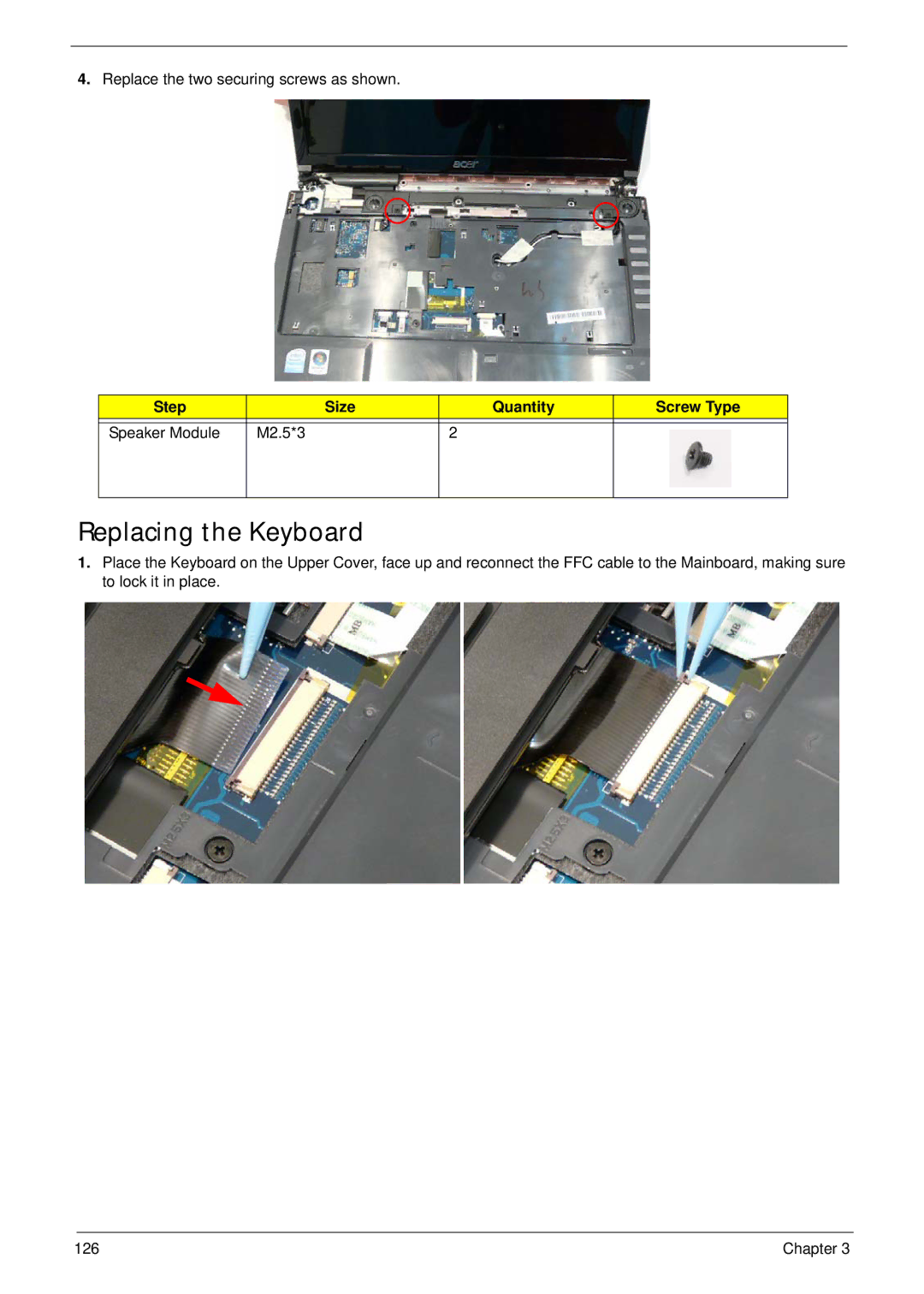4.Replace the two securing screws as shown.
Step |
| Size | Quantity | Screw Type |
|
|
|
|
|
Speaker Module | M2.5*3 |
| 2 |
|
|
|
|
|
|
Replacing the Keyboard
1.Place the Keyboard on the Upper Cover, face up and reconnect the FFC cable to the Mainboard, making sure to lock it in place.
126 | Chapter 3 |