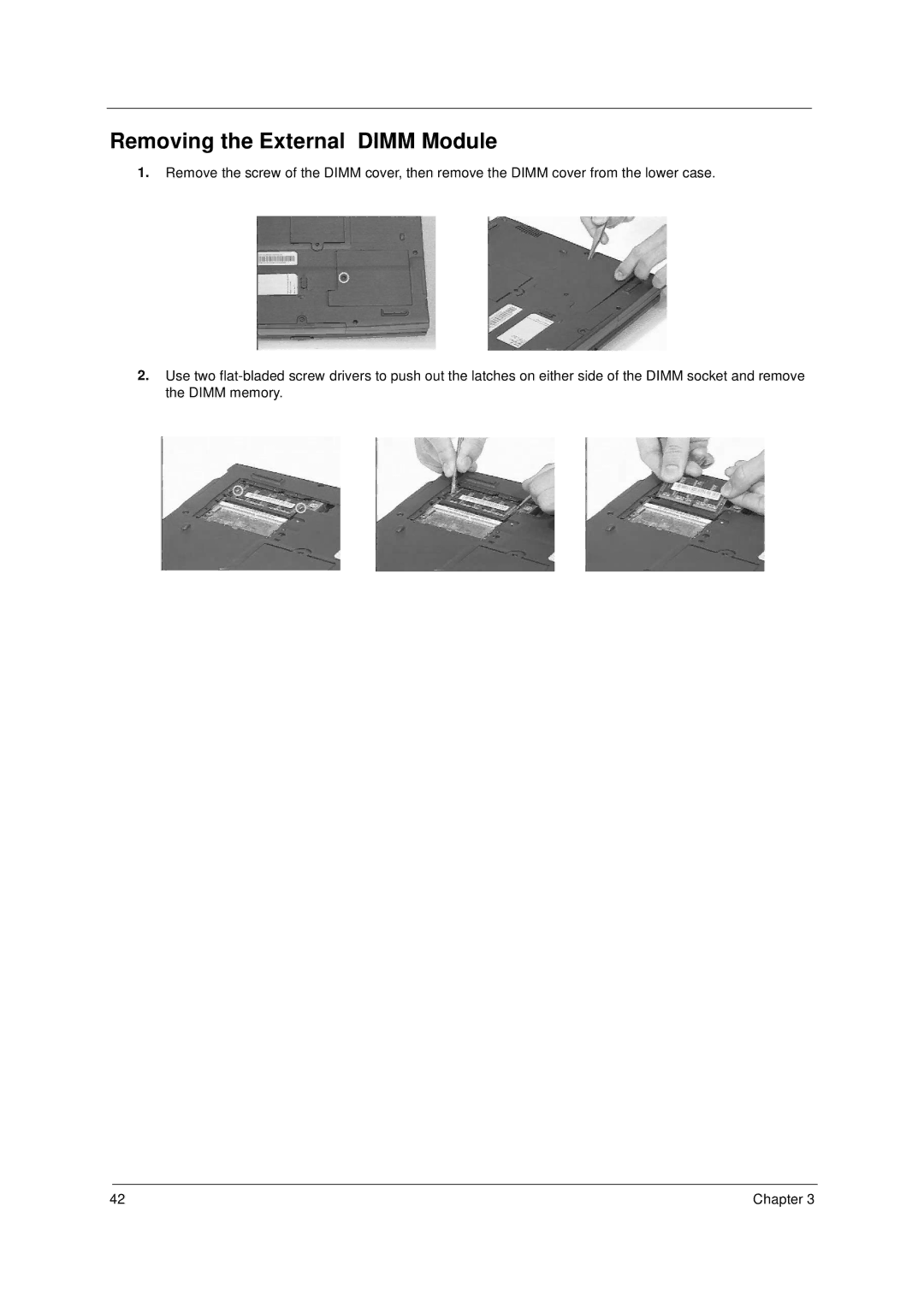49.49C02.001 specifications
The Acer 49.49C02.001 is a remarkable addition to Acer's lineup of high-performance displays, tailored for gamers and professionals alike. This monitor is characterized by its expansive 49-inch curved screen, which creates an immersive viewing experience that draws the user in. The display features a super ultra-wide 32:9 aspect ratio, providing ample screen real estate for multitasking or fully immersing oneself in gaming.One of the standout features of the Acer 49.49C02.001 is its QHD resolution, with a 3840 x 1080 pixel configuration. This high resolution ensures that images and videos are rendered with stunning clarity and detail, eliminating any blurriness that can often accompany lower resolution displays. The monitor's VA panel technology contributes to its superior contrast ratios, providing vivid colors and deep blacks that enhance the overall viewing experience.
For gamers, the Acer 49.49C02.001 integrates a 144Hz refresh rate, which is essential for achieving smooth gameplay. The high refresh rate minimizes motion blur and provides a seamless visual experience during fast-paced action, making it an ideal choice for first-person shooters and racing games. Additionally, the monitor supports AMD FreeSync technology, which synchronizes the refresh rate of the display with the graphics card, reducing screen tearing and stuttering during gameplay.
In terms of connectivity, the monitor is equipped with multiple input options, including HDMI and DisplayPort, allowing for easy connections to various devices such as gaming consoles and PCs. The inclusion of USB ports also facilitates the connection of peripherals, ensuring that users have everything they need at their fingertips.
The ergonomic design of the Acer 49.49C02.001 is another significant highlight. With height and tilt adjustments, users can customize the monitor's position for optimal comfort during long hours of use. The sleek and modern design complements any setup, whether for gaming, work, or entertainment.
Moreover, the monitor comes with Acer's BlueLightShield and Flickerless technologies, which reduce eye strain during extended use. This combination of features and technologies makes the Acer 49.49C02.001 a versatile and powerful display, suitable for a wide range of applications, from gaming marathons to professional graphic design work. Overall, Acer's commitment to quality and innovation is evident in this striking monitor.