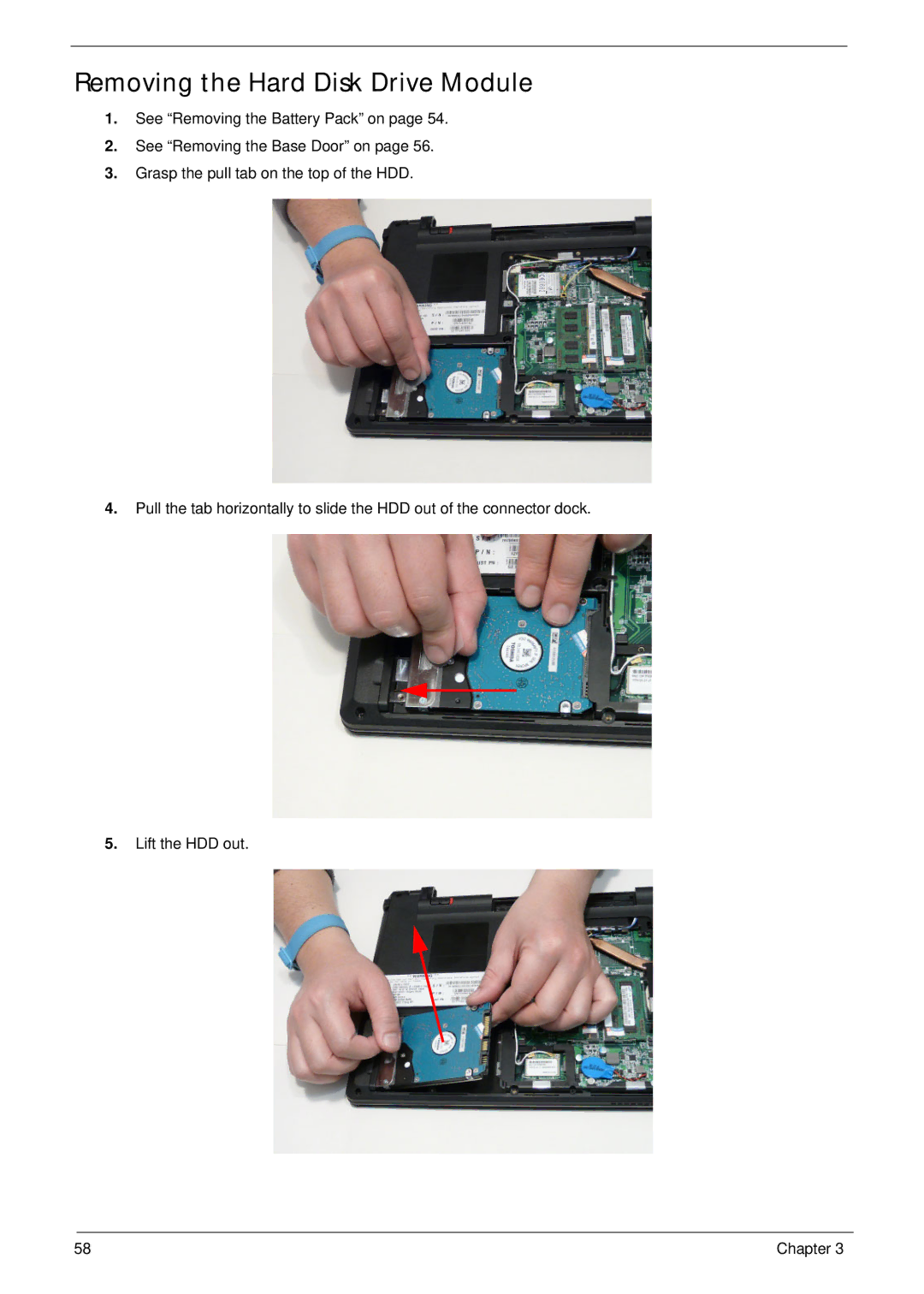Removing the Hard Disk Drive Module
1.See “Removing the Battery Pack” on page 54.
2.See “Removing the Base Door” on page 56.
3.Grasp the pull tab on the top of the HDD.
4.Pull the tab horizontally to slide the HDD out of the connector dock.
5.Lift the HDD out.
58 | Chapter 3 |