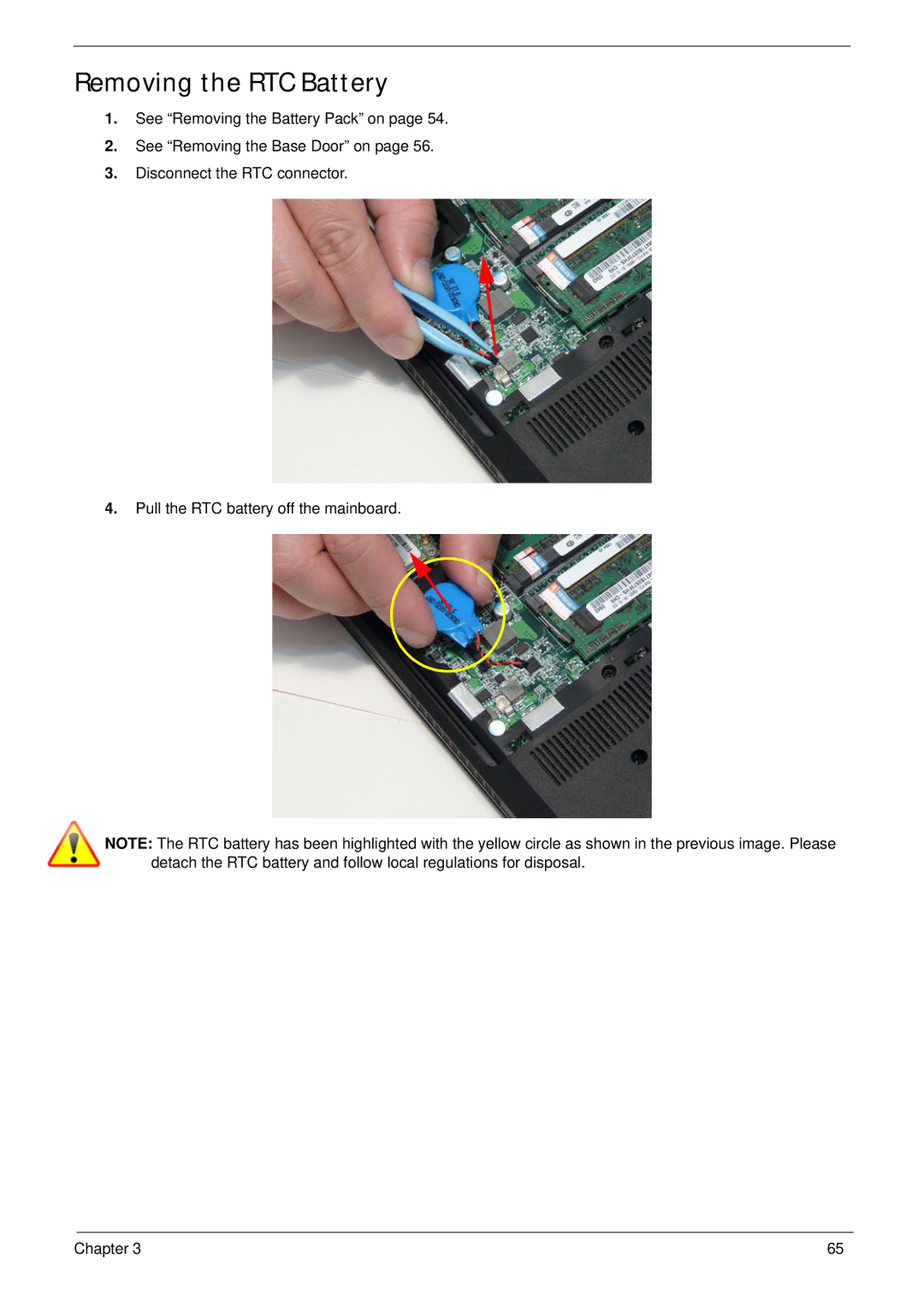Removing the RTC Battery
1.See “Removing the Battery Pack” on page 54.
2.See “Removing the Base Door” on page 56.
3.Disconnect the RTC connector.
4.Pull the RTC battery off the mainboard.
NOTE: The RTC battery has been highlighted with the yellow circle as shown in the previous image. Please detach the RTC battery and follow local regulations for disposal.
Chapter 3 | 65 |