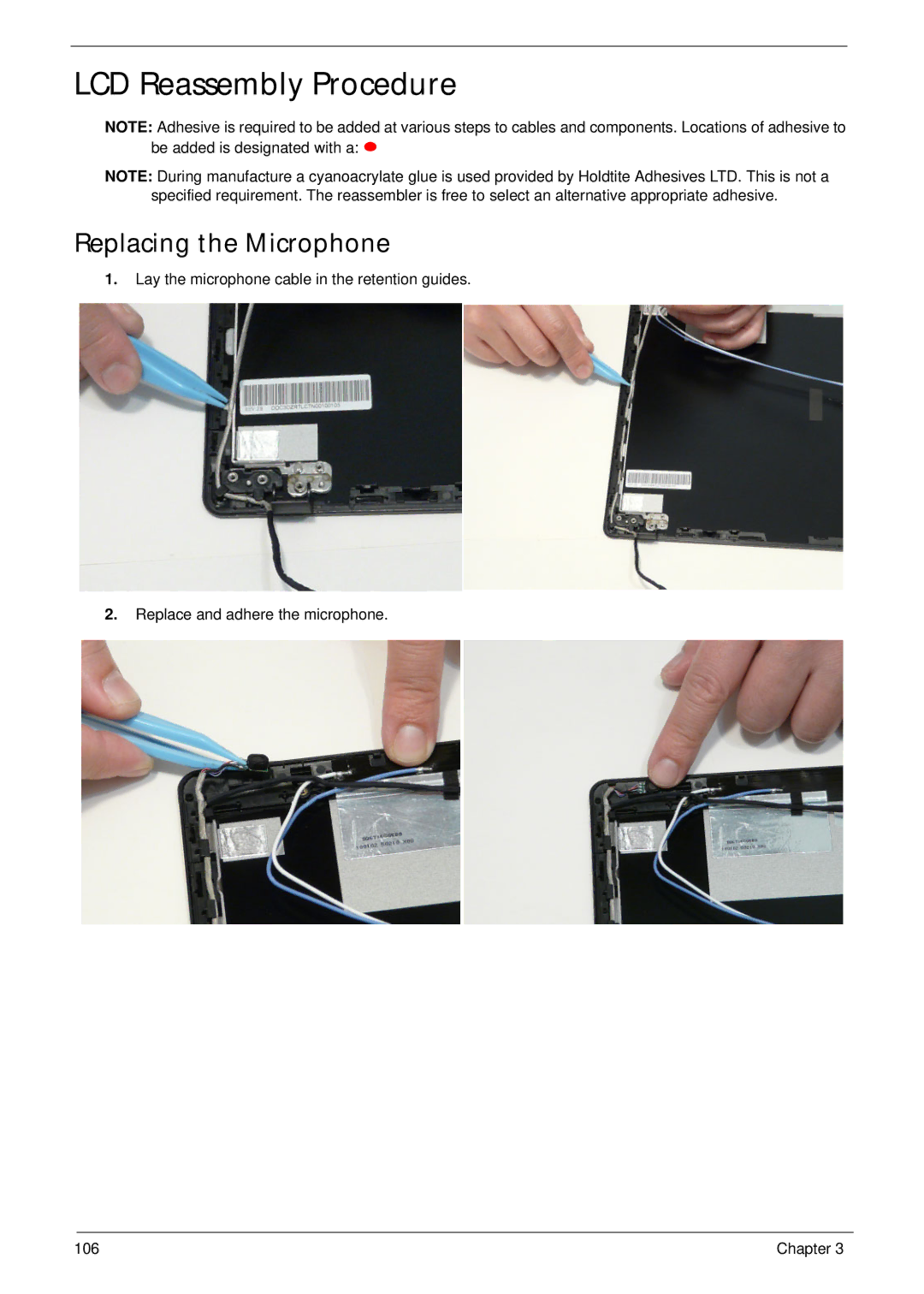LCD Reassembly Procedure
NOTE: Adhesive is required to be added at various steps to cables and components. Locations of adhesive to be added is designated with a: ![]()
NOTE: During manufacture a cyanoacrylate glue is used provided by Holdtite Adhesives LTD. This is not a specified requirement. The reassembler is free to select an alternative appropriate adhesive.
Replacing the Microphone
1.Lay the microphone cable in the retention guides.
2.Replace and adhere the microphone.
106 | Chapter 3 |