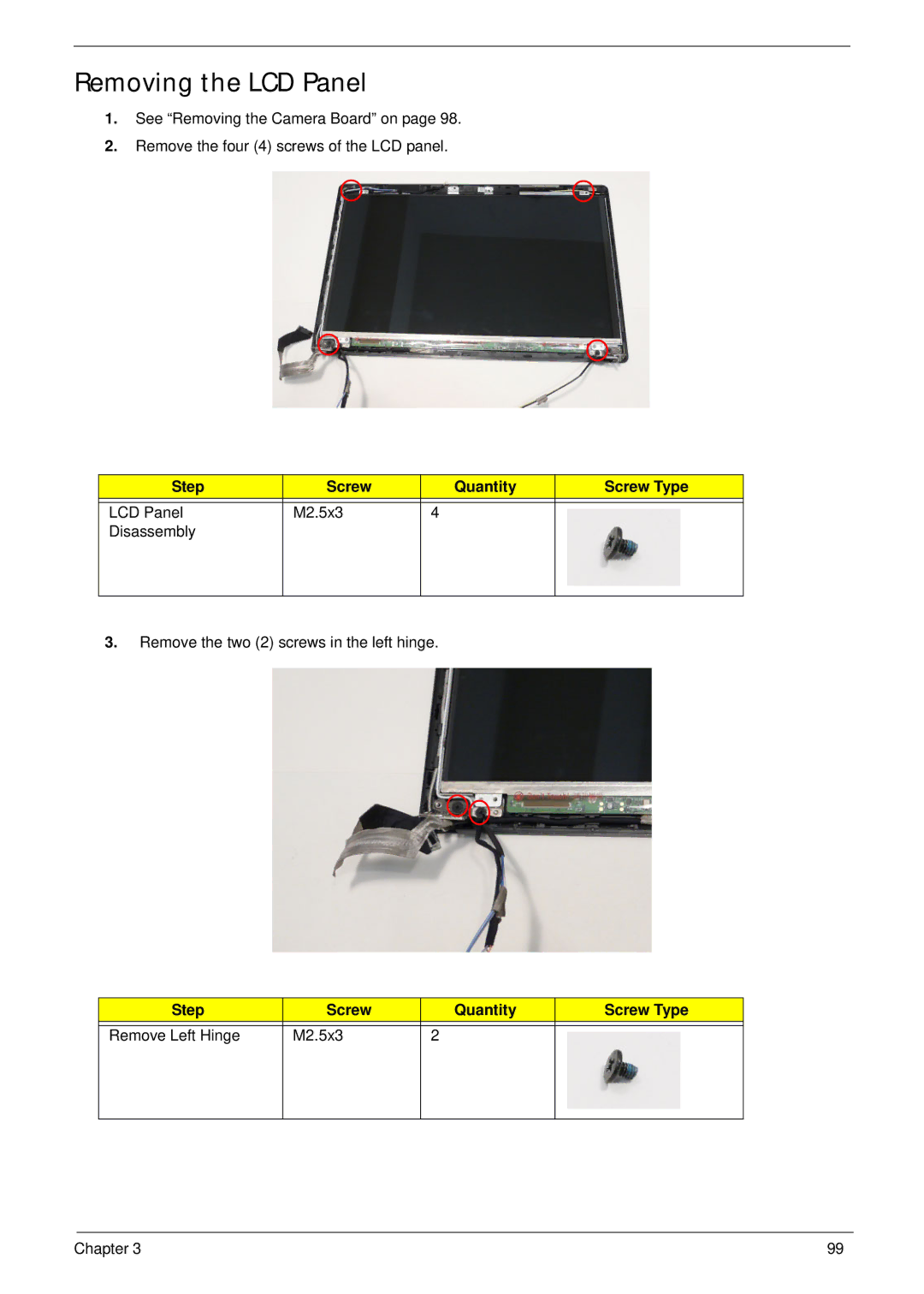Removing the LCD Panel
1.See “Removing the Camera Board” on page 98.
2.Remove the four (4) screws of the LCD panel.
Step | Screw | Quantity | Screw Type |
|
|
|
|
LCD Panel | M2.5x3 | 4 |
|
Disassembly |
|
|
|
|
|
|
|
3.Remove the two (2) screws in the left hinge.
Step | Screw | Quantity | Screw Type |
|
|
|
|
Remove Left Hinge | M2.5x3 | 2 |
|
|
|
|
|
Chapter 3 | 99 |