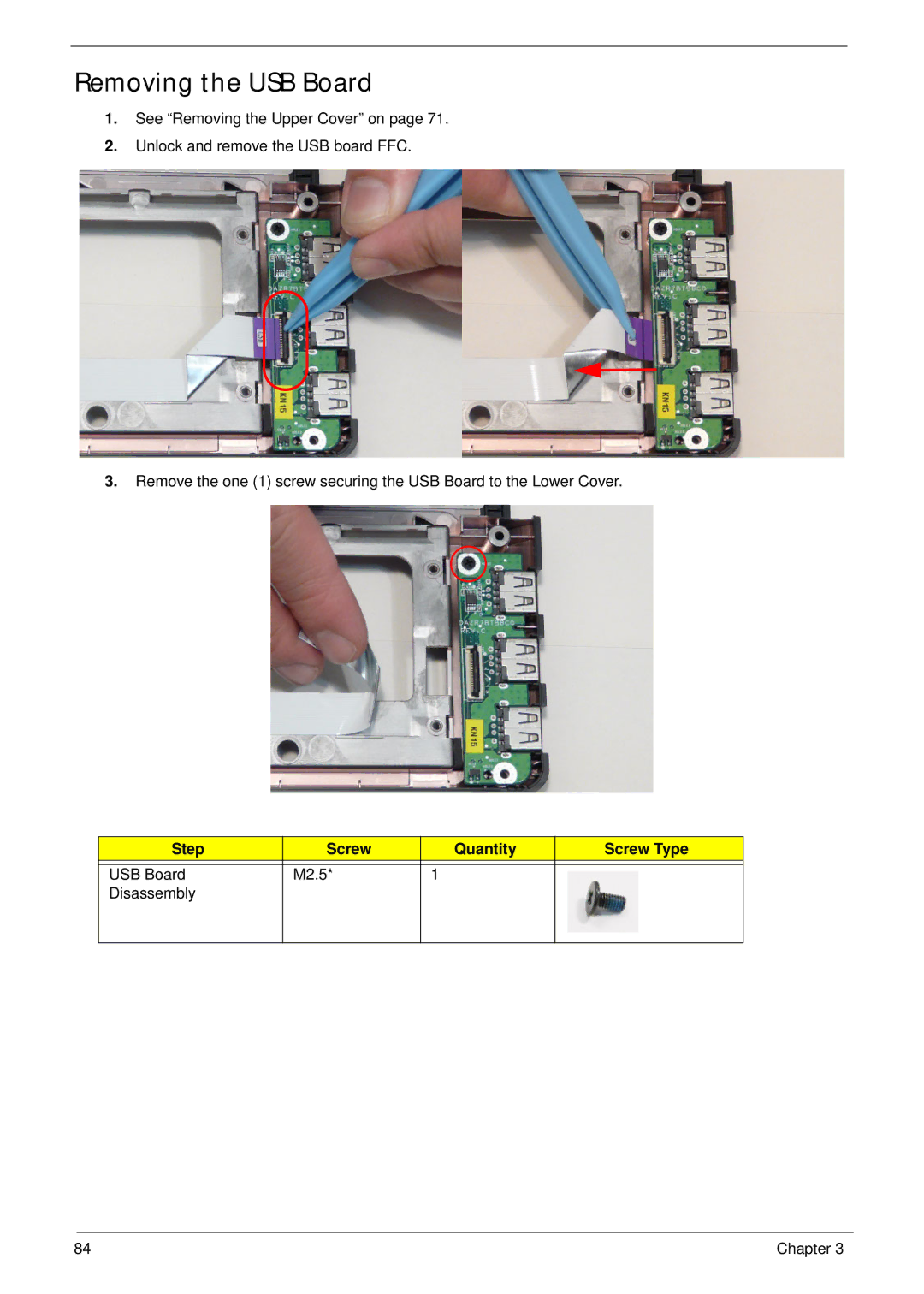Removing the USB Board
1.See “Removing the Upper Cover” on page 71.
2.Unlock and remove the USB board FFC.
3.Remove the one (1) screw securing the USB Board to the Lower Cover.
Step | Screw | Quantity | Screw Type |
|
|
|
|
USB Board | M2.5* | 1 |
|
Disassembly |
|
|
|
|
|
|
|
84 | Chapter 3 |