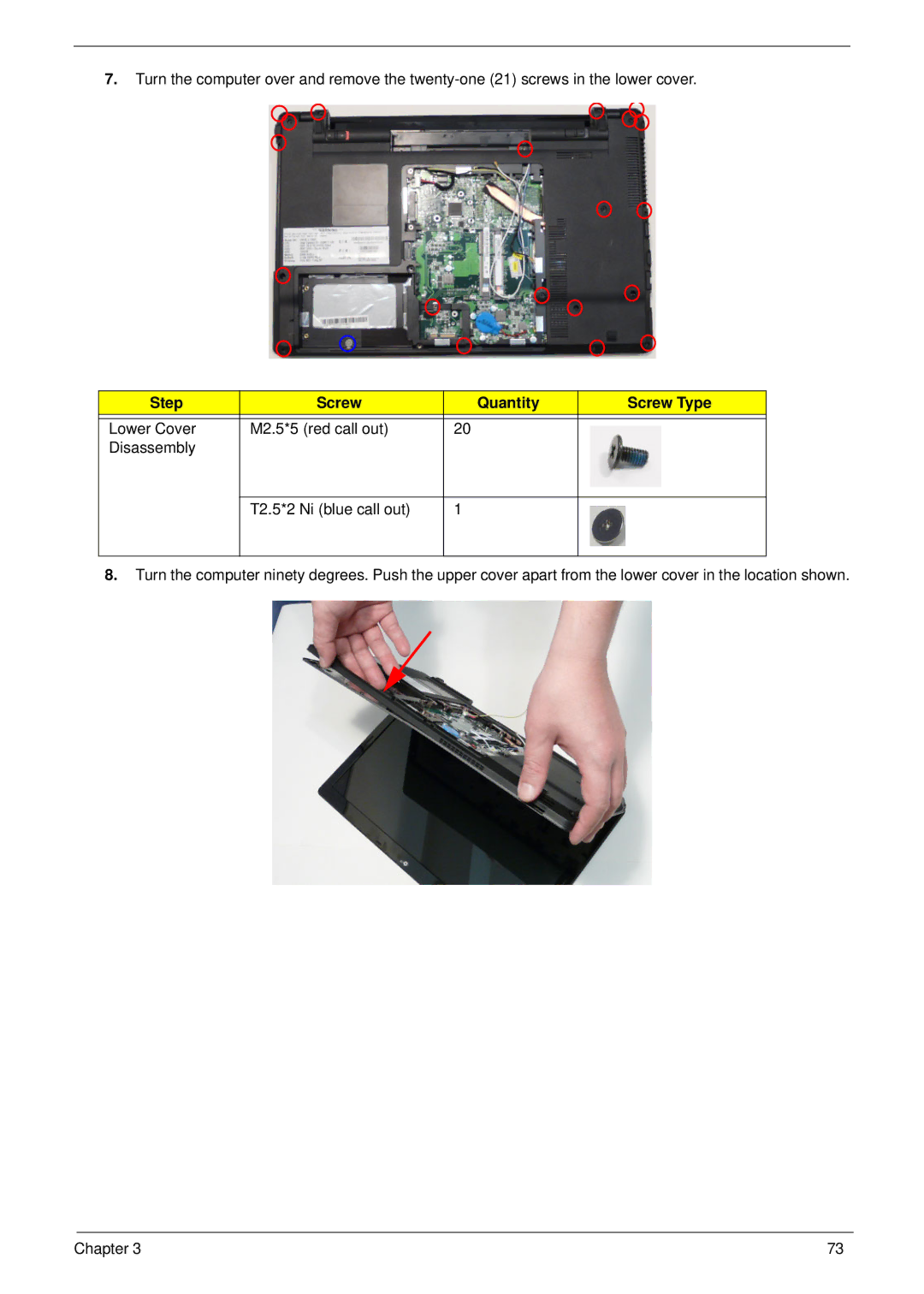7.Turn the computer over and remove the
Step | Screw | Quantity | Screw Type |
|
|
|
|
Lower Cover | M2.5*5 (red call out) | 20 |
|
Disassembly |
|
|
|
|
|
|
|
| T2.5*2 Ni (blue call out) | 1 |
|
|
|
|
|
8.Turn the computer ninety degrees. Push the upper cover apart from the lower cover in the location shown.
Chapter 3 | 73 |