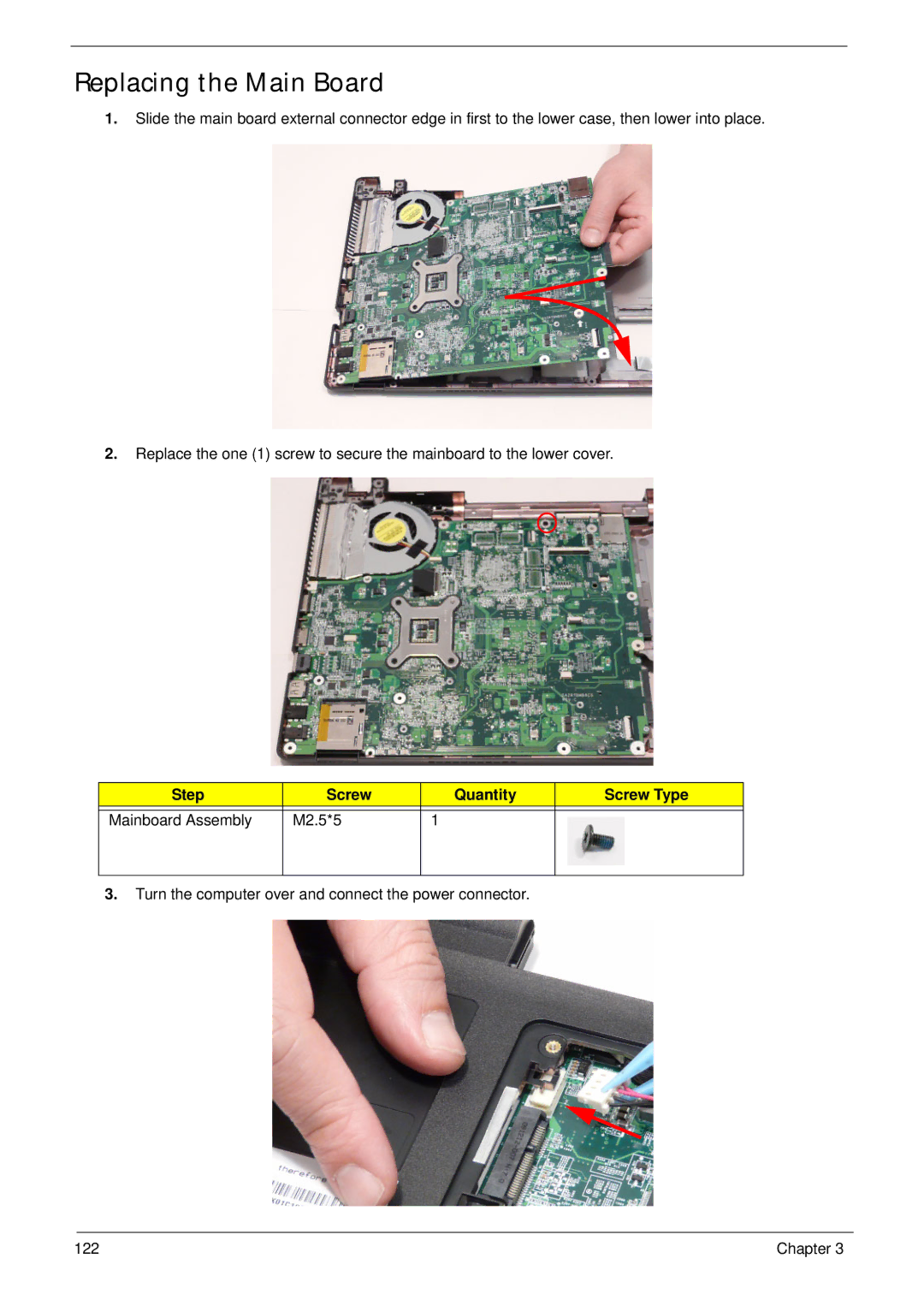Replacing the Main Board
1.Slide the main board external connector edge in first to the lower case, then lower into place.
2.Replace the one (1) screw to secure the mainboard to the lower cover.
Step | Screw | Quantity | Screw Type |
|
|
|
|
Mainboard Assembly | M2.5*5 | 1 |
|
|
|
|
|
3.Turn the computer over and connect the power connector.
122 | Chapter 3 |