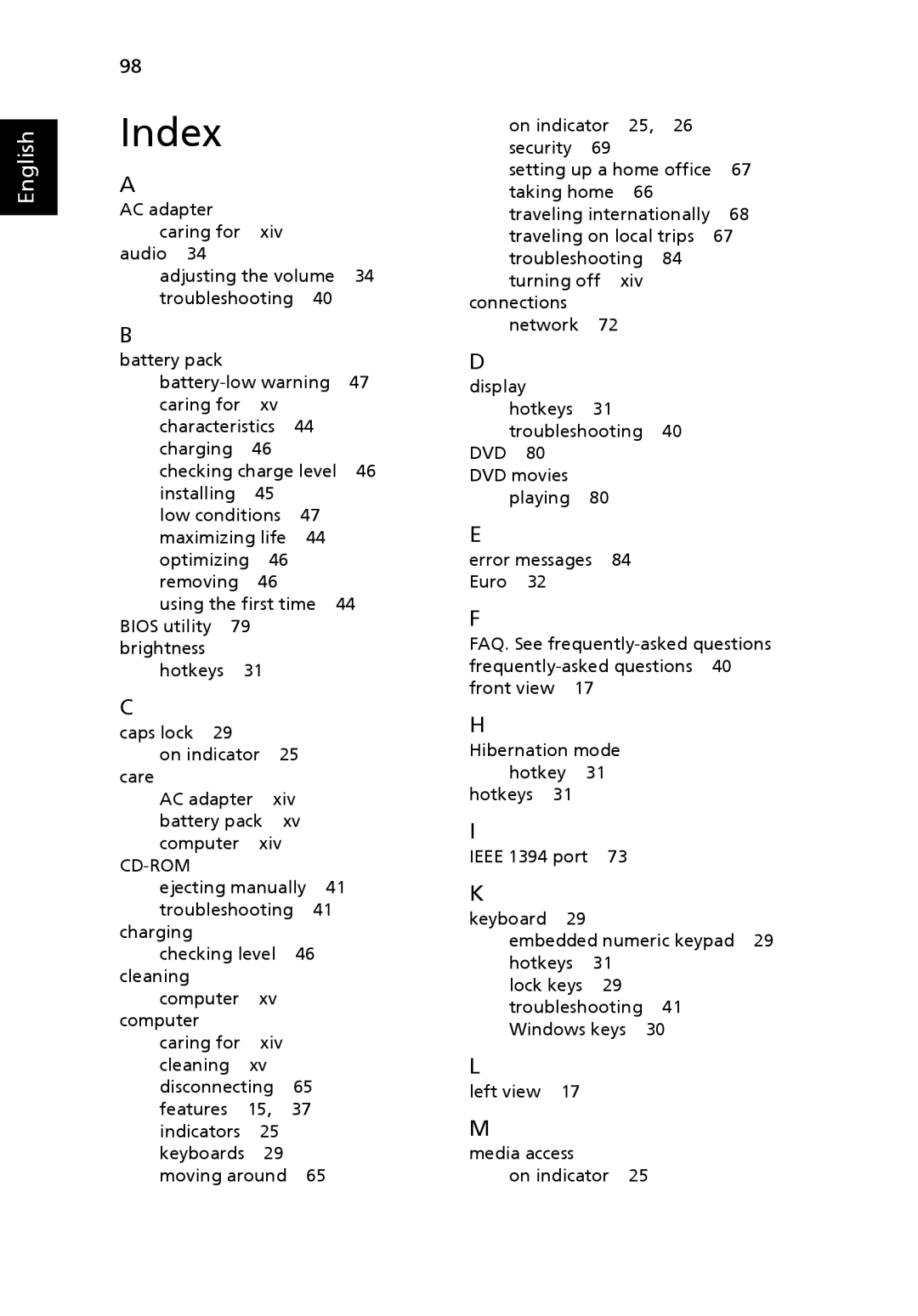English
98
Index
A
AC adapter caring for xiv
audio 34
adjusting the volume 34 troubleshooting 40
B
battery pack |
|
|
|
|
47 | ||||
caring for | xv |
|
| |
characteristics | 44 |
| ||
charging | 46 |
|
| |
checking charge level | 46 | |||
installing | 45 |
|
| |
low conditions | 47 |
| ||
maximizing life | 44 |
| ||
optimizing | 46 |
|
| |
removing | 46 |
|
| |
using the first time 44 | ||||
BIOS utility | 79 |
|
|
|
brightness |
|
|
|
|
hotkeys | 31 |
|
| |
C
caps lock 29
on indicator 25
care
AC adapter xiv battery pack xv computer xiv
CD-ROM
ejecting manually 41 troubleshooting 41
charging
checking level 46 cleaning
computer xv computer
caring for xiv cleaning xv disconnecting 65 features 15, 37 indicators 25 keyboards 29 moving around 65
on indicator | 25, | 26 |
| |
security | 69 |
|
|
|
setting up a home office | 67 | |||
taking home | 66 |
|
| |
traveling internationally | 68 | |||
traveling on local trips | 67 | |||
troubleshooting | 84 |
| ||
turning off | xiv |
|
| |
connections |
|
|
|
|
network | 72 |
|
|
|
D
display |
|
hotkeys | 31 |
troubleshooting 40 | |
DVD 80 |
|
DVD movies |
|
playing | 80 |
E
error messages 84 Euro 32
F
FAQ. See
H
Hibernation mode hotkey 31
hotkeys 31
I
IEEE 1394 port 73
K
keyboard 29
embedded numeric keypad 29 hotkeys 31
lock keys 29 troubleshooting 41 Windows keys 30
L
left view 17
M
media access
on indicator 25