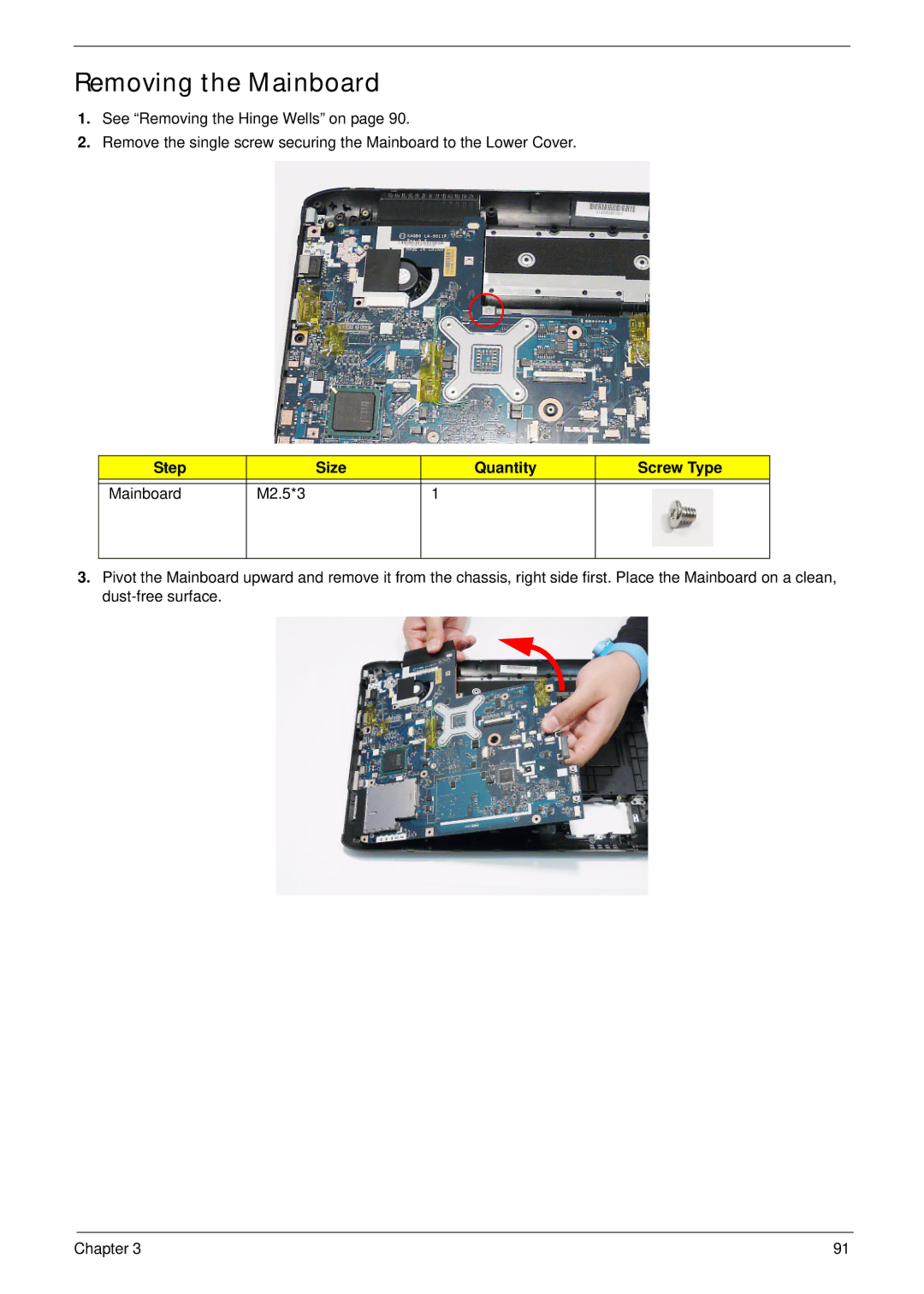Removing the Mainboard
1.See “Removing the Hinge Wells” on page 90.
2.Remove the single screw securing the Mainboard to the Lower Cover.
Step |
| Size | Quantity | Screw Type |
|
|
|
|
|
Mainboard | M2.5*3 |
| 1 |
|
|
|
|
|
|
3.Pivot the Mainboard upward and remove it from the chassis, right side first. Place the Mainboard on a clean,
Chapter 3 | 91 |