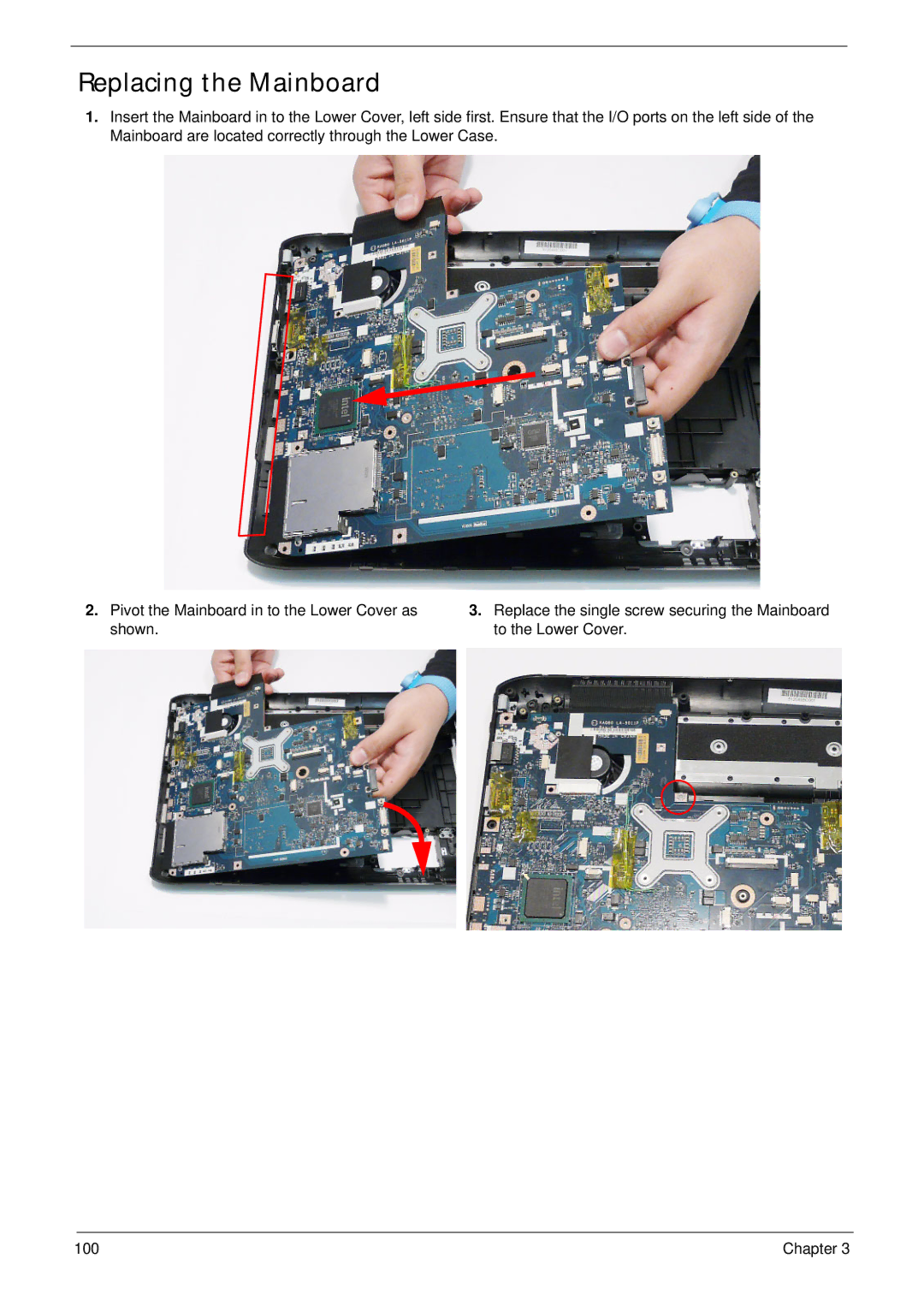Replacing the Mainboard
1.Insert the Mainboard in to the Lower Cover, left side first. Ensure that the I/O ports on the left side of the Mainboard are located correctly through the Lower Case.
2.Pivot the Mainboard in to the Lower Cover as shown.
3.Replace the single screw securing the Mainboard to the Lower Cover.
100 | Chapter 3 |