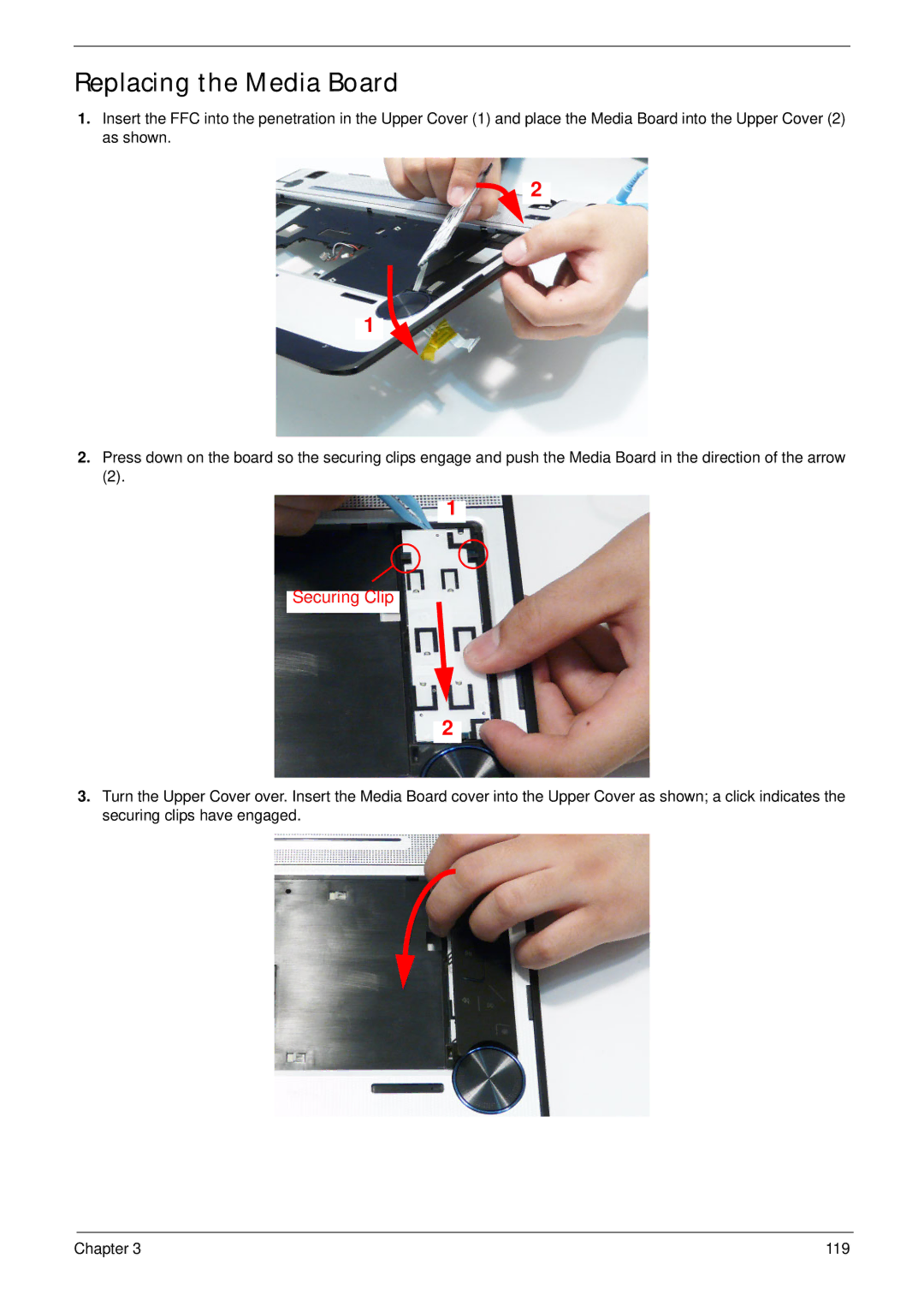Replacing the Media Board
1.Insert the FFC into the penetration in the Upper Cover (1) and place the Media Board into the Upper Cover (2) as shown.
2
1![]()
2.Press down on the board so the securing clips engage and push the Media Board in the direction of the arrow
(2).
1
Securing Clip
2
3.Turn the Upper Cover over. Insert the Media Board cover into the Upper Cover as shown; a click indicates the securing clips have engaged.
Chapter 3 | 119 |