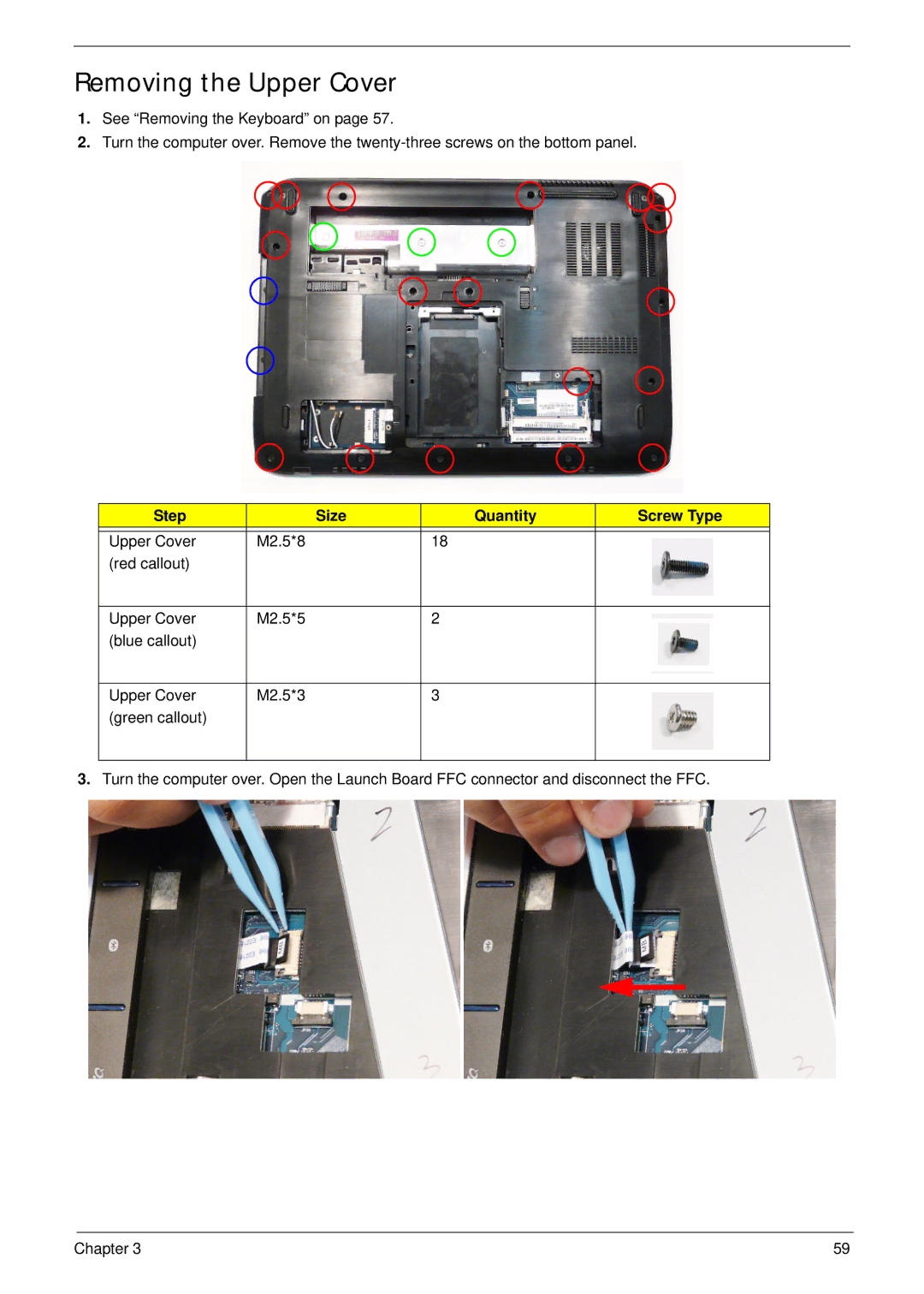Removing the Upper Cover
1.See “Removing the Keyboard” on page 57.
2.Turn the computer over. Remove the
Step | Size | Quantity | Screw Type |
|
|
|
|
Upper Cover | M2.5*8 | 18 |
|
(red callout) |
|
|
|
|
|
|
|
Upper Cover | M2.5*5 | 2 |
|
(blue callout) |
|
|
|
|
|
|
|
Upper Cover | M2.5*3 | 3 |
|
(green callout) |
|
|
|
|
|
|
|
3.Turn the computer over. Open the Launch Board FFC connector and disconnect the FFC.
Chapter 3 | 59 |