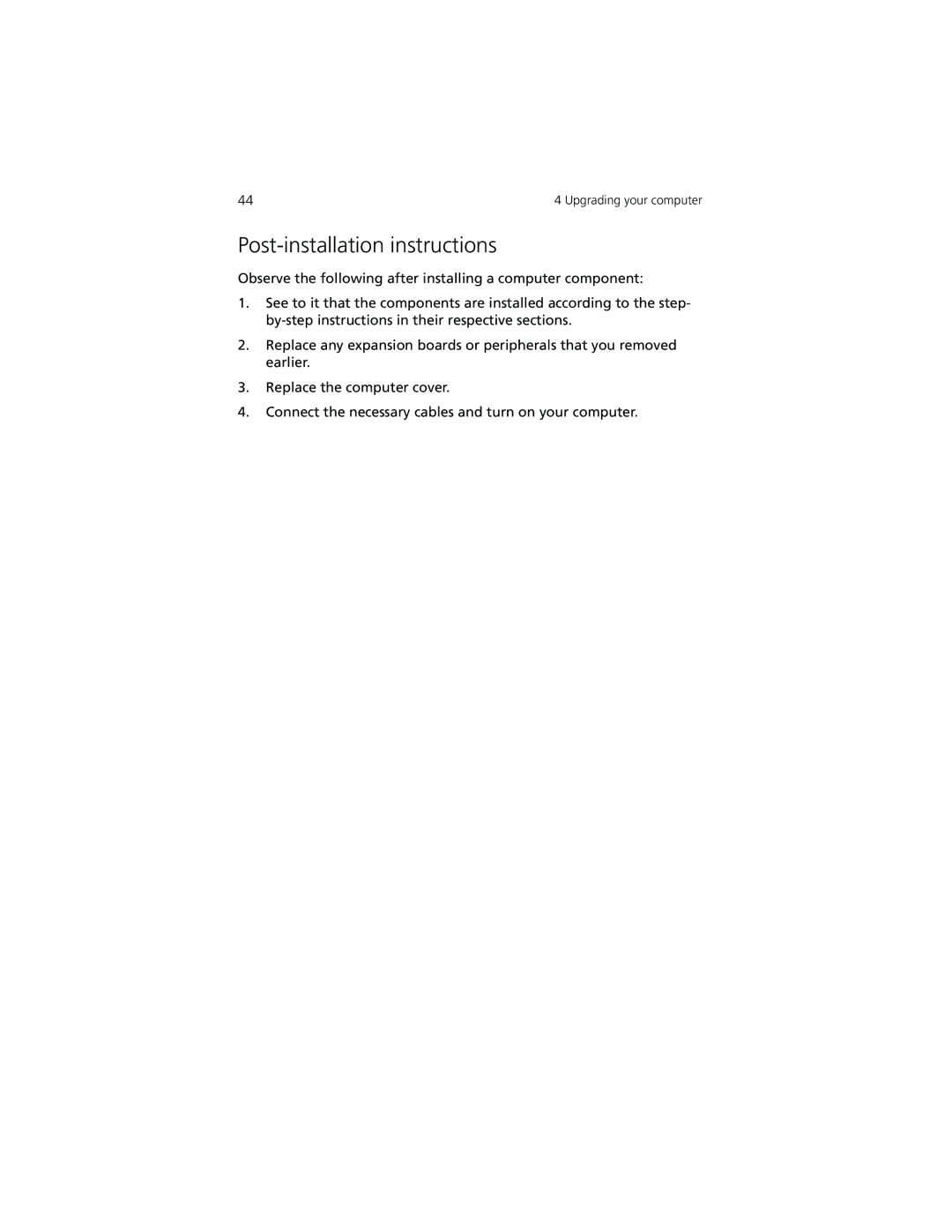44 | 4 Upgrading your computer |
Post-installation instructions
Observe the following after installing a computer component:
1.See to it that the components are installed according to the step-
2.Replace any expansion boards or peripherals that you removed earlier.
3.Replace the computer cover.
4.Connect the necessary cables and turn on your computer.