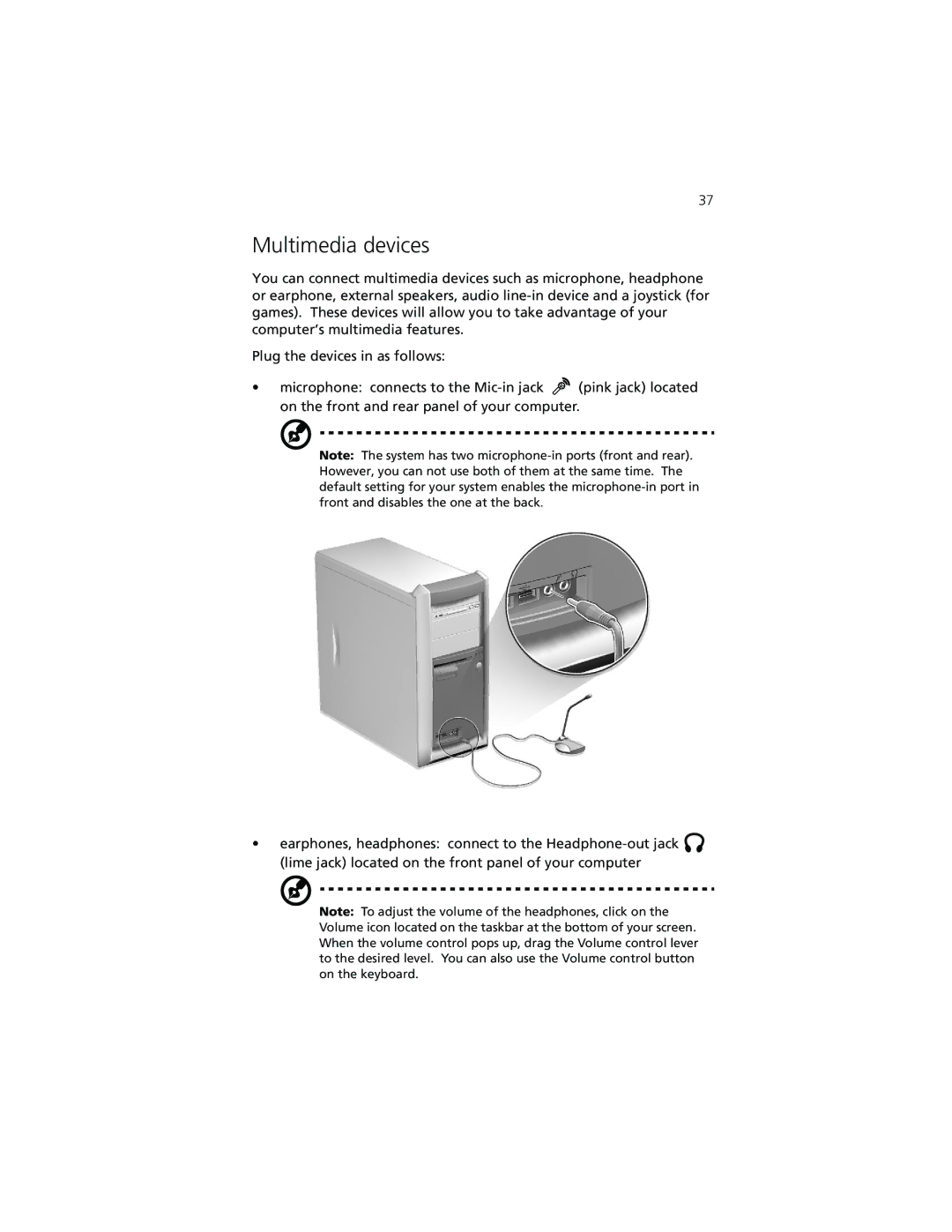37
Multimedia devices
You can connect multimedia devices such as microphone, headphone or earphone, external speakers, audio
Plug the devices in as follows:
•microphone: connects to the ![]()
![]() (pink jack) located on the front and rear panel of your computer.
(pink jack) located on the front and rear panel of your computer.
Note: The system has two
•earphones, headphones: connect to the ![]() (lime jack) located on the front panel of your computer
(lime jack) located on the front panel of your computer
Note: To adjust the volume of the headphones, click on the Volume icon located on the taskbar at the bottom of your screen. When the volume control pops up, drag the Volume control lever to the desired level. You can also use the Volume control button on the keyboard.