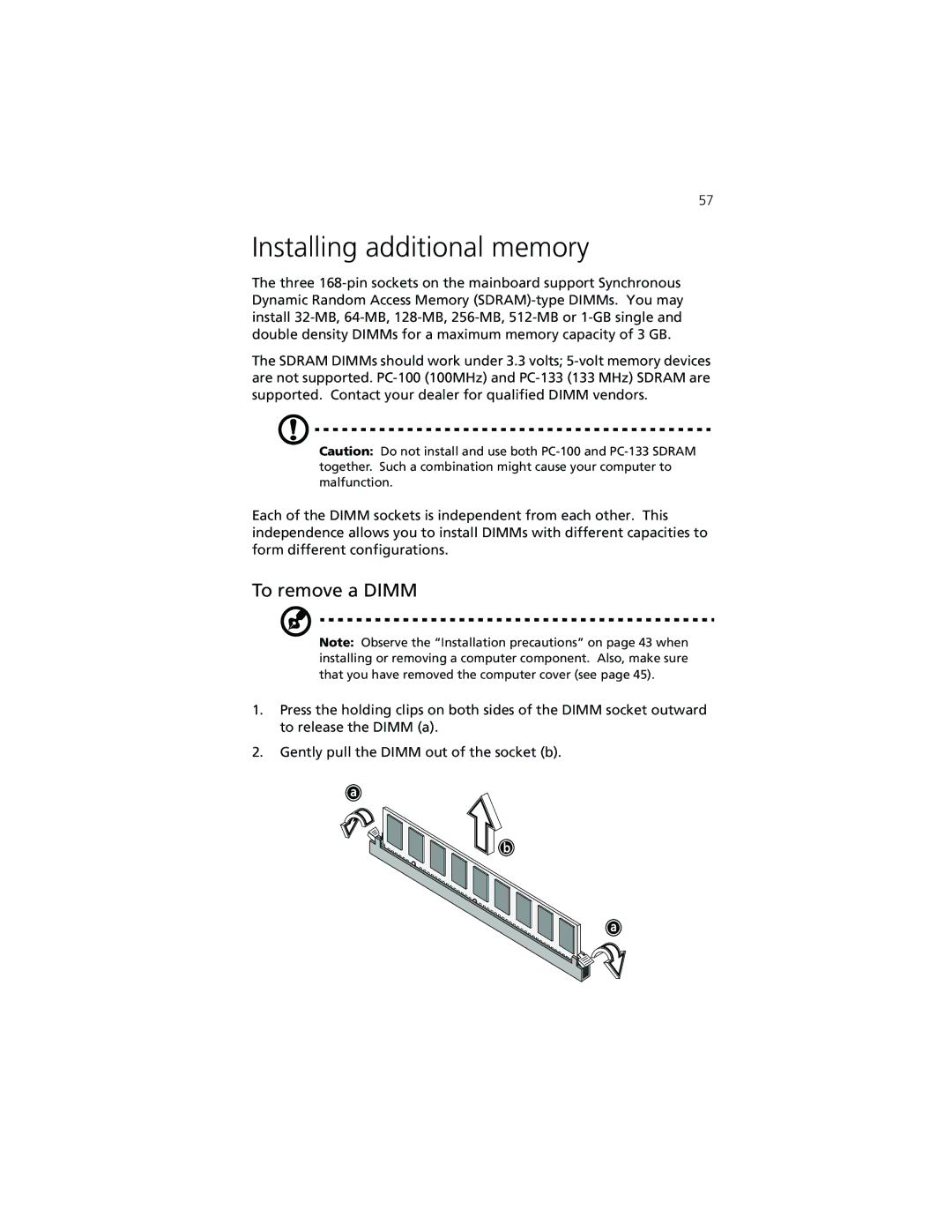57
Installing additional memory
The three
The SDRAM DIMMs should work under 3.3 volts;
Caution: Do not install and use both
Each of the DIMM sockets is independent from each other. This independence allows you to install DIMMs with different capacities to form different configurations.
To remove a DIMM
Note: Observe the “Installation precautions” on page 43 when installing or removing a computer component. Also, make sure that you have removed the computer cover (see page 45).
1.Press the holding clips on both sides of the DIMM socket outward to release the DIMM (a).
2.Gently pull the DIMM out of the socket (b).