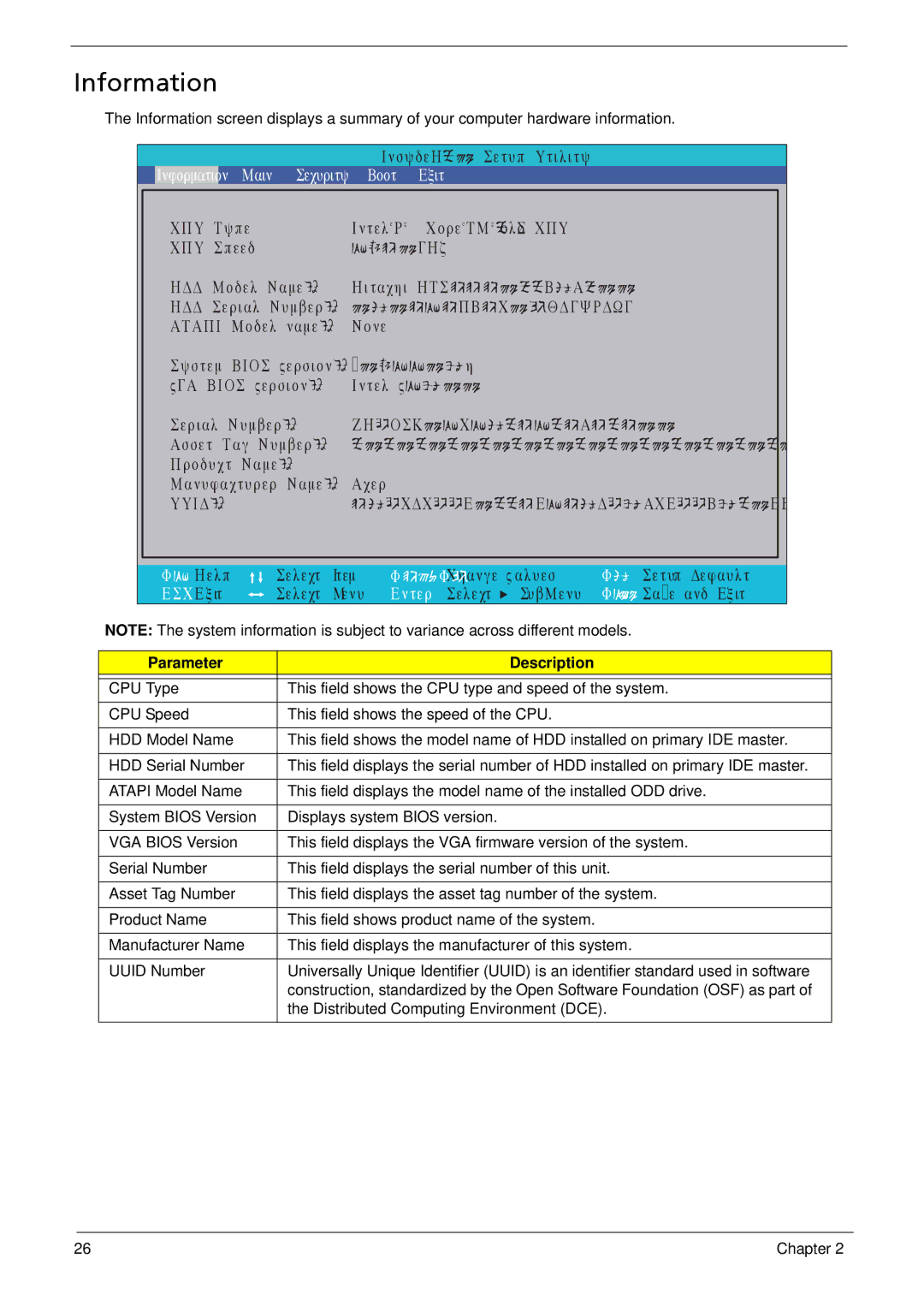Information
The Information screen displays a summary of your computer hardware information.
|
|
|
|
| InsydeH20 Setup Utility | ||
|
| Informati | on Main | Security Boot | Exit | ||
|
|
|
|
|
|
|
|
|
| CPU | Type | Intel(R) | Core(TM)2oloS CPU | ||
|
| CPU | Speed | 1.40GHz | |||
HDD Model Name: Hitachi HTS545032B9A300
HDD Serial Number: 090515PB5C06QDGYRDWG
ATAPI Model name: None
System BIOS Version: v0.1108h
VGA BIOS Version: Intel V1800
| Serial Number: | ZH7OSK01C1924125A42500 | |||||
| Asset Tag Number: | 2020202020202020202020202020 | |||||
| Product Name: |
|
|
|
|
| |
| Manufacturer Name: Acer |
|
|
|
| ||
| UUID: |
| 497CDC77E0224E159D78ACE77B820EB | ||||
|
|
|
|
|
|
| |
|
|
|
|
|
|
|
|
| F1 Help | Select | Item | F5/F6Change V alues | F9 Setup Default |
| |
| ESCExit | Select | Menu | Enter Select SubMenu | F10 Save and Exit |
| |
NOTE: The system information is subject to variance across different models.
Parameter | Description |
|
|
CPU Type | This field shows the CPU type and speed of the system. |
|
|
CPU Speed | This field shows the speed of the CPU. |
|
|
HDD Model Name | This field shows the model name of HDD installed on primary IDE master. |
|
|
HDD Serial Number | This field displays the serial number of HDD installed on primary IDE master. |
|
|
ATAPI Model Name | This field displays the model name of the installed ODD drive. |
|
|
System BIOS Version | Displays system BIOS version. |
|
|
VGA BIOS Version | This field displays the VGA firmware version of the system. |
|
|
Serial Number | This field displays the serial number of this unit. |
|
|
Asset Tag Number | This field displays the asset tag number of the system. |
|
|
Product Name | This field shows product name of the system. |
|
|
Manufacturer Name | This field displays the manufacturer of this system. |
|
|
UUID Number | Universally Unique Identifier (UUID) is an identifier standard used in software |
| construction, standardized by the Open Software Foundation (OSF) as part of |
| the Distributed Computing Environment (DCE). |
|
|
26 | Chapter 2 |