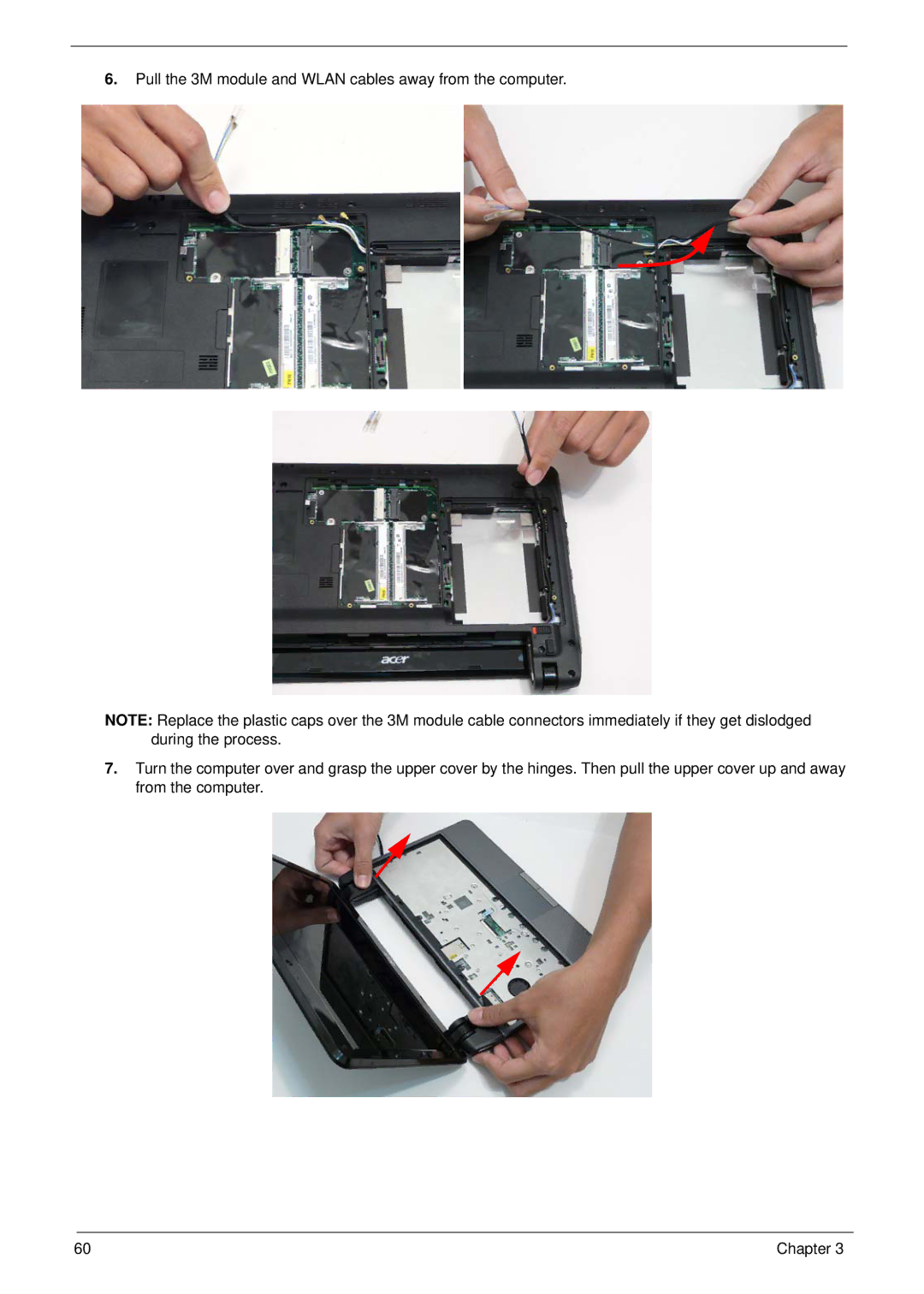6.Pull the 3M module and WLAN cables away from the computer.
NOTE: Replace the plastic caps over the 3M module cable connectors immediately if they get dislodged during the process.
7.Turn the computer over and grasp the upper cover by the hinges. Then pull the upper cover up and away from the computer.
60 | Chapter 3 |