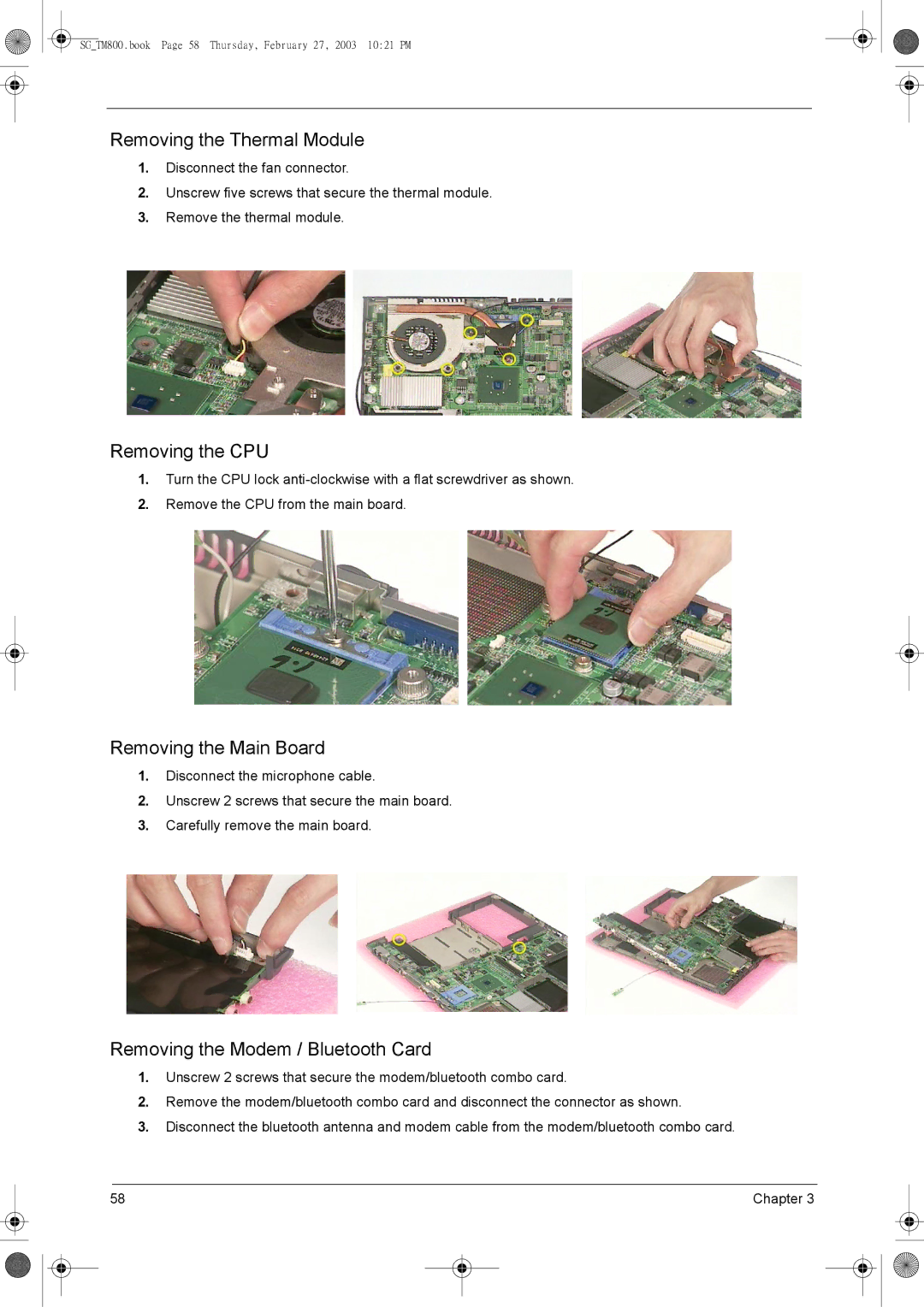Acer TravelMate 800 Series
Date Chapter Updates
Revision History
Copyright
Disclaimer
Conventions
Screen Messages
Preface
SGTM800.book Page VI Thursday, February 27, 2003 1021 PM
Table of Contents
Chapter Troubleshooting
Appendix B Test Compatible Components
Appendix C Online Support Information 109 Index 111
Features
Chapter
Keyboard and Pointing Device
Block Diagram
Top View
Bios
Board Layout
OZ711MI
Bottom View
Outlook View
Front Open View
Icon Description
Front Panel
Left Panel
Right Panel
Rear Panel
Bottom Panel
Indicators
Icon Function Description
Lock Keys
Lock Key Description
Desired Access Num Lock On Num Lock Off
Embedded Numeric Keypad
Windows Keys
Key Icon Description
Hot Keys
Hot Key Icon Function Description
Brightness up Increases the screen brightness
Euro Symbol
Click on Start, Settings, Control Panel
Launch Key Default application
Launch Keys
Mail Detection
Touchpad
Touchpad Basics
Function Left Button Right Button Scroll Button Tap
Processor
Hardware Specifications and Configurations
Specification
Second Level Cache
LAN Interface
Model/Bluetooth Interface
Memory Combinations
Hard Disk Drive Interface
DVD-ROM Interface
DVD-ROM 8X QSI SDR-083
IDE/ATAPI
Video Memory
Audio Interface
Video Interface
Parallel Port
Pcmcia Slot / Smart Card
Ieee 1394 Port
USB Port
System Board Major Chips
QDI QD141X1LH12
Battery
LCD Inverter
TFT
Power Management
Standby Mode
AC Adapter
Mechanical Specification
Environmental Requirements
Memory Address Map
Address Map
IRQ Assignment Map
DMA Channel Assignment
SGTM800.book Page 32 Thursday, February 27, 2003 1021 PM
Bios Setup Utility
System Utilities
Navigating the Bios Utility
Info
Parameter Description
Main
Parameter Description Format/Option
IRQ 5/IRQ
System Devices
Parameter Description Options
DMA 1/DMA
Security
Clear or Set
Parameter Description Option
SGTM800.book Page 40 Thursday, February 27, 2003 1021 PM
Removing a Password
Boot
Exit
Bios Flash Utility
System Diagnostic Diskette
SGTM800.book Page 46 Thursday, February 27, 2003 1021 PM
Machine Disassembly and Replacement
General Information
Before You Begin
Disassembly Procedure Flowchart
Screw List
Removing the Battery Pack
Removing the ODD Module
Removing the Memory
Removing the Keyboard
Disassembling the Main Unit
Removing the Function Keyboard
SGTM800.book Page 56 Thursday, February 27, 2003 1021 PM
Removing the Touchpad
Removing the Thermal Module
Disassembling the LCD Module
SGTM800.book Page 60 Thursday, February 27, 2003 1021 PM
Disassembling External Modules
Disassembling the ODD Module
SGTM800.book Page 62 Thursday, February 27, 2003 1021 PM
Troubleshooting
Symptoms Verified Go To
System Check Procedures
External Diskette Drive Check
External CD-ROM/DVD-ROM Drive Check
Memory Check Power System Check
Keyboard or Auxiliary Input Device Check
Check the Power Adapter
Touchpad Check
Display Check
Sound Check
Power-On Self-Test Post Error Message
Error Messages FRU/Action in Sequence
Index of Error Messages
Error Message List
Setup
02F0 CPU ID
Indicator-Related Symptoms
Index of Symptom-to-FRU Error Message
LCD-Related Symptoms
Power-Related Symptoms
Speaker-Related Symptoms
PCMCIA-Related Symptoms
Memory-Related Symptoms
Power Management-Related Symptoms
Modem-Related Symptoms
Peripheral-Related Symptoms
Keyboard/Touchpad-Related Symptoms
LCD FPC
Intermittent Problems
Undetermined Problems
Dimm
Index of AFlash Bios Error Message
Error Message Action in Sequence
SGTM800.book Page 78 Thursday, February 27, 2003 1021 PM
FRU Field Replaceable Unit List
Exploded Diagram
LCD
DVD Assy
HDD W/O HDD Assy
Battery Sanyo LI-ION 6CELL Model
Battery
Battery Simplo LI-ION 8CELL Battery Pack
Modem /BLUETOOTH Combo Board Ambit
Cables FFC Touchpad M/B-- T/P BOARD-- Long
Communication Module Wireless LAN Antenna SET
Bluetooth Antenna Cable
FFC Touchpad T/P BOARD-- T/P---SHORT
Mini PCI Door W/CAPTURED Screw
CASE/COVER/BRACKET Assembly Middle Cover W/ Name Plate
Dimm Door W/CAPTURED Screw
Front Bezel
DVD-ROM Drive DVD-ROM Module 8X QSI SDR-083
CASE/COVER/BRACKET Assembly Optical Device Holder
Bracket Assembly Board Optical Device Board
DVD-ROM Drive 8X QSI SDR-083
Drive CASE/COVER Optical Device Holder
CASE/COVER/BRACKET Assembly HDD Cover
Drive DVD-RW Combo DVD-RW Combo Bezel for QSI
DVD-RW Combo DVD-RW Combo Module 24X KME UJDA740
85KEYS
Keyboard
84KEYS Keyboard Darfon UK NSK-A640U 85KEYS
LCD LCD Module 14.1 TFT XGA IDT IAXG15
Bracket Assembly Miscellaneous LCD Latch KIT W/SPRING
CASE/COVER/BRACKET Assembly LCD Bracket 14.1 Right W/HINGE
Bracket Assembly CASE/COVER LCD Bracket 14.1 Left W/HINGE
Bracket Assembly CASE/COVER LCD Bezel
Bracket Assembly LCD LCD Module 15 TFT SXGA+ AU B150PG01
Bracket Assembly CASE/COVER LCD Bracket 15 Left W/HINGE
Bracket Assembly LCD LCD Module 15 TFT XGA LG LG150X05-A2C1
LCD LCD Module 15 TFT XGA AU B150XG01
Cable LCD Coaxial Cable 15 for LG SXGA+
CASE/COVER/BRACKET Assembly
Cable LCD Coaxial Cable 15 for Hitachi SXGA+
Boards Inverter Board W/MAYLAR E Ambit T18I064
FAN
Pcmcia Slot
Memory SO-DIMM DDR266/256MB/0.14U /INFINEON
Heatsink VGA Sink W/MYLAR
Screws Screw M2.5X5.0-I-NI-NYLOK
Screws Screw M2.0X2.5-I-NI-NYLOK
Screws Screw I2*3M-NIHY M2L3
Screws Screw M2.5X3-I-NI-NYLOK
SGTM800.book Page 95 Thursday, February 27, 2003 1021 PM
Appendix a
TravelMate 800 Series
Main Features
SGTM800.book Page 98 Thursday, February 27, 2003 1021 PM
Test Compatible Components
Appendix B
Monitors
Specifications
Microsoft Windows XP Environment Test
Parallel Port
Scsi
FLASH/32MB
USB HDD
USB Port
Silitek K/B
MHS2030AT USB CD-ROM
USB CCD
USB HUB
PCI USB HUB
Audio Jacks
Microsoft Windows 2000 Environment Test
Appendix B 105
USB HUB PCI USB HUB
Appendix B 107
108
Online Support Information
Appendix C
110
Index
HDD 23
112
Index 113