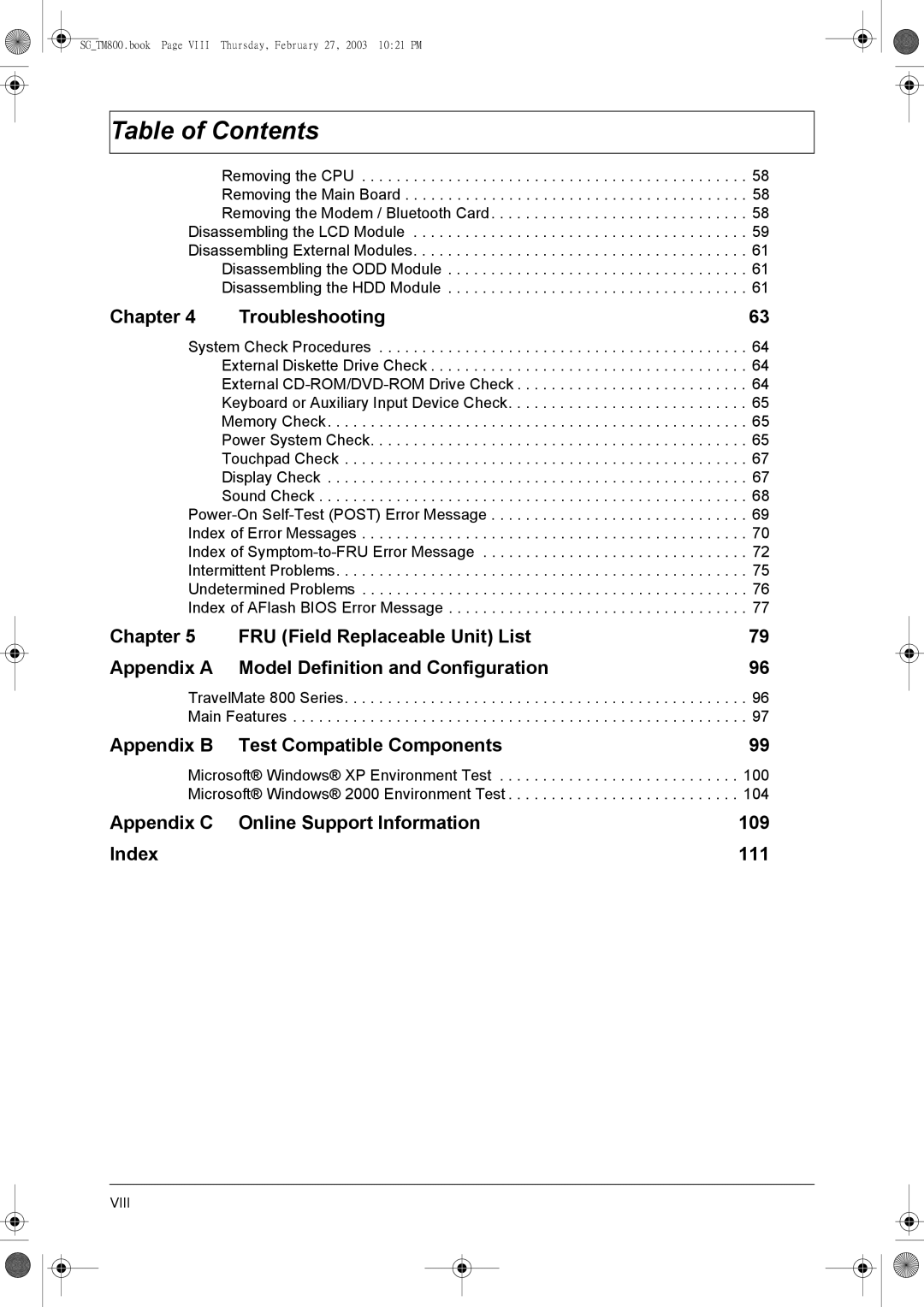SG_TM800.book Page VIII Thursday, February 27, 2003 10:21 PM
Table of Contents
Removing the CPU . . . . . . . . . . . . . . . . . . . . . . . . . . . . . . . . . . . . . . . . . . . . . 58
Removing the Main Board . . . . . . . . . . . . . . . . . . . . . . . . . . . . . . . . . . . . . . . . 58
Removing the Modem / Bluetooth Card. . . . . . . . . . . . . . . . . . . . . . . . . . . . . . 58
Disassembling the LCD Module . . . . . . . . . . . . . . . . . . . . . . . . . . . . . . . . . . . . . . . 59
Disassembling External Modules. . . . . . . . . . . . . . . . . . . . . . . . . . . . . . . . . . . . . . . 61
Disassembling the ODD Module . . . . . . . . . . . . . . . . . . . . . . . . . . . . . . . . . . . 61
Disassembling the HDD Module . . . . . . . . . . . . . . . . . . . . . . . . . . . . . . . . . . . 61
Chapter 4 | Troubleshooting | 63 |
System Check Procedures . . . . . . . . . . . . . . . . . . . . . . . . . . . . . . . . . . . . . . . . . . . 64 External Diskette Drive Check . . . . . . . . . . . . . . . . . . . . . . . . . . . . . . . . . . . . . 64 External
Chapter 5 | FRU (Field Replaceable Unit) List | 79 |
Appendix A Model Definition and Configuration | 96 | |
TravelMate 800 Series | . 96 | |
Main Features | . 97 | |
Appendix B Test Compatible Components | 99 | |
Microsoft® Windows® XP Environment Test | 100 | |
Microsoft® Windows® 2000 Environment Test | 104 | |
Appendix C Online Support Information | 109 | |
Index |
| 111 |
VIII