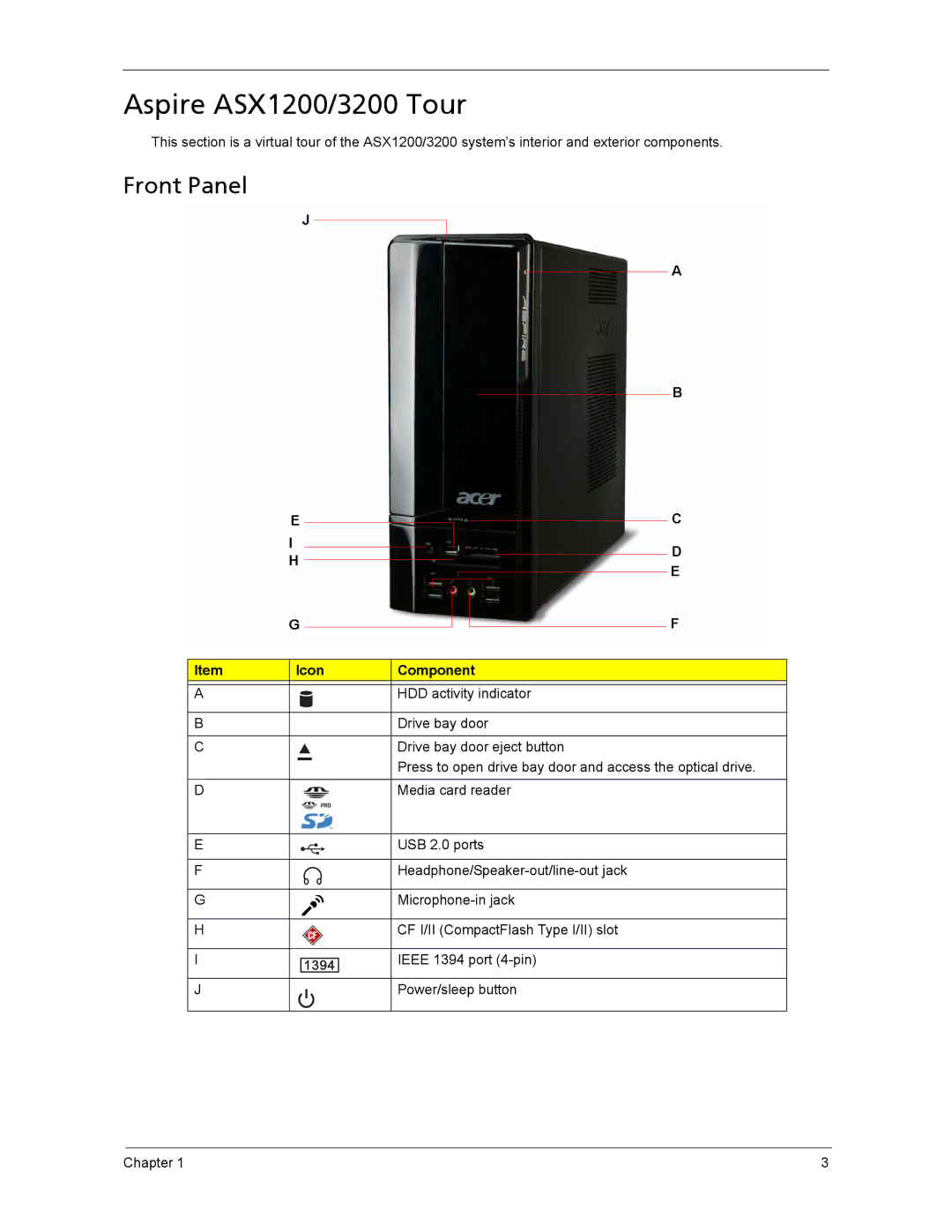Aspire ASX1200/3200 Tour
This section is a virtual tour of the ASX1200/3200 system’s interior and exterior components.
Front Panel
J
E
I
H
G
A
B
C
D E
F
Item
A
B
C
D
E
F
G
H
I
J
Icon | Component |
| HDD activity indicator |
| Drive bay door |
| Drive bay door eject button |
| Press to open drive bay door and access the optical drive. |
| Media card reader |
| USB 2.0 ports |
| |
| |
| CF I/II (CompactFlash Type I/II) slot |
| IEEE 1394 port |
| Power/sleep button |
Chapter 1 | 3 |