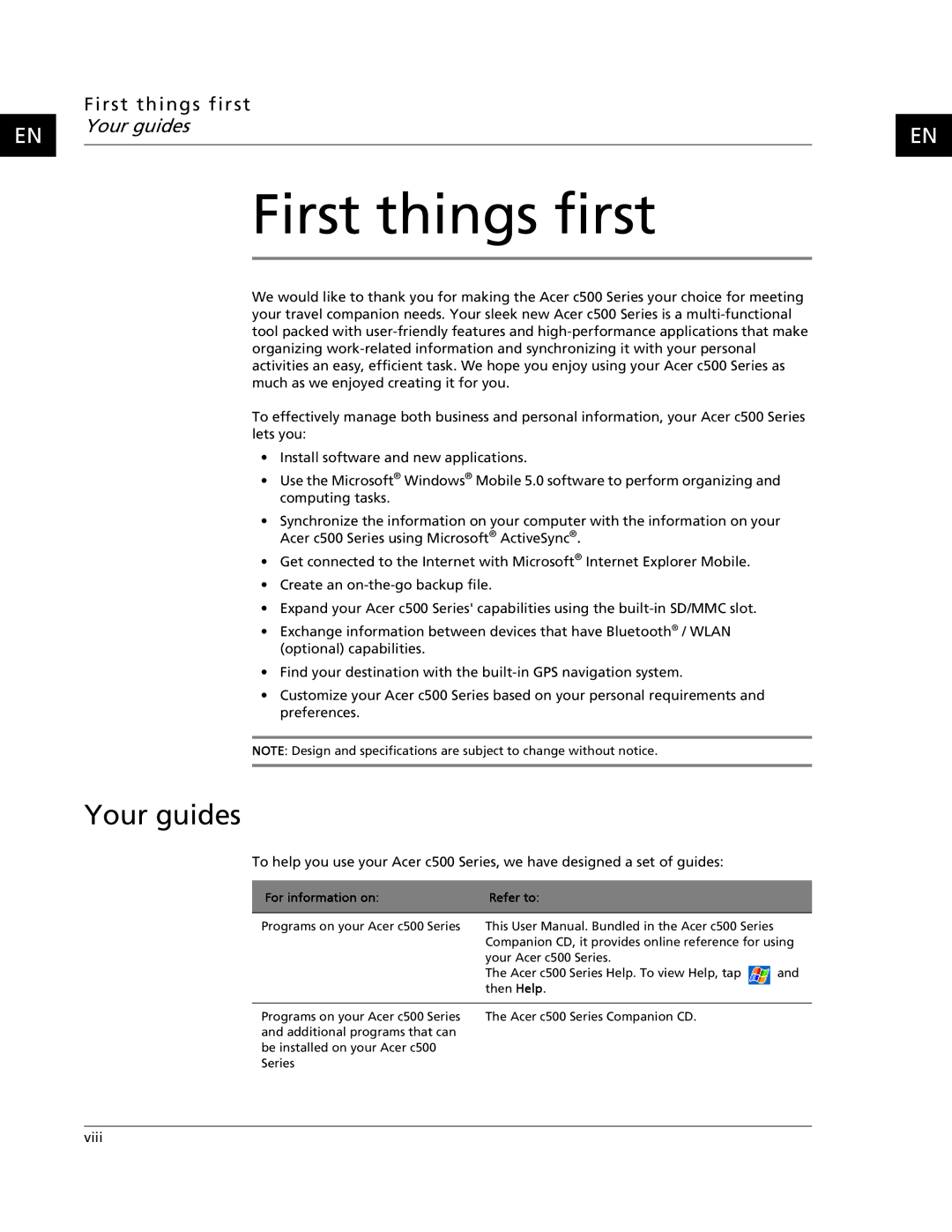EN
First things first
Your guides
First things first
We would like to thank you for making the Acer c500 Series your choice for meeting your travel companion needs. Your sleek new Acer c500 Series is a
To effectively manage both business and personal information, your Acer c500 Series lets you:
•Install software and new applications.
•Use the Microsoft® Windows® Mobile 5.0 software to perform organizing and computing tasks.
•Synchronize the information on your computer with the information on your Acer c500 Series using Microsoft® ActiveSync®.
•Get connected to the Internet with Microsoft® Internet Explorer Mobile.
•Create an
•Expand your Acer c500 Series' capabilities using the
•Exchange information between devices that have Bluetooth® / WLAN (optional) capabilities.
•Find your destination with the
•Customize your Acer c500 Series based on your personal requirements and preferences.
NOTE: Design and specifications are subject to change without notice.
Your guides
To help you use your Acer c500 Series, we have designed a set of guides:
For information on: | Refer to: |
|
|
|
|
Programs on your Acer c500 Series | This User Manual. Bundled in the Acer c500 Series |
|
| Companion CD, it provides online reference for using | |
| your Acer c500 Series. |
|
| The Acer c500 Series Help. To view Help, tap | and |
| then Help. |
|
|
|
|
Programs on your Acer c500 Series | The Acer c500 Series Companion CD. |
|
and additional programs that can |
|
|
be installed on your Acer c500 |
|
|
Series |
|
|
EN
viii