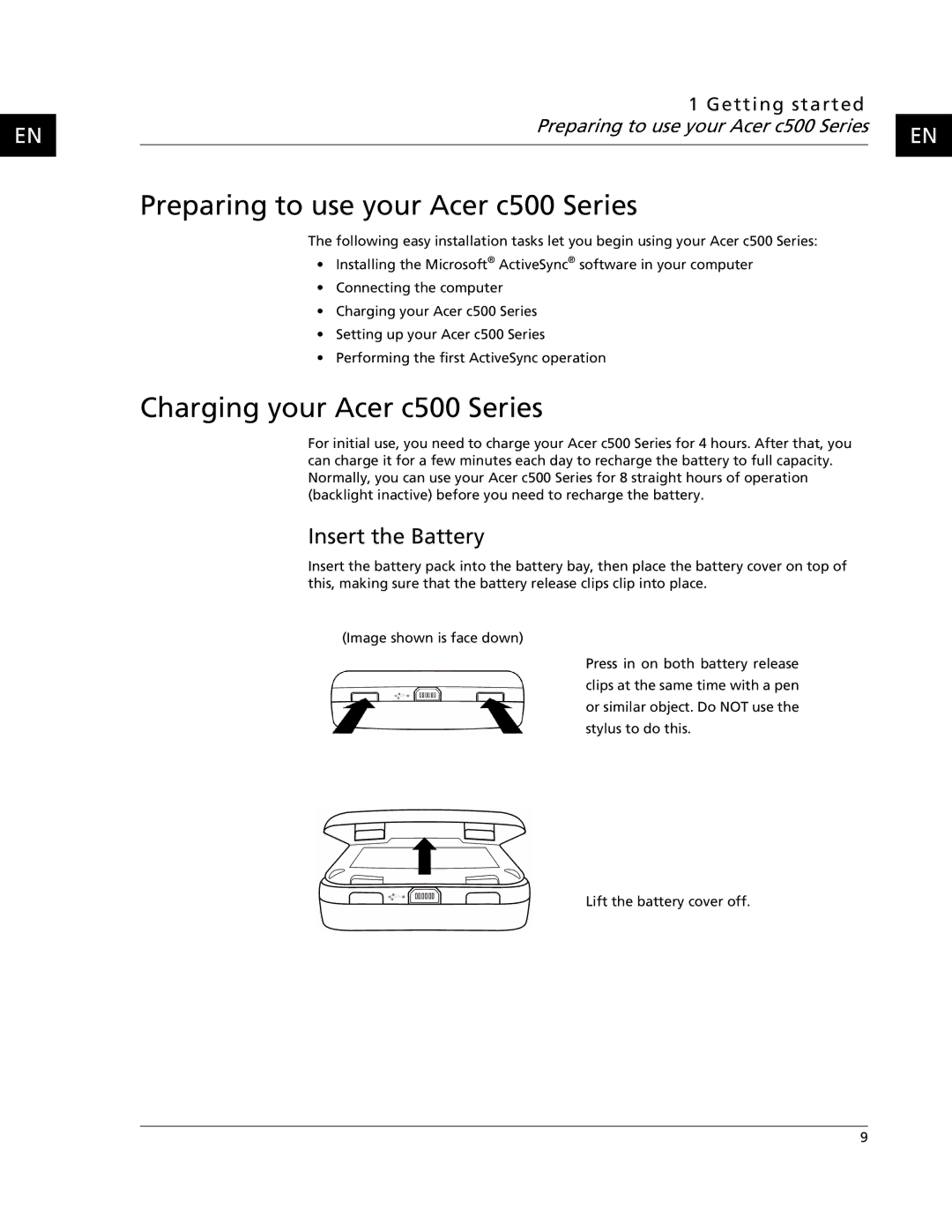EN
1 Getting started Preparing to use your Acer c500 Series
Preparing to use your Acer c500 Series
The following easy installation tasks let you begin using your Acer c500 Series:
•Installing the Microsoft® ActiveSync® software in your computer
•Connecting the computer
•Charging your Acer c500 Series
•Setting up your Acer c500 Series
•Performing the first ActiveSync operation
Charging your Acer c500 Series
For initial use, you need to charge your Acer c500 Series for 4 hours. After that, you can charge it for a few minutes each day to recharge the battery to full capacity. Normally, you can use your Acer c500 Series for 8 straight hours of operation (backlight inactive) before you need to recharge the battery.
Insert the Battery
Insert the battery pack into the battery bay, then place the battery cover on top of this, making sure that the battery release clips clip into place.
(Image shown is face down)
Press in on both battery release
clips at the same time with a pen
or similar object. Do NOT use the
stylus to do this.
Lift the battery cover off.
EN
9