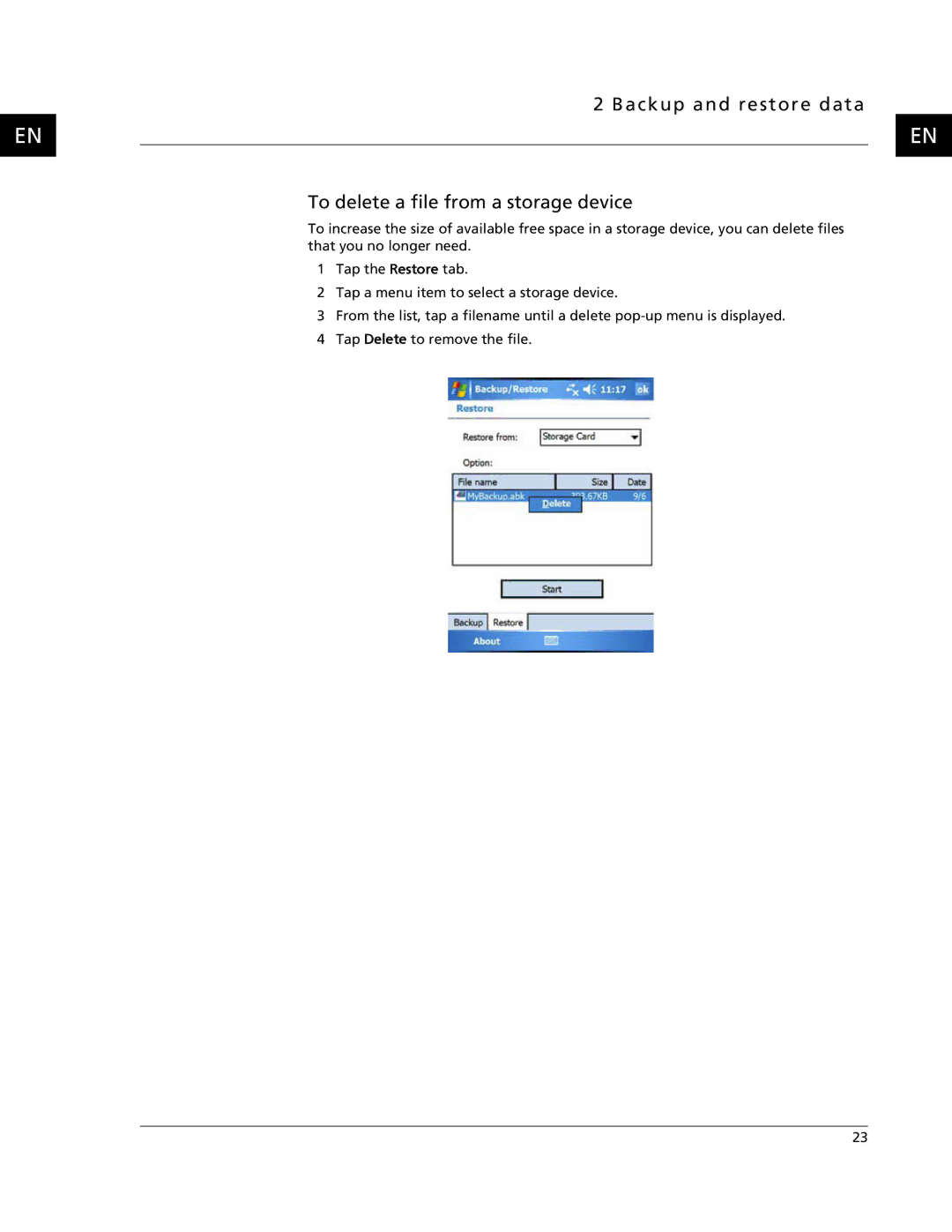EN
2 Backup and restore data
EN
To delete a file from a storage device
To increase the size of available free space in a storage device, you can delete files that you no longer need.
1 Tap the Restore tab.
2 Tap a menu item to select a storage device.
3From the list, tap a filename until a delete
4 Tap Delete to remove the file.
23