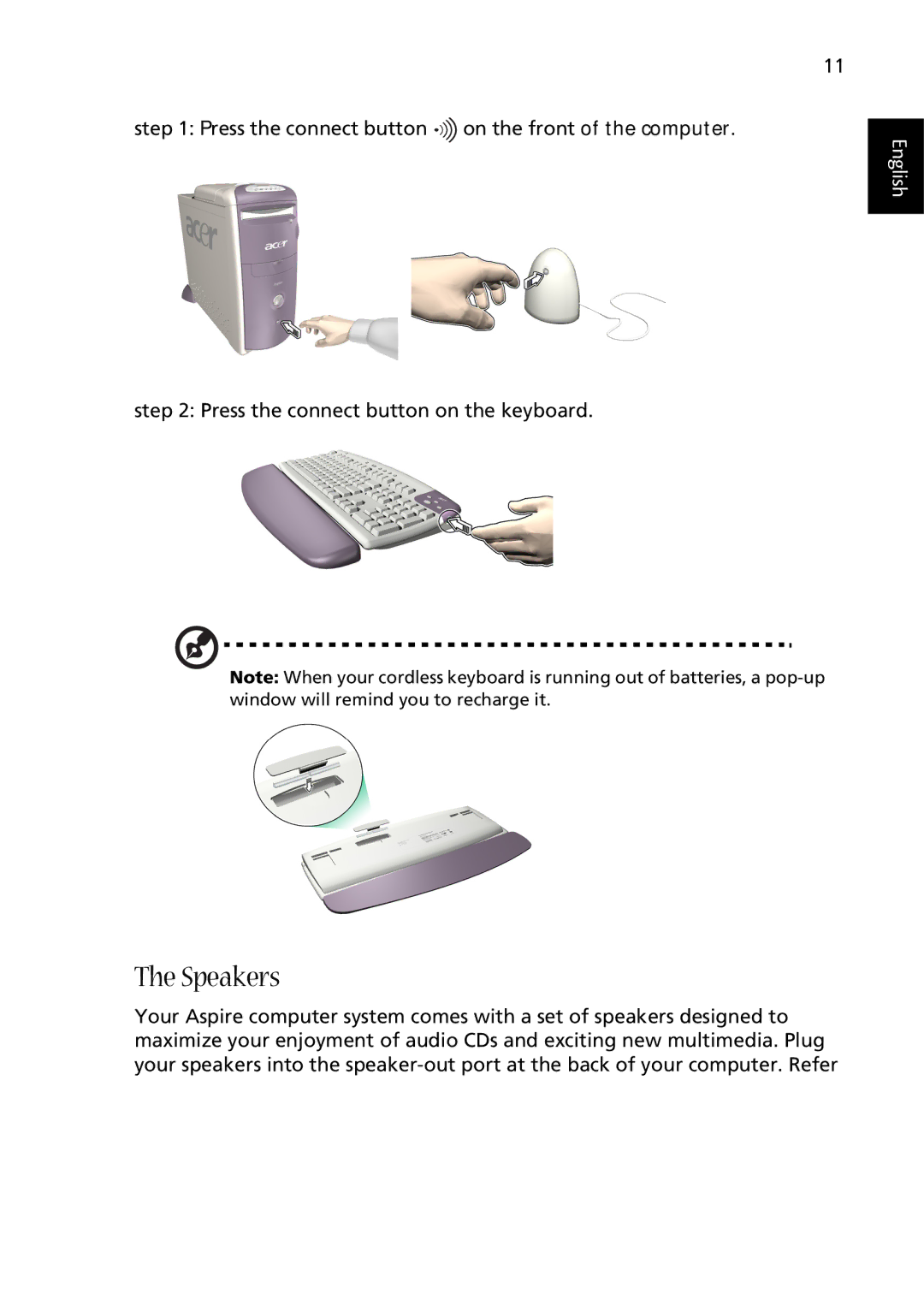step 1: Press the connect button ![]()
![]()
![]()
![]() on the front of the computer.
on the front of the computer.
step 2: Press the connect button on the keyboard.
11
English
Note: When your cordless keyboard is running out of batteries, a
The Speakers
Your Aspire computer system comes with a set of speakers designed to maximize your enjoyment of audio CDs and exciting new multimedia. Plug your speakers into the