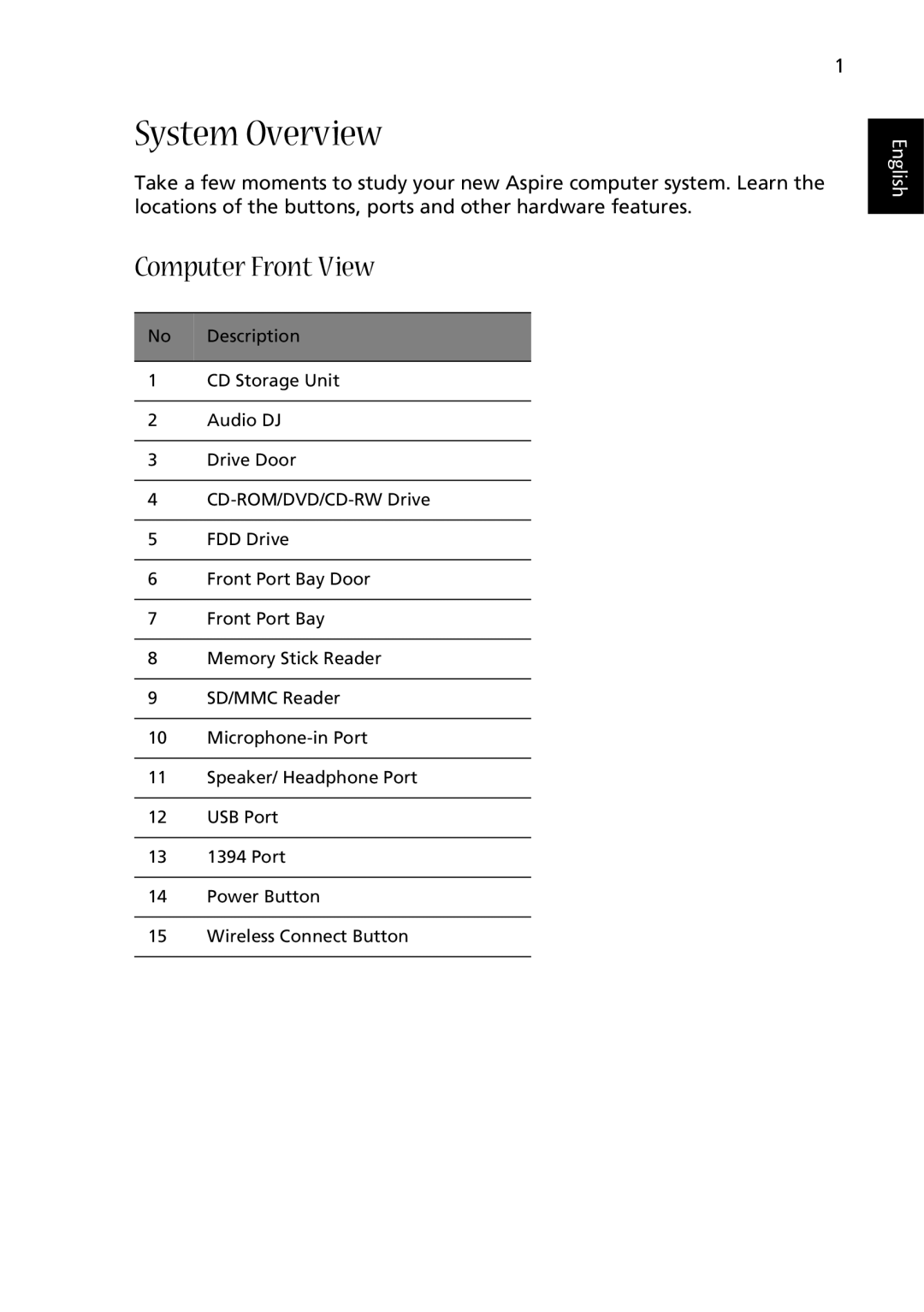1
System Overview
Take a few moments to study your new Aspire computer system. Learn the locations of the buttons, ports and other hardware features.
Computer Front View
No Description
1CD Storage Unit
2Audio DJ
3Drive Door
4
5FDD Drive
6Front Port Bay Door
7Front Port Bay
8Memory Stick Reader
9SD/MMC Reader
10
11Speaker/ Headphone Port
12USB Port
131394 Port
14Power Button
15Wireless Connect Button
English