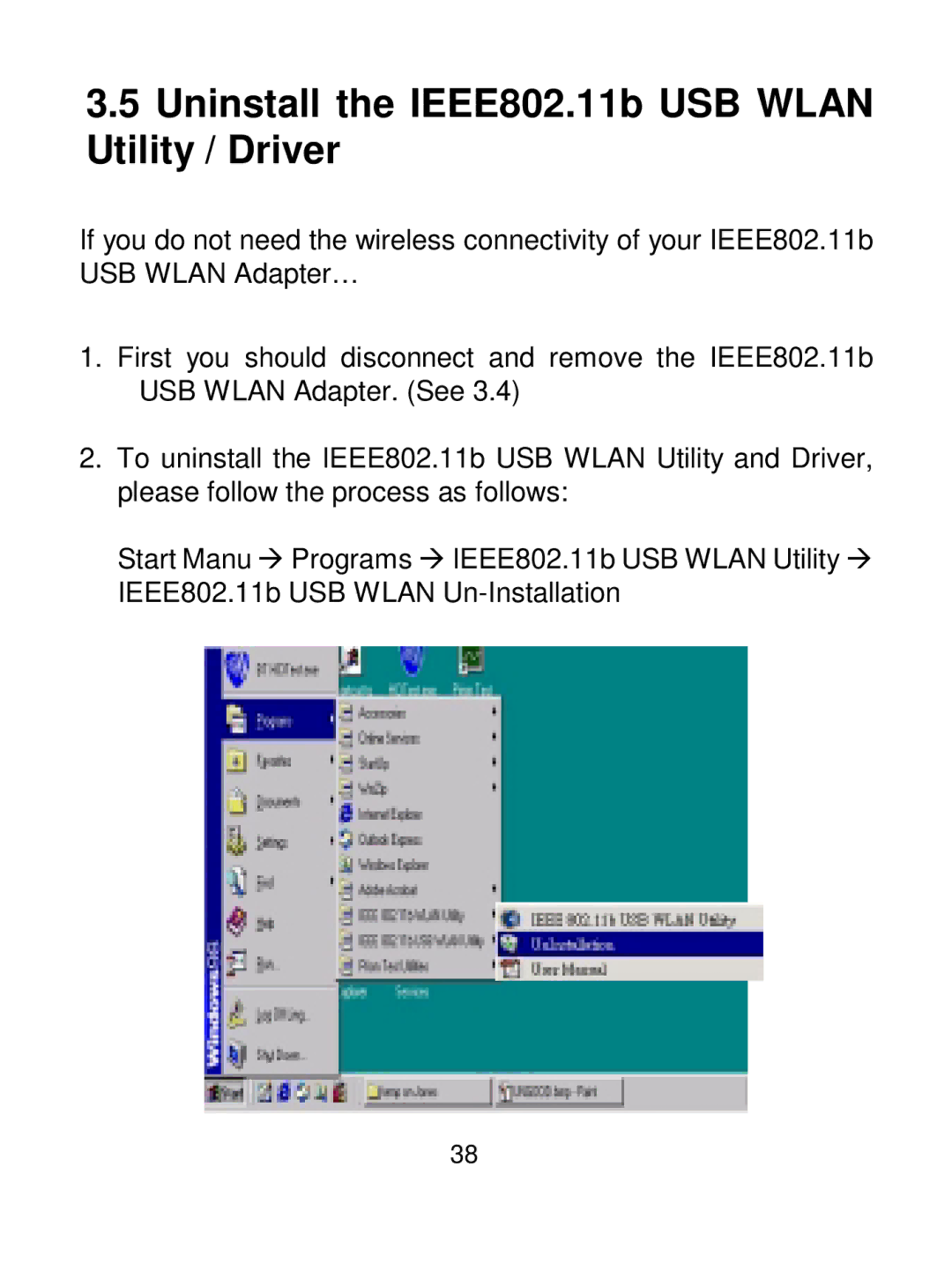3.5Uninstall the IEEE802.11b USB WLAN Utility / Driver
If you do not need the wireless connectivity of your IEEE802.11b USB WLAN Adapter…
1.First you should disconnect and remove the IEEE802.11b USB WLAN Adapter. (See 3.4)
2.To uninstall the IEEE802.11b USB WLAN Utility and Driver, please follow the process as follows:
Start Manu # Programs # IEEE802.11b USB WLAN Utility # IEEE802.11b USB WLAN
38