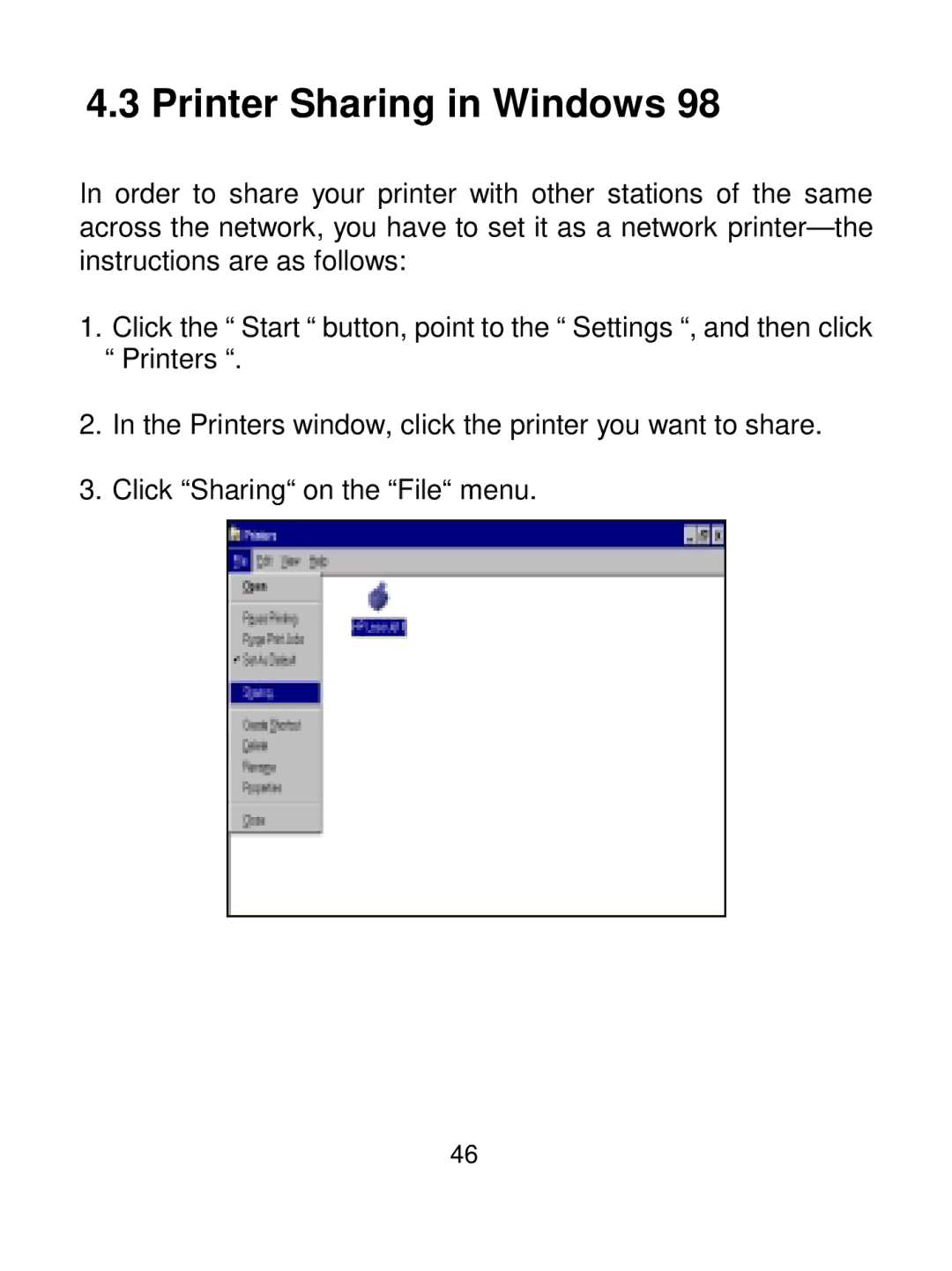4.3 Printer Sharing in Windows 98
In order to share your printer with other stations of the same across the network, you have to set it as a network
1.Click the “ Start “ button, point to the “ Settings “, and then click
“Printers “.
2.In the Printers window, click the printer you want to share.
3.Click “Sharing“ on the “File“ menu.
46