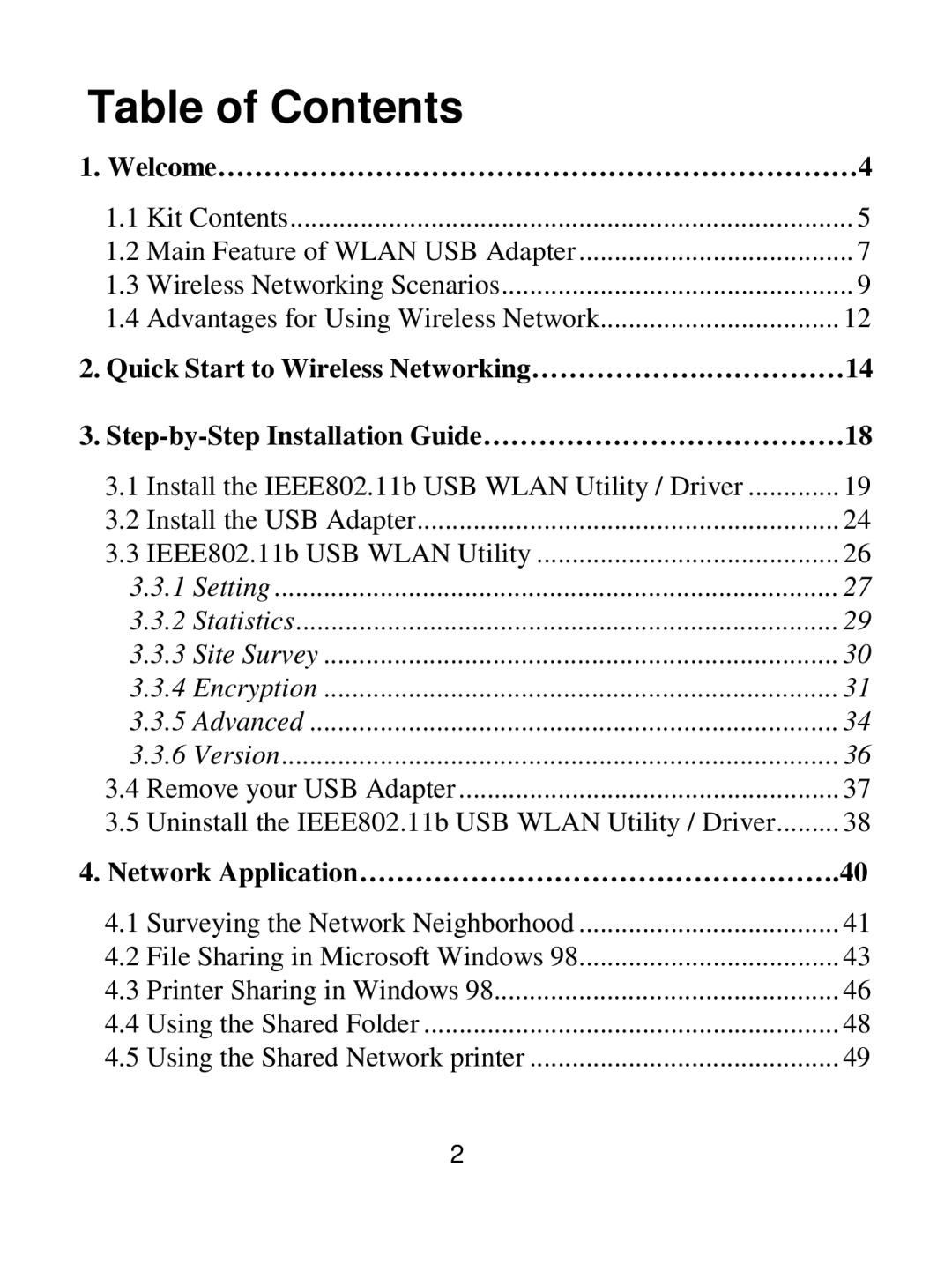Table of Contents |
| |
1. Welcome……………………………………………………………4 | ||
1.1 | Kit Contents | 5 |
1.2 Main Feature of WLAN USB Adapter | 7 | |
1.3 | Wireless Networking Scenarios | 9 |
1.4 | Advantages for Using Wireless Network | 12 |
2.Quick Start to Wireless Networking……………….……………14
3.
3.1 | Install the IEEE802.11b USB WLAN Utility / Driver | 19 |
3.2 | Install the USB Adapter | 24 |
3.3 | IEEE802.11b USB WLAN Utility | 26 |
3.3.1 Setting | 27 | |
3.3.2 Statistics | 29 | |
3.3.3 Site Survey | 30 | |
3.3.4 Encryption | 31 | |
3.3.5 Advanced | 34 | |
3.3.6 Version | 36 | |
3.4 | Remove your USB Adapter | 37 |
3.5 | Uninstall the IEEE802.11b USB WLAN Utility / Driver | 38 |
4. Network Application…………………………………………….40 | ||
4.1 | Surveying the Network Neighborhood | 41 |
4.2 | File Sharing in Microsoft Windows 98 | 43 |
4.3 | Printer Sharing in Windows 98 | 46 |
4.4 | Using the Shared Folder | 48 |
4.5 | Using the Shared Network printer | 49 |
| 2 |
|