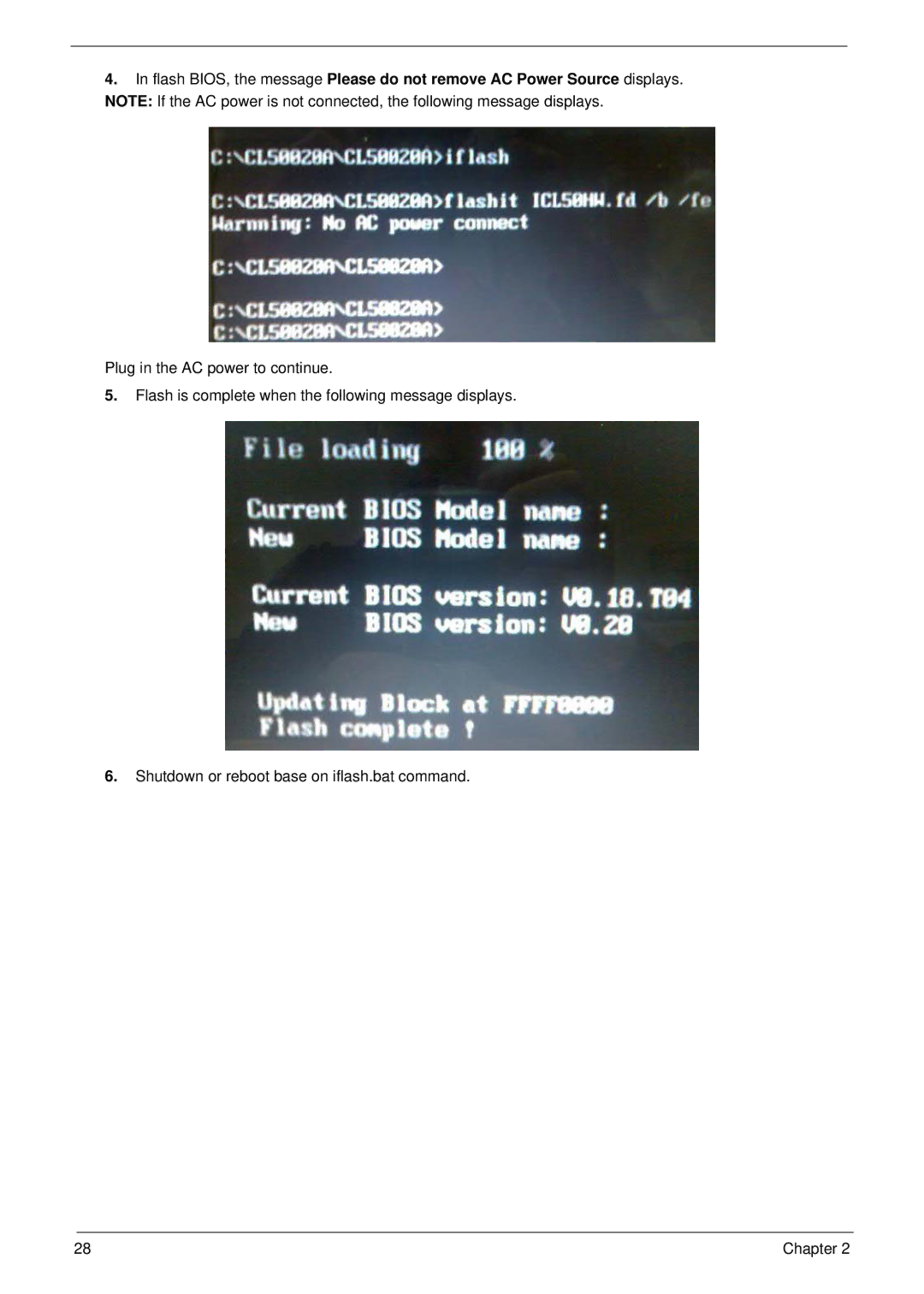4.In flash BIOS, the message Please do not remove AC Power Source displays. NOTE: If the AC power is not connected, the following message displays.
Plug in the AC power to continue.
5.Flash is complete when the following message displays.
6.Shutdown or reboot base on iflash.bat command.
28 | Chapter 2 |