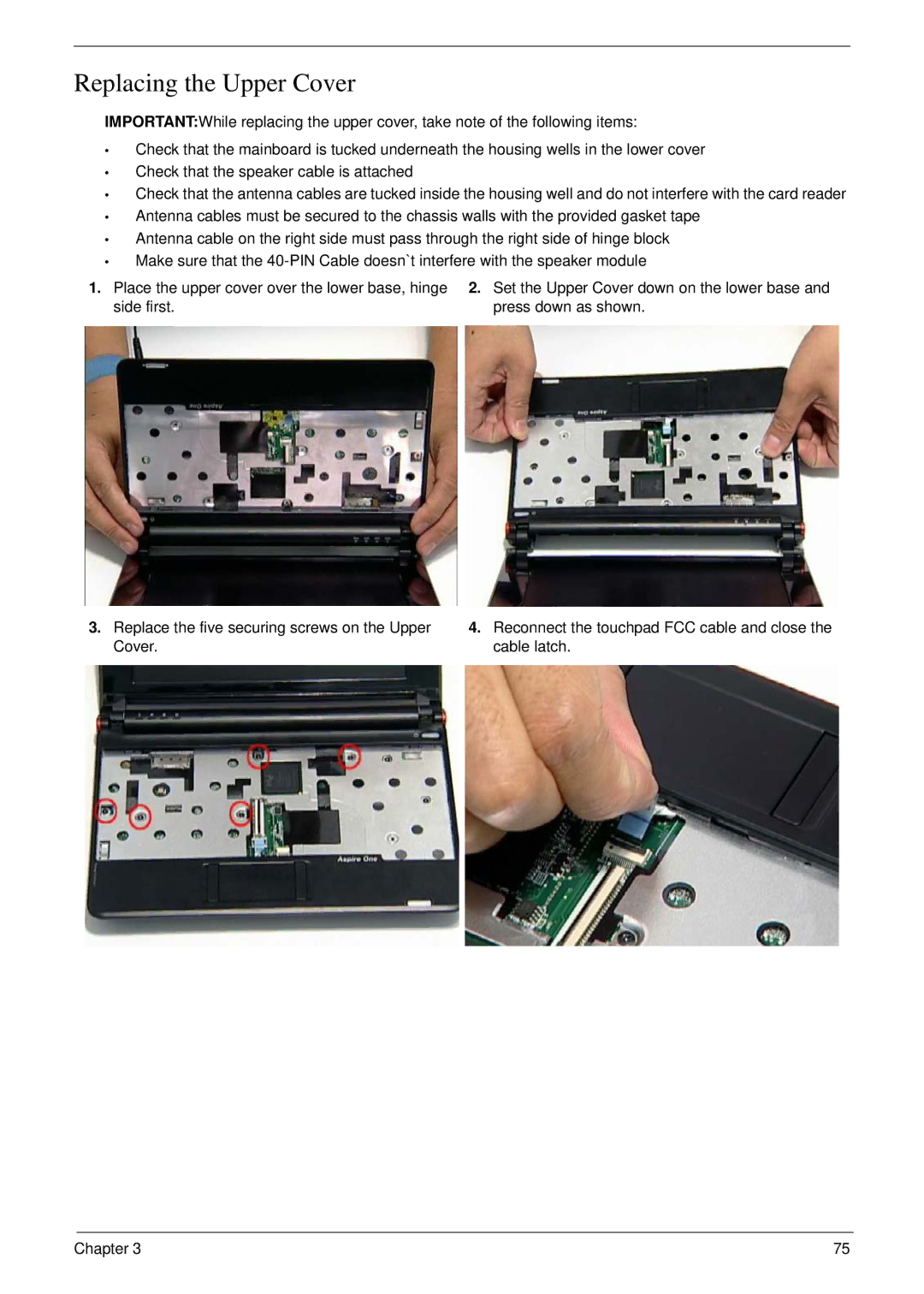Replacing the Upper Cover
IMPORTANT:While replacing the upper cover, take note of the following items:
•Check that the mainboard is tucked underneath the housing wells in the lower cover
•Check that the speaker cable is attached
•Check that the antenna cables are tucked inside the housing well and do not interfere with the card reader
•Antenna cables must be secured to the chassis walls with the provided gasket tape
•Antenna cable on the right side must pass through the right side of hinge block
•Make sure that the
1.Place the upper cover over the lower base, hinge side first.
2.Set the Upper Cover down on the lower base and press down as shown.
3.Replace the five securing screws on the Upper Cover.
4.Reconnect the touchpad FCC cable and close the cable latch.
Chapter 3 | 75 |