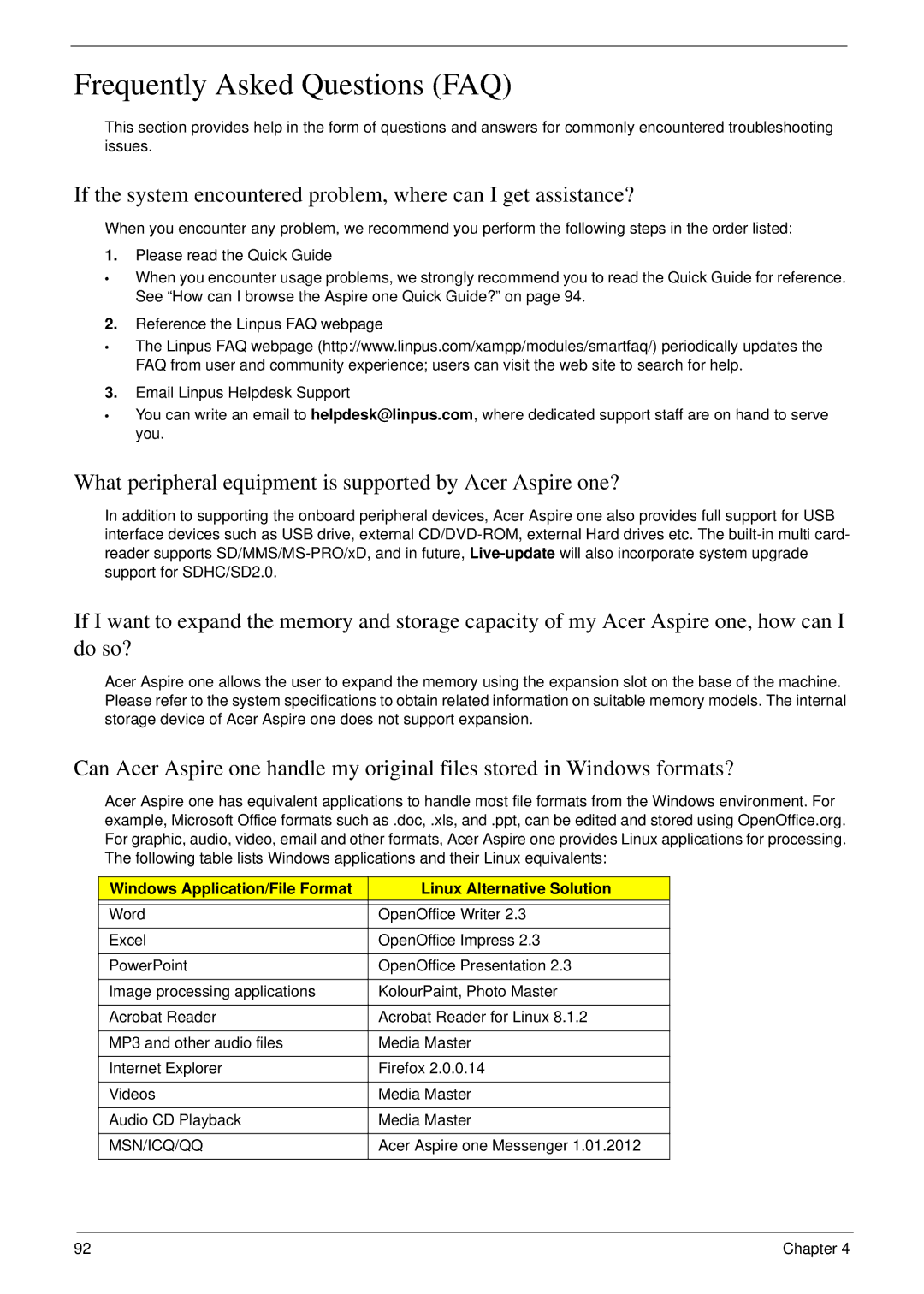Frequently Asked Questions (FAQ)
This section provides help in the form of questions and answers for commonly encountered troubleshooting issues.
If the system encountered problem, where can I get assistance?
When you encounter any problem, we recommend you perform the following steps in the order listed:
1.Please read the Quick Guide
•When you encounter usage problems, we strongly recommend you to read the Quick Guide for reference. See “How can I browse the Aspire one Quick Guide?” on page 94.
2.Reference the Linpus FAQ webpage
•The Linpus FAQ webpage (http://www.linpus.com/xampp/modules/smartfaq/) periodically updates the FAQ from user and community experience; users can visit the web site to search for help.
3.Email Linpus Helpdesk Support
•You can write an email to helpdesk@linpus.com, where dedicated support staff are on hand to serve you.
What peripheral equipment is supported by Acer Aspire one?
In addition to supporting the onboard peripheral devices, Acer Aspire one also provides full support for USB interface devices such as USB drive, external
If I want to expand the memory and storage capacity of my Acer Aspire one, how can I do so?
Acer Aspire one allows the user to expand the memory using the expansion slot on the base of the machine. Please refer to the system specifications to obtain related information on suitable memory models. The internal storage device of Acer Aspire one does not support expansion.
Can Acer Aspire one handle my original files stored in Windows formats?
Acer Aspire one has equivalent applications to handle most file formats from the Windows environment. For example, Microsoft Office formats such as .doc, .xls, and .ppt, can be edited and stored using OpenOffice.org. For graphic, audio, video, email and other formats, Acer Aspire one provides Linux applications for processing. The following table lists Windows applications and their Linux equivalents:
Windows Application/File Format | Linux Alternative Solution |
|
|
Word | OpenOffice Writer 2.3 |
|
|
Excel | OpenOffice Impress 2.3 |
|
|
PowerPoint | OpenOffice Presentation 2.3 |
|
|
Image processing applications | KolourPaint, Photo Master |
|
|
Acrobat Reader | Acrobat Reader for Linux 8.1.2 |
|
|
MP3 and other audio files | Media Master |
|
|
Internet Explorer | Firefox 2.0.0.14 |
|
|
Videos | Media Master |
|
|
Audio CD Playback | Media Master |
|
|
MSN/ICQ/QQ | Acer Aspire one Messenger 1.01.2012 |
|
|
92 | Chapter 4 |