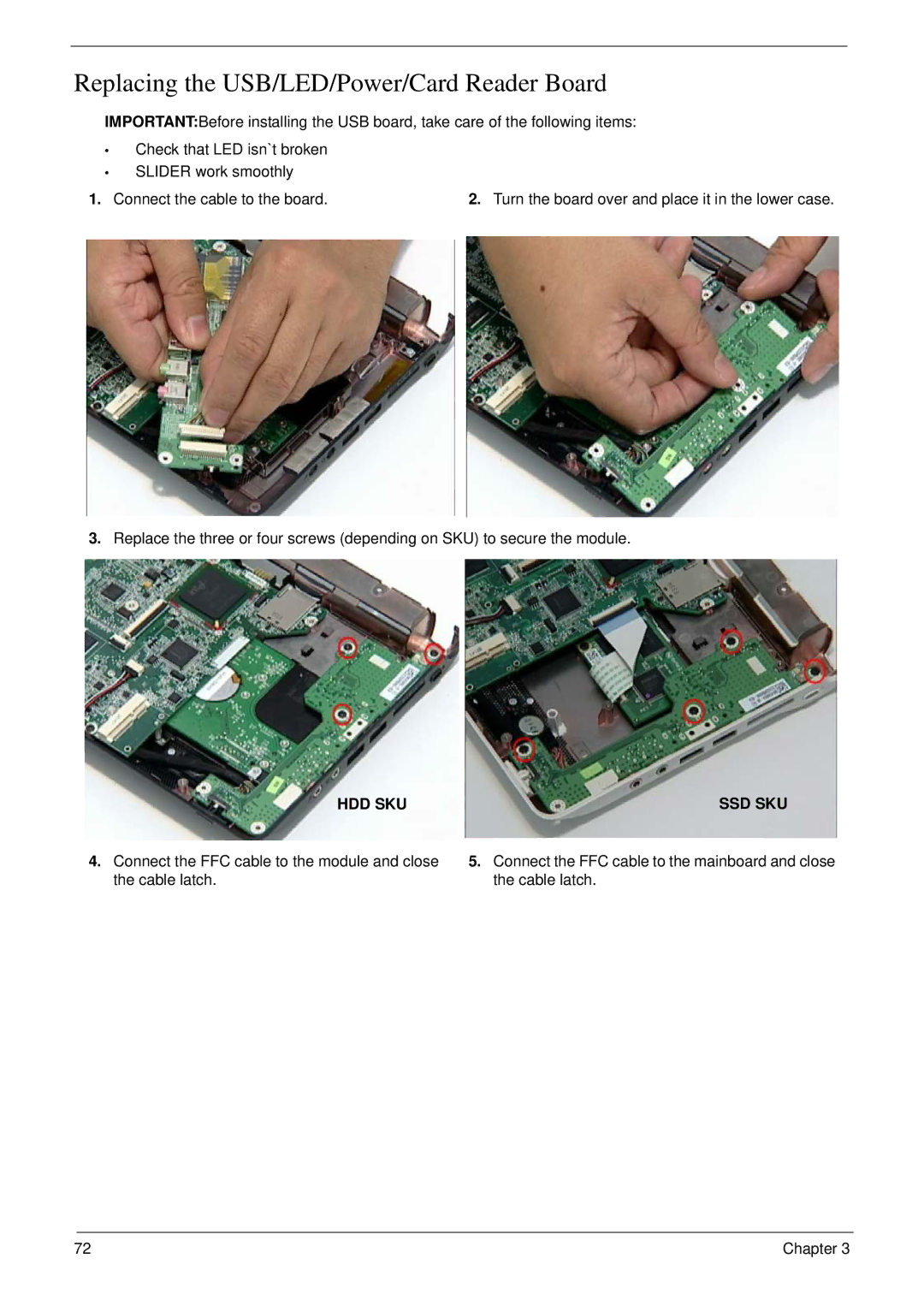Replacing the USB/LED/Power/Card Reader Board
IMPORTANT:Before installing the USB board, take care of the following items:
•Check that LED isn`t broken
•SLIDER work smoothly
1. Connect the cable to the board. | 2. Turn the board over and place it in the lower case. |
|
|
|
|
3.Replace the three or four screws (depending on SKU) to secure the module.
HDD SKU | SSD SKU |
|
|
4.Connect the FFC cable to the module and close the cable latch.
5.Connect the FFC cable to the mainboard and close the cable latch.
72 | Chapter 3 |