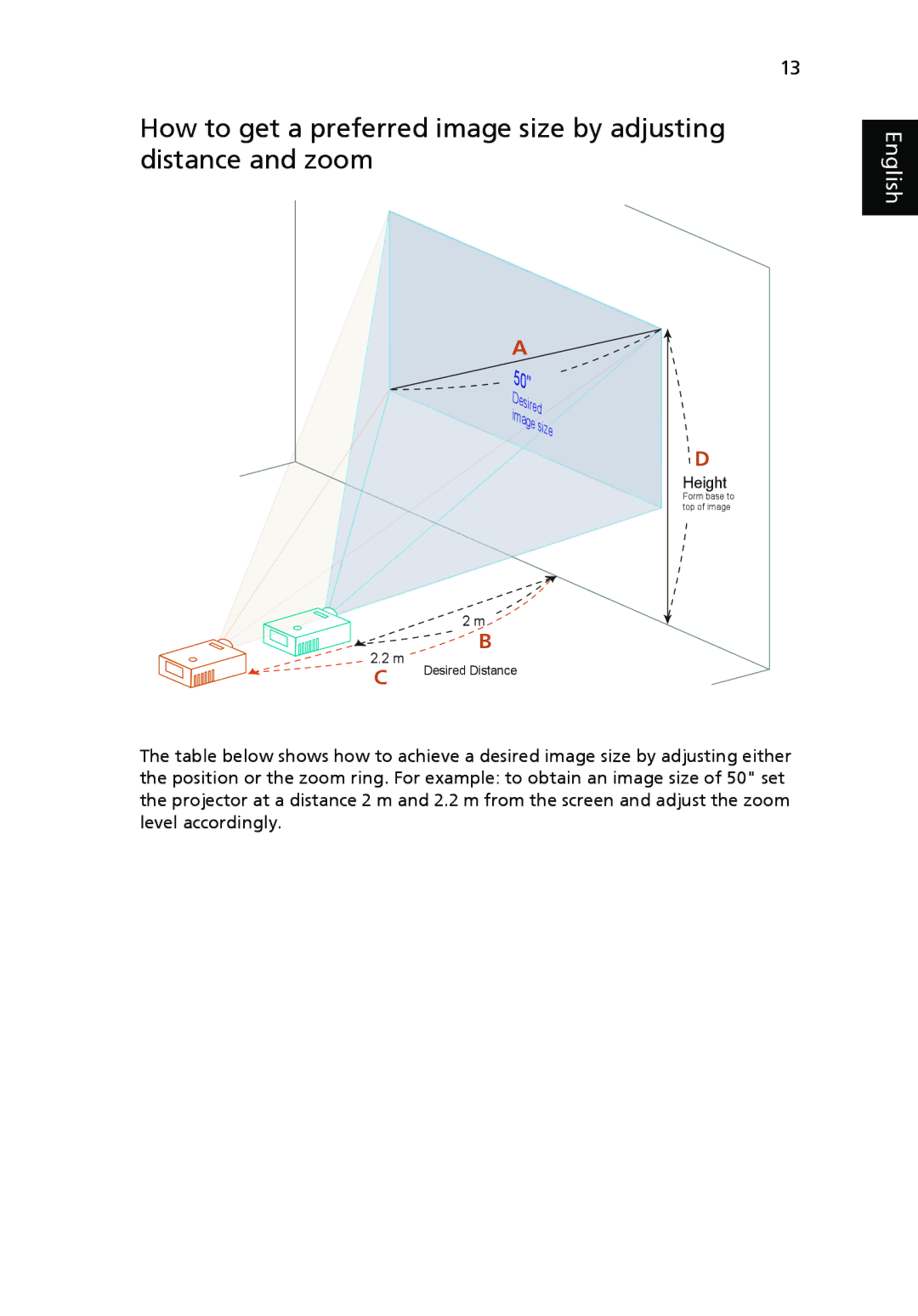13
How to get a preferred image size by adjusting distance and zoom
A
50" Desired image size
D
Height
Form base to top of image
| 2 m | |
2.2 m | B | |
Desired Distance | ||
C | ||
|
The table below shows how to achieve a desired image size by adjusting either the position or the zoom ring. For example: to obtain an image size of 50" set the projector at a distance 2 m and 2.2 m from the screen and adjust the zoom level accordingly.
English