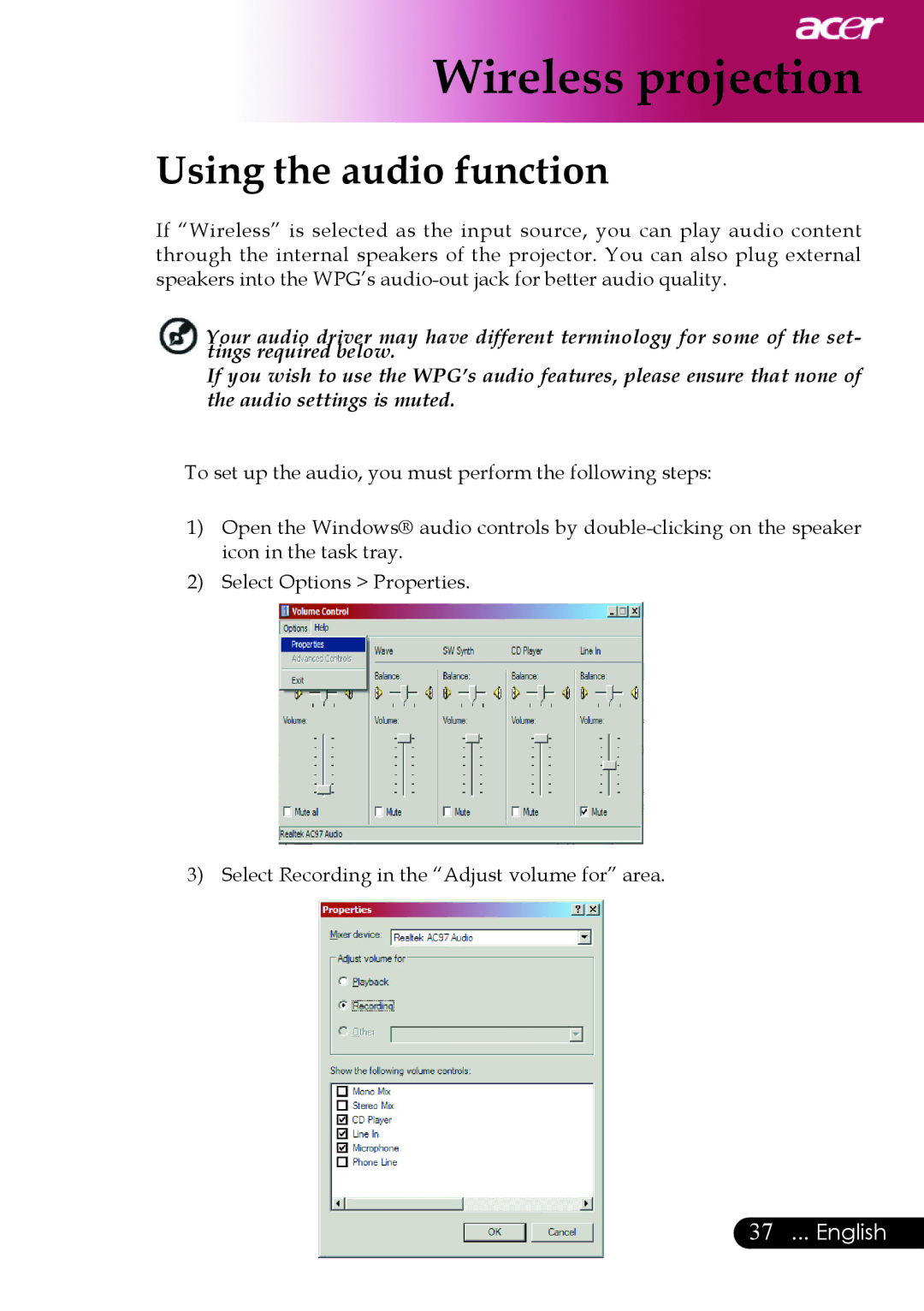Wireless projection
Using the audio function
If “Wireless” is selected as the input source, you can play audio content through the internal speakers of the projector. You can also plug external speakers into the WPG’s
Your audio driver may have different terminology for some of the set- tings required below.
If you wish to use the WPG’s audio features, please ensure that none of the audio settings is muted.
To set up the audio, you must perform the following steps:
1)Open the Windows® audio controls by
2)Select Options > Properties.
3) Select Recording in the “Adjust volume for” area.
37... English