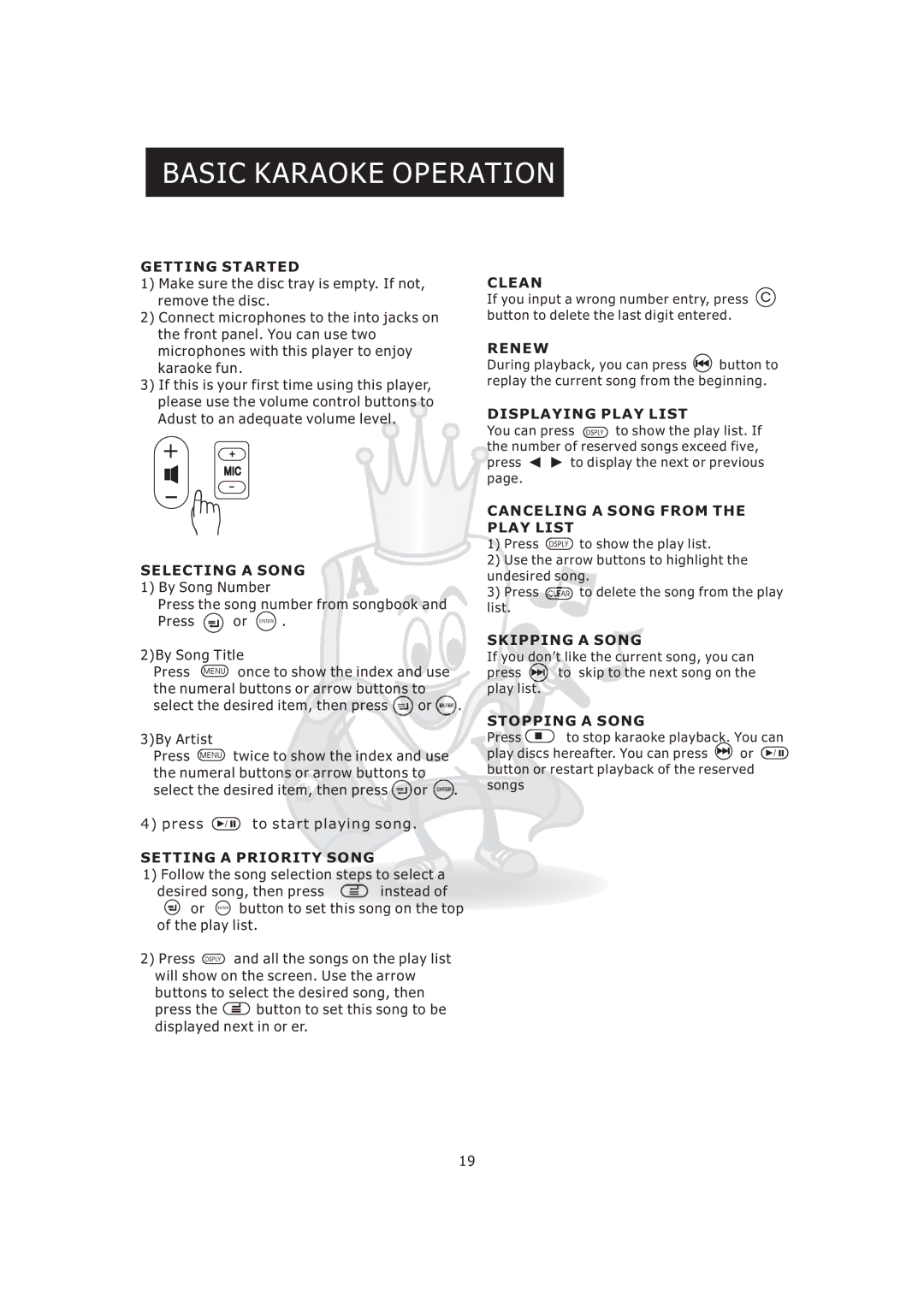BASIC KARAOKE OPERATION
GETTING STARTED
1)Make sure the disc tray is empty. If not, remove the disc.
2)Connect microphones to the into jacks on the front panel. You can use two microphones with this player to enjoy karaoke fun.
3)If this is your first time using this player, please use the volume control buttons to Adust to an adequate volume level.
SELECTING A SONG
1)By Song Number
Press the song number from songbook and
Press ![]() or
or ![]() .
.
2)By Song Title
Press ![]() once to show the index and use the numeral buttons or arrow buttons to
once to show the index and use the numeral buttons or arrow buttons to
select the desired item, then press ![]() or
or ![]() .
.
3)By Artist
Press ![]() twice to show the index and use the numeral buttons or arrow buttons to
twice to show the index and use the numeral buttons or arrow buttons to
select the desired item, then press ![]() or
or ![]() .
.
4) press ![]() to start playing song.
to start playing song.
SETTING A PRIORITY SONG
1) Follow the song selection steps to select a
desired song, then press ![]() instead of
instead of
![]() or
or ![]() button to set this song on the top of the play list.
button to set this song on the top of the play list.
2)Press ![]() and all the songs on the play list will show on the screen. Use the arrow
and all the songs on the play list will show on the screen. Use the arrow
buttons to select the desired song, then
press the ![]() button to set this song to be displayed next in or er.
button to set this song to be displayed next in or er.
CLEAN
If you input a wrong number entry, press button to delete the last digit entered.
RENEW
During playback, you can press ![]() button to replay the current song from the beginning.
button to replay the current song from the beginning.
DISPLAYING PLAY LIST
You can press ![]() to show the play list. If the number of reserved songs exceed five,
to show the play list. If the number of reserved songs exceed five,
press ![]()
![]() to display the next or previous page.
to display the next or previous page.
CANCELING A SONG FROM THE PLAY LIST
1)Press ![]() to show the play list.
to show the play list.
2)Use the arrow buttons to highlight the undesired song.
3)Press ![]() to delete the song from the play list.
to delete the song from the play list.
SKIPPING A SONG
If you don’t like the current song, you can
press ![]() to skip to the next song on the play list.
to skip to the next song on the play list.
STOPPING A SONG
Press ![]() to stop karaoke playback. You can
to stop karaoke playback. You can
play discs hereafter. You can press ![]()
![]() or
or ![]() button or restart playback of the reserved songs
button or restart playback of the reserved songs
19