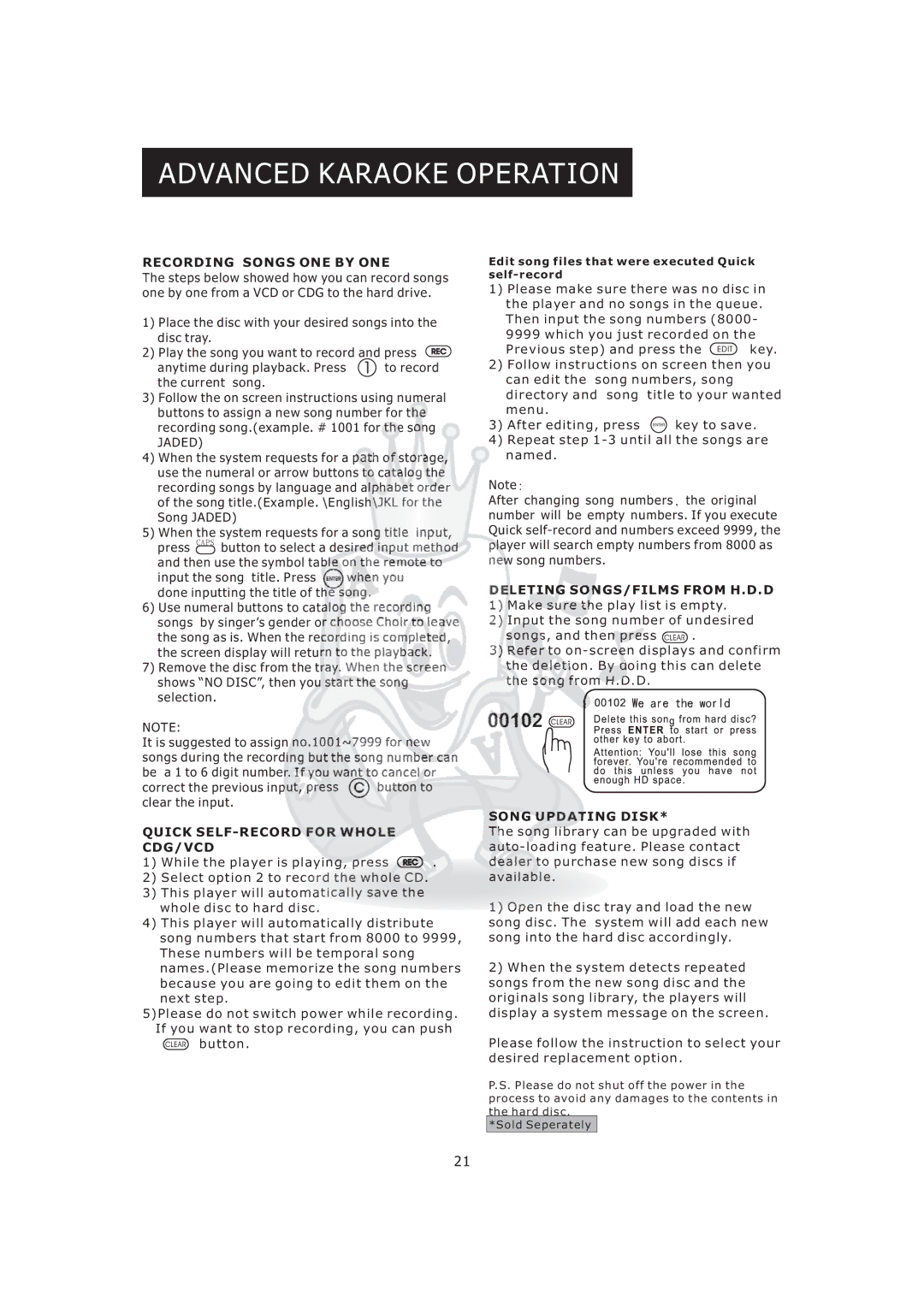ADVANCED KARAOKE OPERATION
RECORDING SONGS ONE BY ONE
The steps below showed how you can record songs one by one from a VCD or CDG to the hard drive.
1)Place the disc with your desired songs into the disc tray.
2)Play the song you want to record and press ![]()
anytime during playback. Press ![]() to record the current song.
to record the current song.
3)Follow the on screen instructions using numeral buttons to assign a new song number for the recording song.(example. # 1001 for the song
JADED)
4)When the system requests for a path of storage, use the numeral or arrow buttons to catalog the recording songs by language and alphabet order of the song title.(Example. \English\JKL for the Song JADED)
5)When the system requests for a song title input, press CAPS button to select a desired input method and then use the symbol table on the remote to
input the song title. Press ![]() when you done inputting the title of the song.
when you done inputting the title of the song.
6)Use numeral buttons to catalog the recording songs by singer’s gender or choose Choir to leave the song as is. When the recording is completed, the screen display will return to the playback.
7)Remove the disc from the tray. When the screen shows “NO DISC”, then you start the song selection.
NOTE:
It is suggested to assign no.1001~7999 for new songs during the recording but the song number can be a 1 to 6 digit number. If you want to cancel or
correct the previous input, press ![]() button to clear the input.
button to clear the input.
QUICK SELF-RECORD FOR WHOLE CDG/VCD
1)While the player is playing, press ![]() .
.
2)Select option 2 to record the whole CD.
3)This player will automatically save the whole disc to hard disc.
4)This player will automatically distribute song numbers that start from 8000 to 9999, These numbers will be temporal song names.(Please memorize the song numbers
because you are going to edit them on the next step.
5)Please do not switch power while recording. If you want to stop recording, you can push
button.
Edit song files that were executed Quick
1)Please make sure there was no disc in the player and no songs in the queue. Then input the song numbers (8000-
9999 which you just recorded on the
Previous step) and press the ![]() key.
key.
2)Follow instructions on screen then you can edit the song numbers, song directory and song title to your wanted menu.
3)After editing, press ![]() key to save.
key to save.
4)Repeat step
Note:
After changing song numbers, the original number will be empty numbers. If you execute Quick
DELETING SONGS/FILMS FROM H.D.D
1)Make sure the play list is empty.
2)Input the song number of undesired
songs, and then press ![]() .
.
3)Refer to
SONG UPDATING DISK*
The song library can be upgraded with
1)Open the disc tray and load the new song disc. The system will add each new song into the hard disc accordingly.
2)When the system detects repeated songs from the new song disc and the originals song library, the players will display a system message on the screen.
Please follow the instruction to select your desired replacement option.
P.S. Please do not shut off the power in the process to avoid any damages to the contents in the hard disc.
*Sold Seperately
21