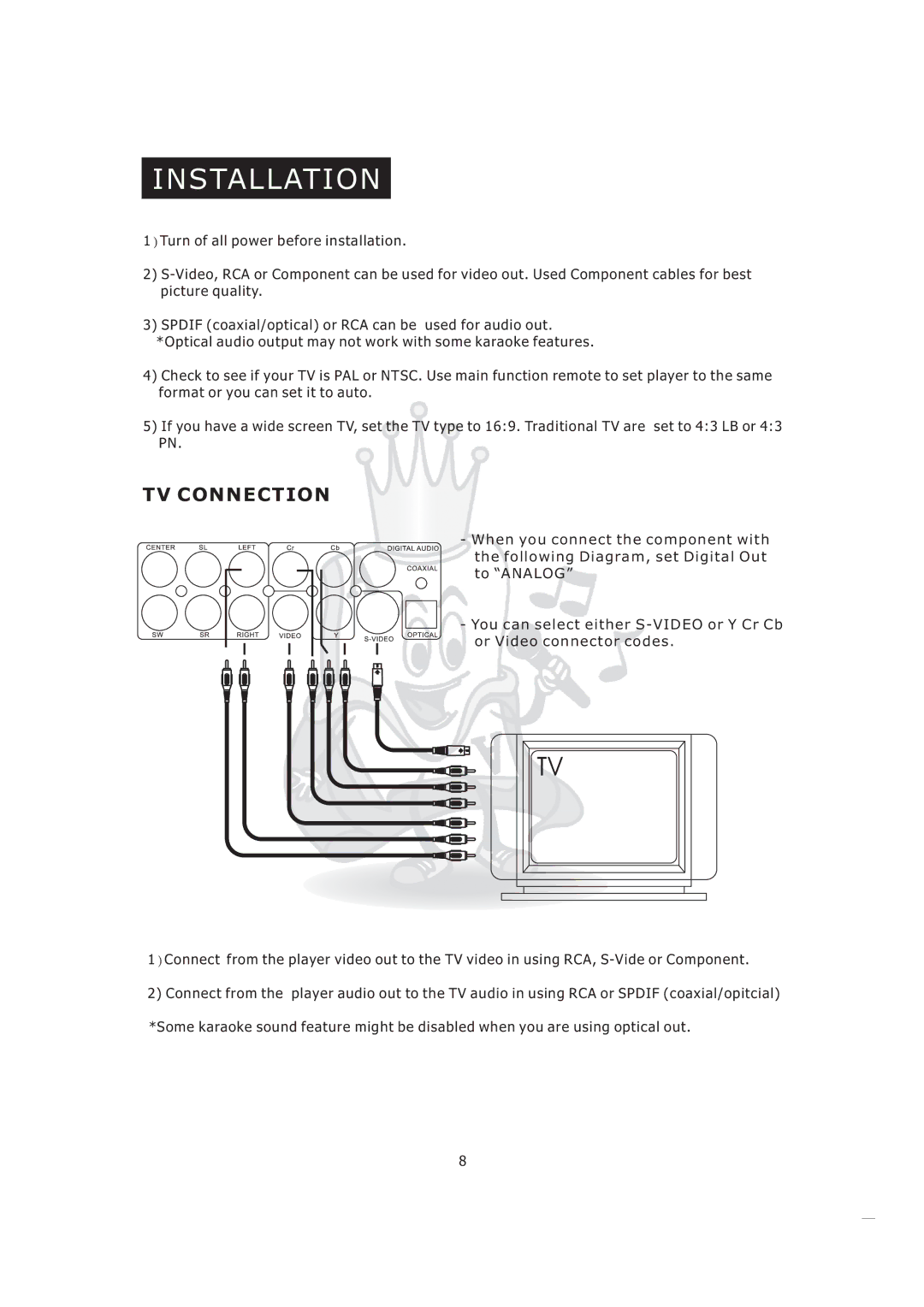INSTALLATION
1)Turn of all power before installation.
2)
3)SPDIF (coaxial/optical) or RCA can be used for audio out.
*Optical audio output may not work with some karaoke features.
4)Check to see if your TV is PAL or NTSC. Use main function remote to set player to the same format or you can set it to auto.
5)If you have a wide screen TV, set the TV type to 16:9. Traditional TV are set to 4:3 LB or 4:3 PN.
TV CONNECTION
- When you connect the component with the following Diagram, set Digital Out to “ANALOG”
- You can select either
1)Connect from the player video out to the TV video in using RCA,
2)Connect from the player audio out to the TV audio in using RCA or SPDIF (coaxial/opitcial) *Some karaoke sound feature might be disabled when you are using optical out.
8