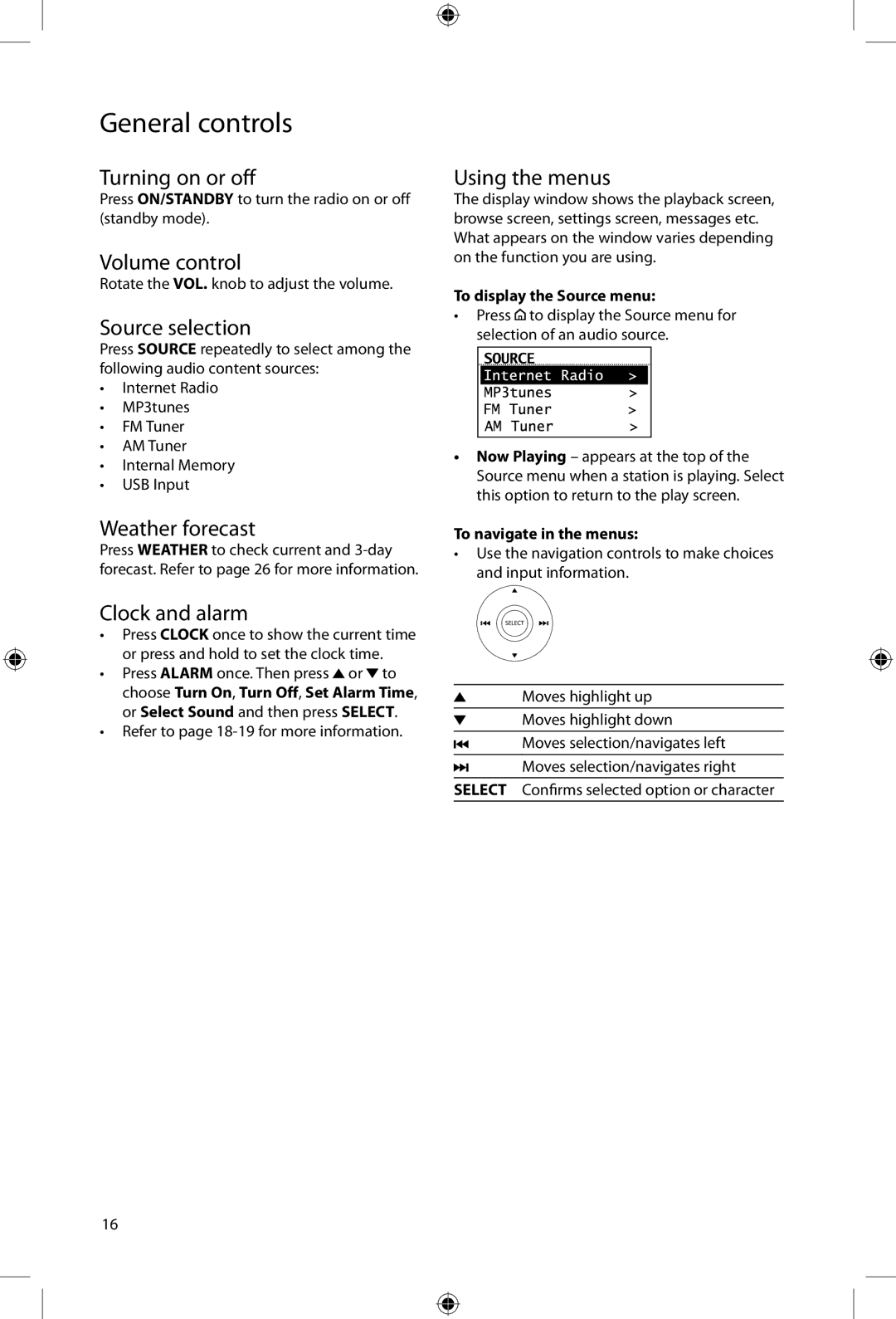ARIRC200, ARIRC205 specifications
Acoustic Research has a long-standing reputation for delivering high-quality audio equipment, and their ARIRC205 and ARIRC200 models are no exception. These innovative products bring together cutting-edge technology and exceptional design, aimed at satisfying the most discerning audiophiles and casual listeners alike.The ARIRC205 is a powerful bookshelf speaker that features advanced drivers designed for high fidelity sound reproduction. It comes equipped with a 5.25-inch woven composite woofer which delivers deep, rich bass tones without distortion, ensuring a full-range audio experience. The 1-inch soft dome tweeter plays a crucial role in reproducing crisp, clear highs. The combination of these drivers creates a balanced sound that allows for dynamic range across various types of music.
On the other hand, the ARIRC200 is a compact yet formidable tower speaker that packs a punch. It features a similar 5.25-inch bass driver and an enhanced 1-inch tweeter, providing a well-rounded audio profile. The taller design enables deeper bass response, making it a perfect choice for larger rooms or for building a home theater setup. Both models utilize a rear-firing bass port, enhancing the overall bass output and allowing for greater room placement flexibility.
One of the standout features of both the ARIRC205 and ARIRC200 is their meticulous crafting. Made from high-quality MDF, they not only reduce unwanted resonance but also come in a stylish finish that complements any décor. The acoustic design minimizes cabinet vibration, allowing all components to perform at their best.
Additionally, both speakers feature versatile connectivity options, including compatibility with various amplifiers and receivers. Whether used for music listening or home theater applications, they ensure a seamless and rich audio experience.
The ARIRC205 and ARIRC200 embody the essence of Acoustic Research’s commitment to quality and performance. With a blend of sophisticated engineering, premium materials, and a user-friendly design, these speakers are suitable for anyone looking to elevate their audio experience. Whether you are an audiophile seeking precise sound or a casual listener wanting to enjoy your favorite tunes, these models stand ready to deliver exceptional performance that will not disappoint.