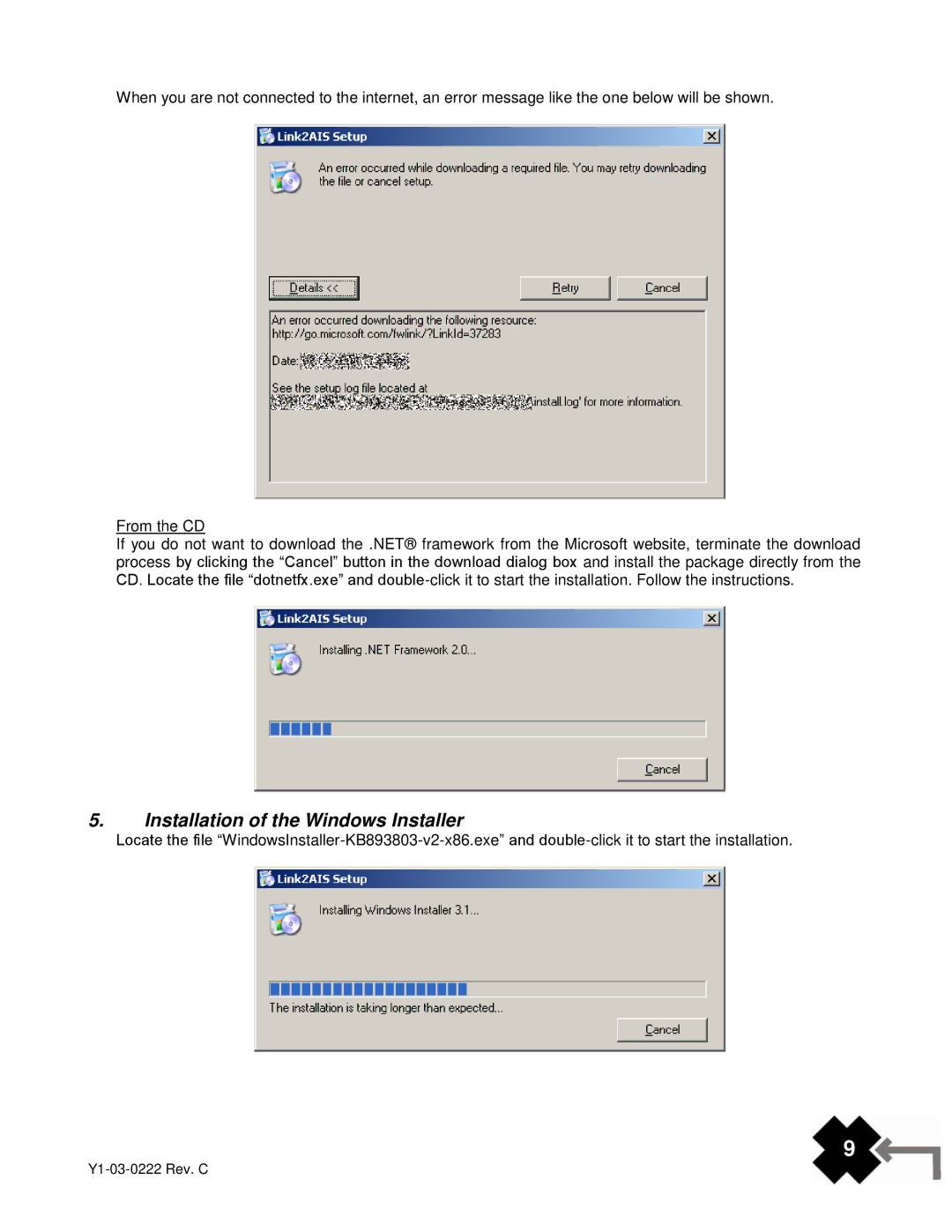When you are not connected to the internet, an error message like the one below will be shown.
From the CD
If you do not want to download the .NET® framework from the Microsoft website, terminate the download process by clicking the “Cancel” button in the download dialog box and install the package directly from the CD. Locate the file “dotnetfx.exe” and
5.Installation of the Windows Installer
Locate the file
9