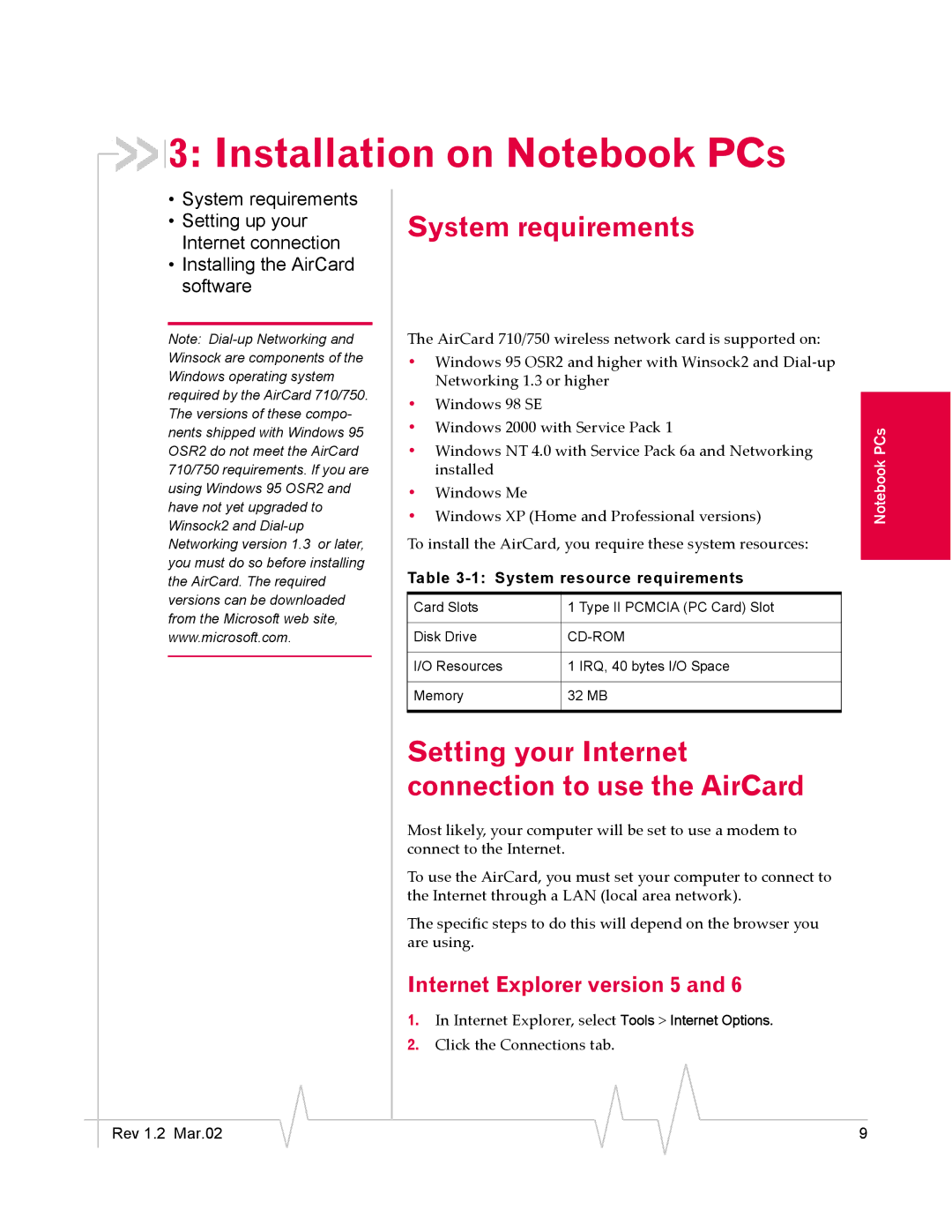3: Installation on Notebook PCs
3: Installation on Notebook PCs
•System requirements
•Setting up your Internet connection
•Installing the AirCard software
Note:
System requirements
The AirCard 710/750 wireless network card is supported on:
•Windows 95 OSR2 and higher with Winsock2 and
•Windows 98 SE
•Windows 2000 with Service Pack 1
•Windows NT 4.0 with Service Pack 6a and Networking installed
•Windows Me
•Windows XP (Home and Professional versions)
To install the AirCard, you require these system resources:
Table 3-1: System resource requirements
Card Slots | 1 | Type II PCMCIA (PC Card) Slot |
|
| |
Disk Drive | ||
|
|
|
I/O Resources | 1 | IRQ, 40 bytes I/O Space |
|
| |
Memory | 32 MB | |
|
|
|
Setting your Internet connection to use the AirCard
Most likely, your computer will be set to use a modem to connect to the Internet.
To use the AirCard, you must set your computer to connect to the Internet through a LAN (local area network).
The specific steps to do this will depend on the browser you are using.
Internet Explorer version 5 and 6
1.In Internet Explorer, select Tools > Internet Options.
2.Click the Connections tab.
Notebook PCs
|
|
|
|
|
|
|
Rev 1.2 Mar.02 |
|
|
|
|
| 9 |
|
|
|