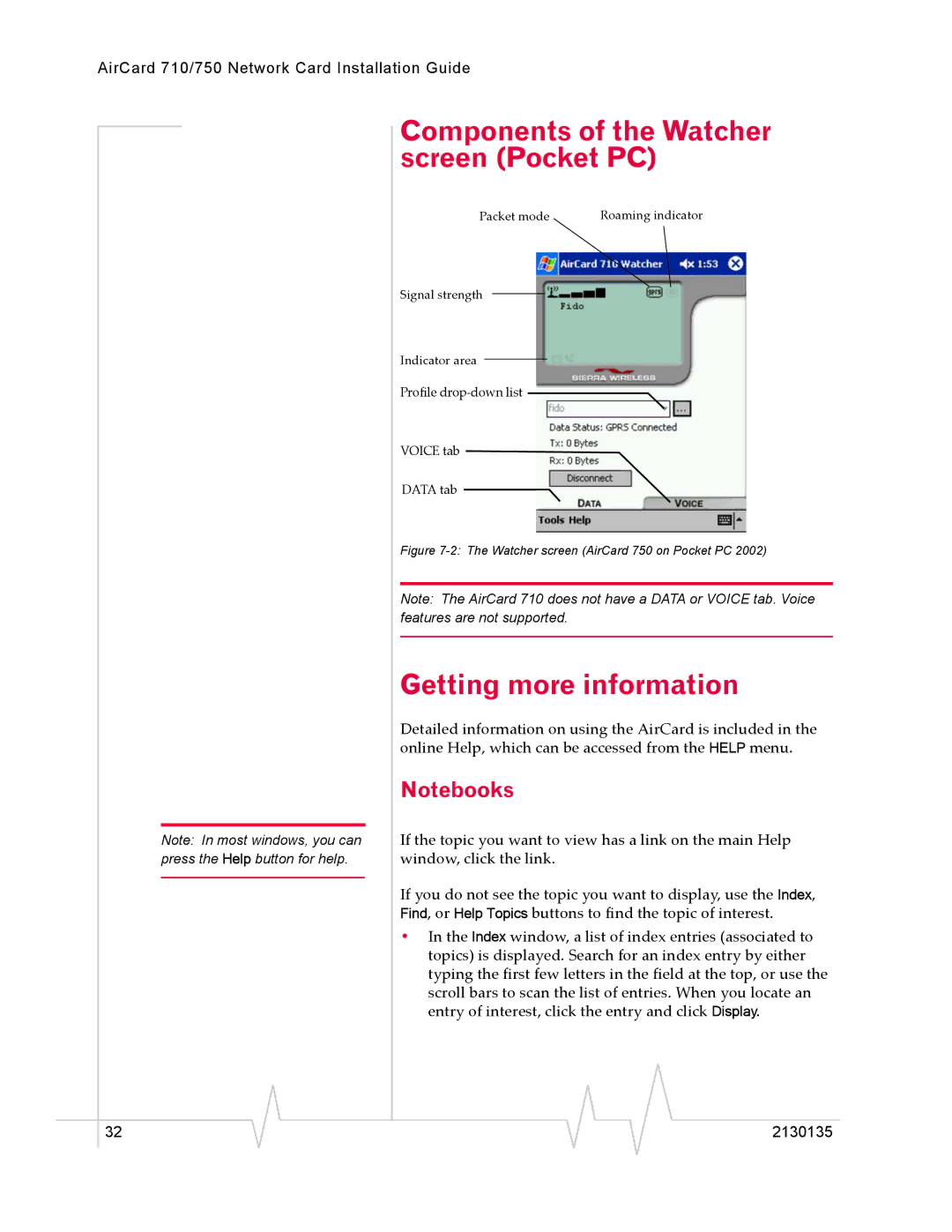AirCard 710/750 Network Card Installation Guide
Note: In most windows, you can press the Help button for help.
Components of the Watcher screen (Pocket PC)
Packet mode | Roaming indicator |
Signal strength
Indicator area
Profile
VOICE tab ![]()
DATA tab
Figure 7-2: The Watcher screen (AirCard 750 on Pocket PC 2002)
Note: The AirCard 710 does not have a DATA or VOICE tab. Voice features are not supported.
Getting more information
Detailed information on using the AirCard is included in the online Help, which can be accessed from the HELP menu.
Notebooks
If the topic you want to view has a link on the main Help window, click the link.
If you do not see the topic you want to display, use the Index, Find, or Help Topics buttons to find the topic of interest.
•In the Index window, a list of index entries (associated to topics) is displayed. Search for an index entry by either typing the first few letters in the field at the top, or use the scroll bars to scan the list of entries. When you locate an entry of interest, click the entry and click Display.
|
|
|
|
|
|
|
32 |
|
|
|
|
| 2130135 |
|
|
|