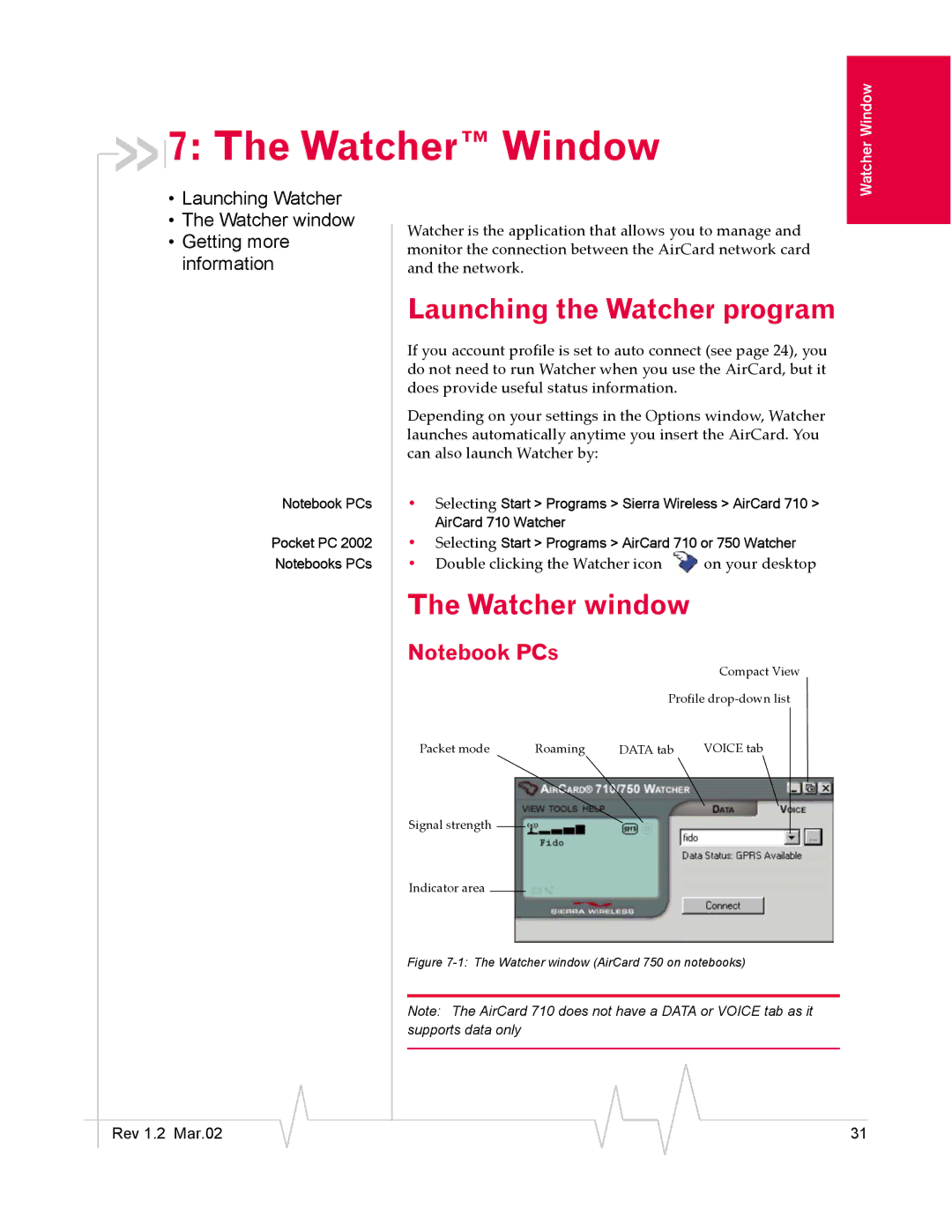7: The Watcher™ Window
7: The Watcher™ Window
Watcher Window
•Launching Watcher
•The Watcher window
•Getting more information
Notebook PCs
Pocket PC 2002
Notebooks PCs
Watcher is the application that allows you to manage and monitor the connection between the AirCard network card and the network.
Launching the Watcher program
If you account profile is set to auto connect (see page 24), you do not need to run Watcher when you use the AirCard, but it does provide useful status information.
Depending on your settings in the Options window, Watcher launches automatically anytime you insert the AirCard. You can also launch Watcher by:
•Selecting Start > Programs > Sierra Wireless > AirCard 710 >
AirCard 710 Watcher
•Selecting Start > Programs > AirCard 710 or 750 Watcher
•Double clicking the Watcher icon  on your desktop
on your desktop
The Watcher window
Notebook PCs
Compact View
Profile
Packet mode | Roaming | DATA tab | VOICE tab |
Signal strength
Indicator area
Figure 7-1: The Watcher window (AirCard 750 on notebooks)
Note: The AirCard 710 does not have a DATA or VOICE tab as it supports data only
|
|
|
|
|
|
|
Rev 1.2 Mar.02 |
|
|
|
|
| 31 |
|
|
|