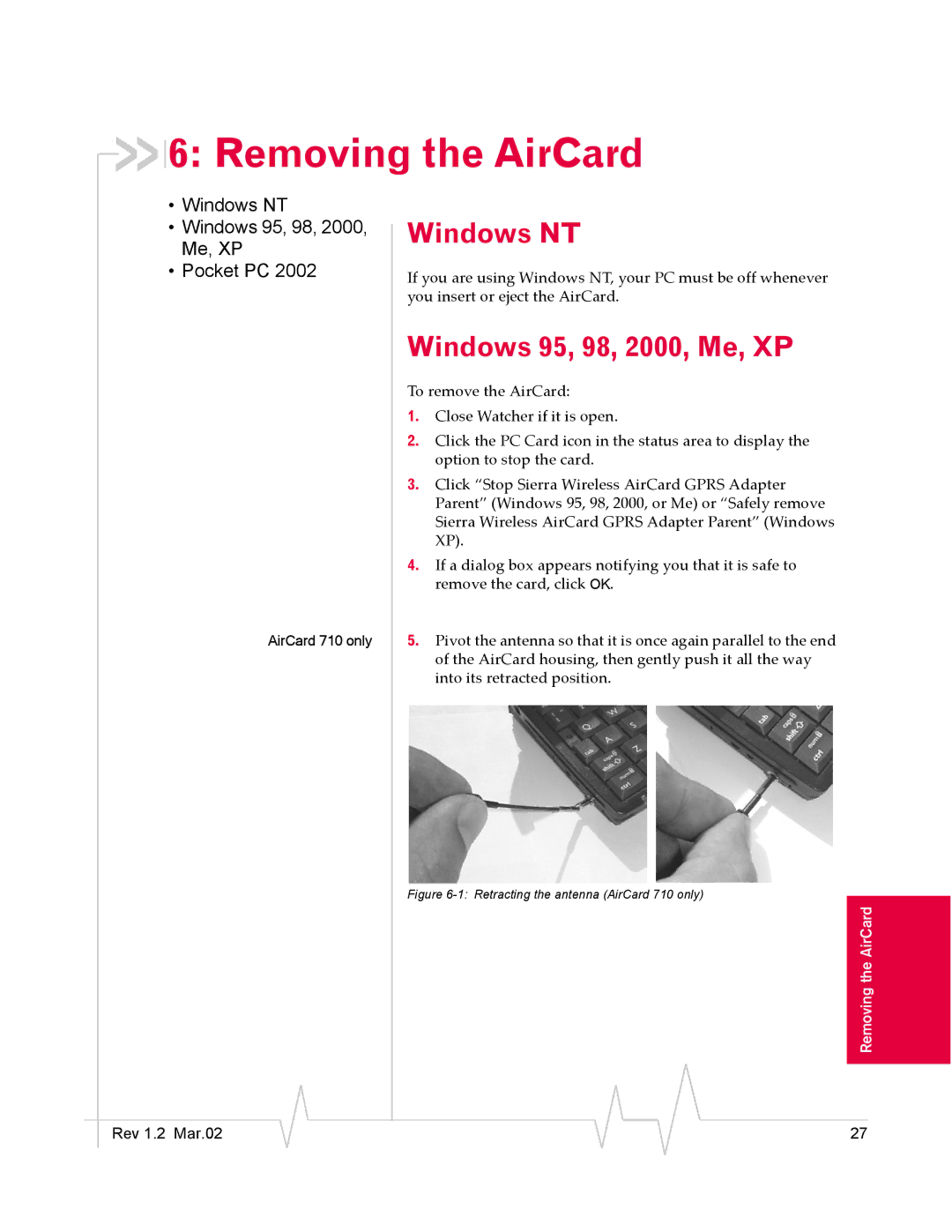6: Removing the AirCard
6: Removing the AirCard
•Windows NT
•Windows 95, 98, 2000, Me, XP
•Pocket PC 2002
AirCard 710 only
Windows NT
If you are using Windows NT, your PC must be off whenever you insert or eject the AirCard.
Windows 95, 98, 2000, Me, XP
To remove the AirCard:
1.Close Watcher if it is open.
2.Click the PC Card icon in the status area to display the option to stop the card.
3.Click “Stop Sierra Wireless AirCard GPRS Adapter Parent” (Windows 95, 98, 2000, or Me) or “Safely remove Sierra Wireless AirCard GPRS Adapter Parent” (Windows XP).
4.If a dialog box appears notifying you that it is safe to remove the card, click OK.
5.Pivot the antenna so that it is once again parallel to the end of the AirCard housing, then gently push it all the way into its retracted position.
Figure 6-1: Retracting the antenna (AirCard 710 only)
Removing the AirCard
|
|
|
|
|
|
|
Rev 1.2 Mar.02 |
|
|
|
|
| 27 |
|
|
|