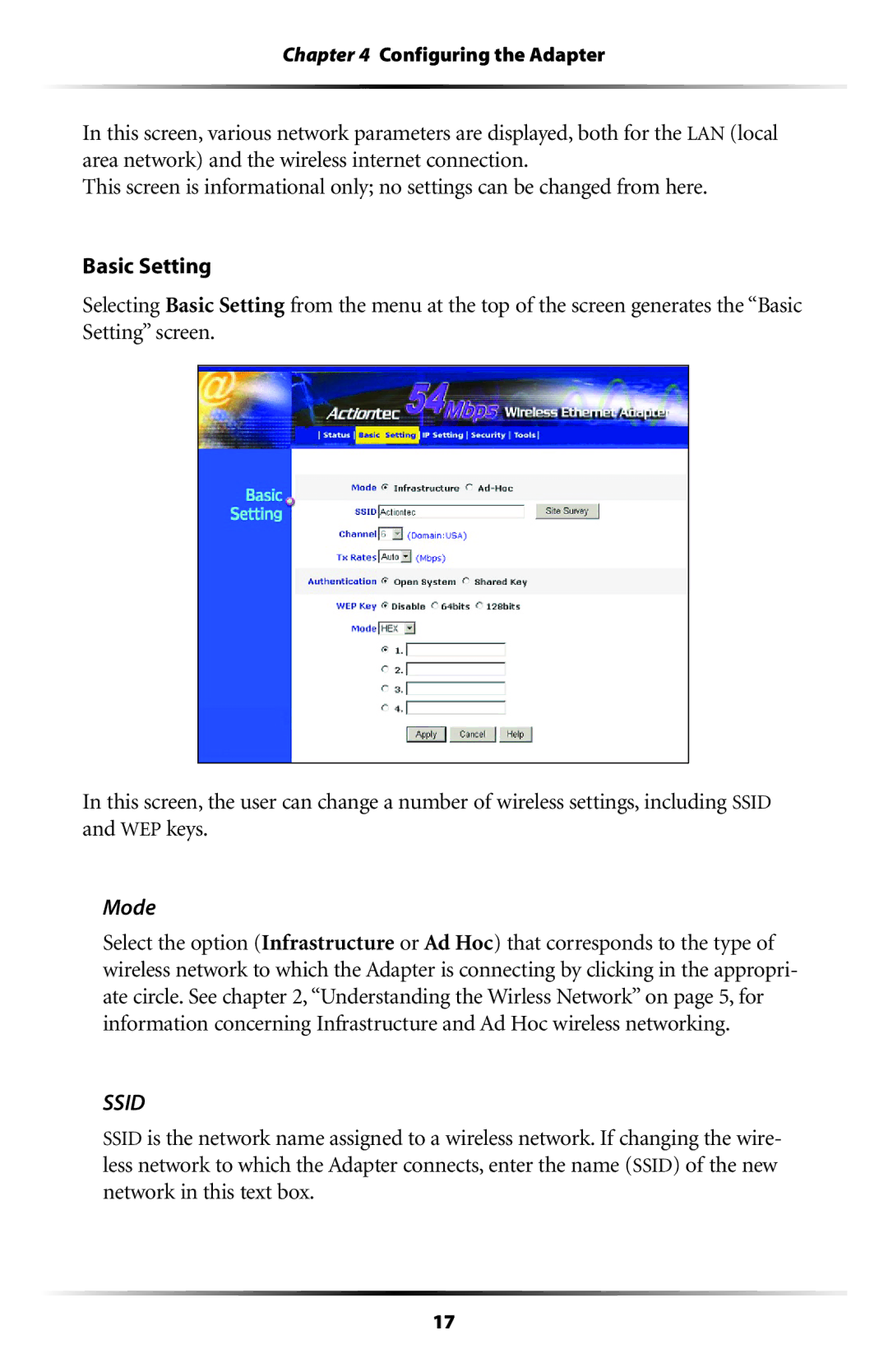Chapter 4 Configuring the Adapter
In this screen, various network parameters are displayed, both for the LAN (local area network) and the wireless internet connection.
This screen is informational only; no settings can be changed from here.
Basic Setting
Selecting Basic Setting from the menu at the top of the screen generates the “Basic Setting” screen.
In this screen, the user can change a number of wireless settings, including SSID and WEP keys.
Mode
Select the option (Infrastructure or Ad Hoc) that corresponds to the type of wireless network to which the Adapter is connecting by clicking in the appropri- ate circle. See chapter 2, “Understanding the Wirless Network” on page 5, for information concerning Infrastructure and Ad Hoc wireless networking.
SSID
SSID is the network name assigned to a wireless network. If changing the wire- less network to which the Adapter connects, enter the name (SSID) of the new network in this text box.
17