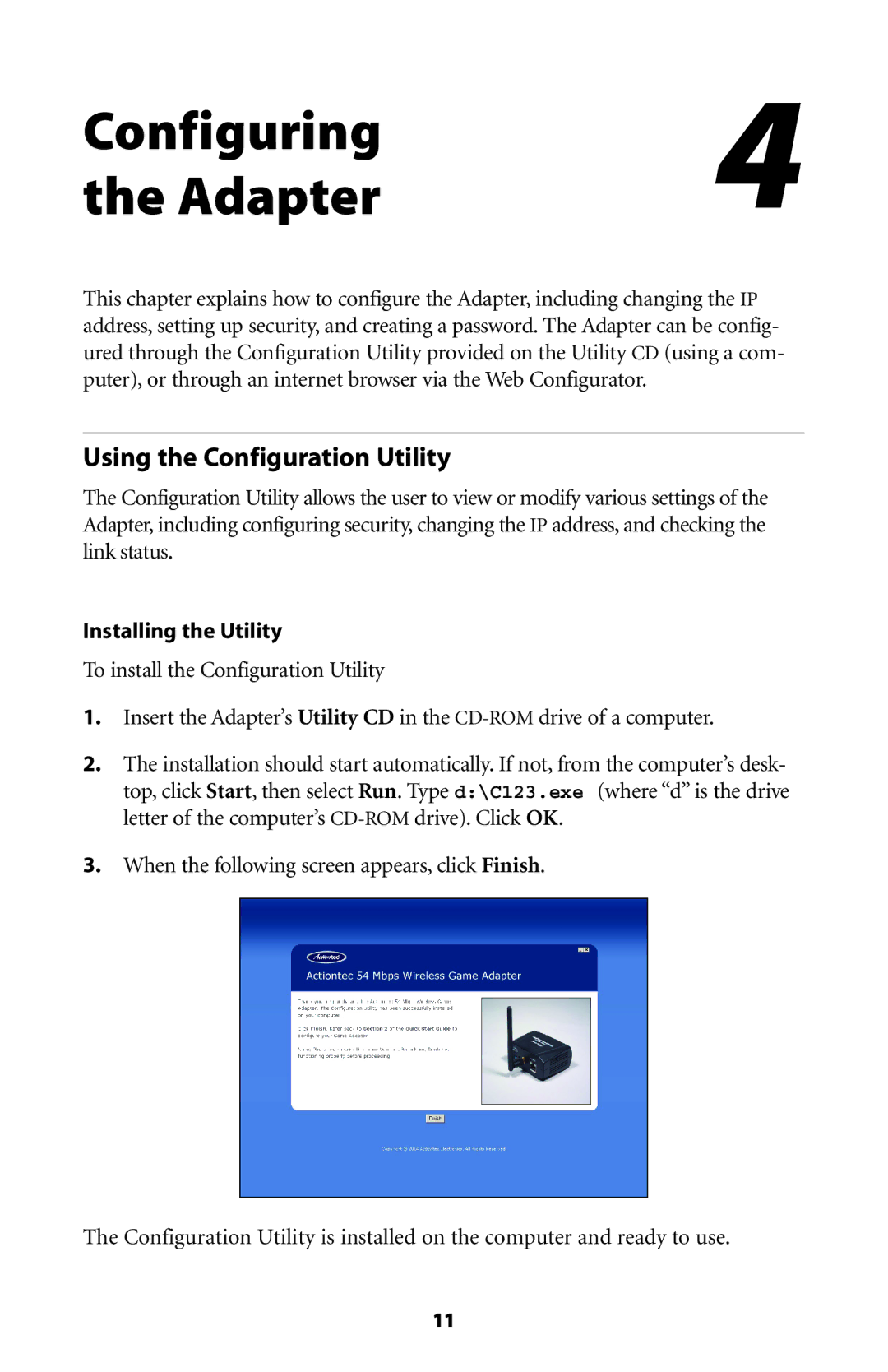Configuring | 4 |
the Adapter |
This chapter explains how to configure the Adapter, including changing the IP address, setting up security, and creating a password. The Adapter can be config- ured through the Configuration Utility provided on the Utility CD (using a com- puter), or through an internet browser via the Web Configurator.
Using the Configuration Utility
The Configuration Utility allows the user to view or modify various settings of the Adapter, including configuring security, changing the IP address, and checking the link status.
Installing the Utility
To install the Configuration Utility
1.Insert the Adapter’s Utility CD in the
2.The installation should start automatically. If not, from the computer’s desk-
top, click Start, then select Run. Type d:\C123.exe (where “d” is the drive letter of the computer’s
3.When the following screen appears, click Finish.
The Configuration Utility is installed on the computer and ready to use.
11