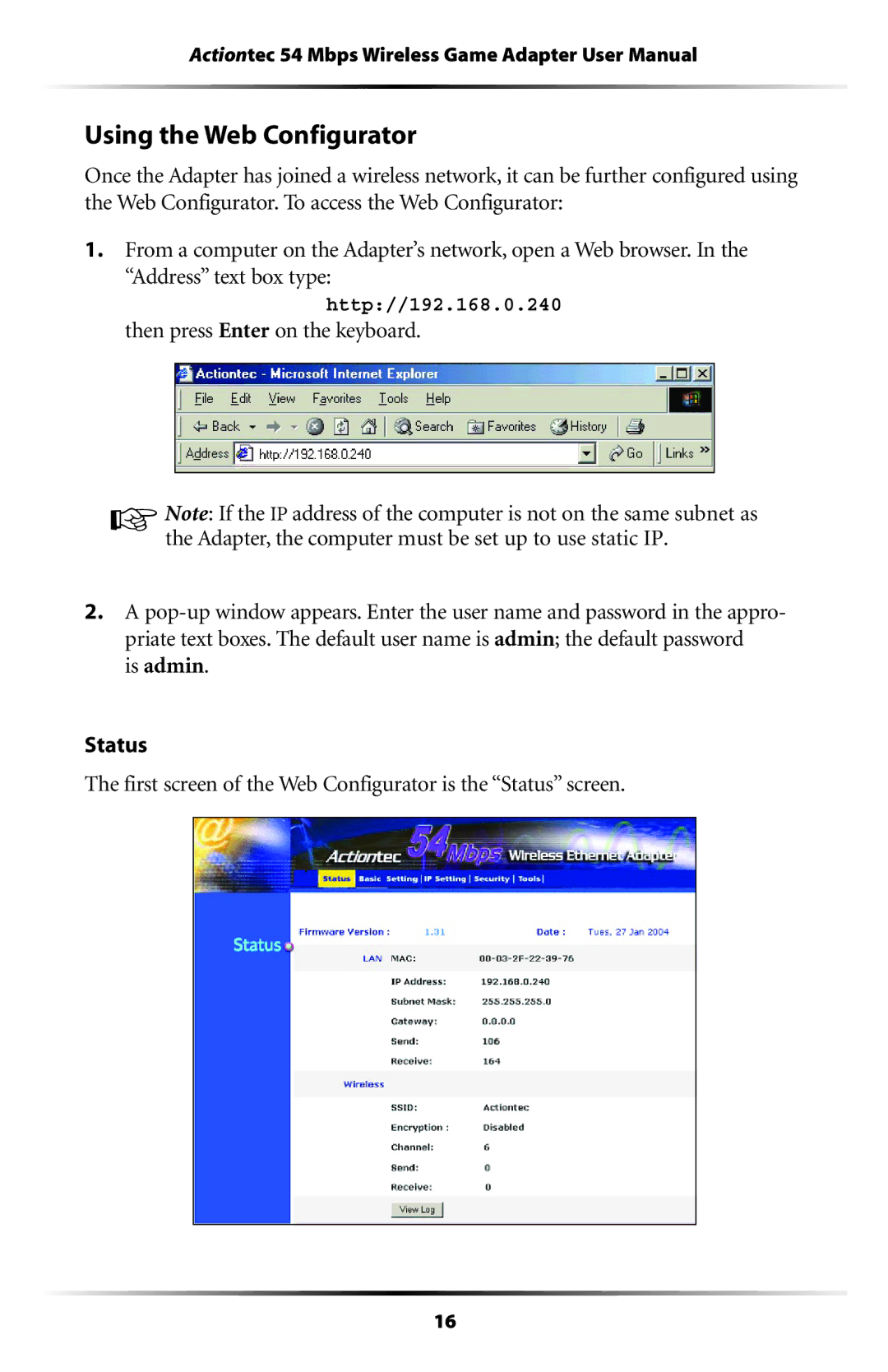Actiontec 54 Mbps Wireless Game Adapter User Manual
Using the Web Configurator
Once the Adapter has joined a wireless network, it can be further configured using the Web Configurator. To access the Web Configurator:
1.From a computer on the Adapter’s network, open a Web browser. In the “Address” text box type:
http://192.168.0.240
then press Enter on the keyboard.
☞Note: If the IP address of the computer is not on the same subnet as the Adapter, the computer must be set up to use static IP.
2.A
is admin.
Status
The first screen of the Web Configurator is the “Status” screen.
16