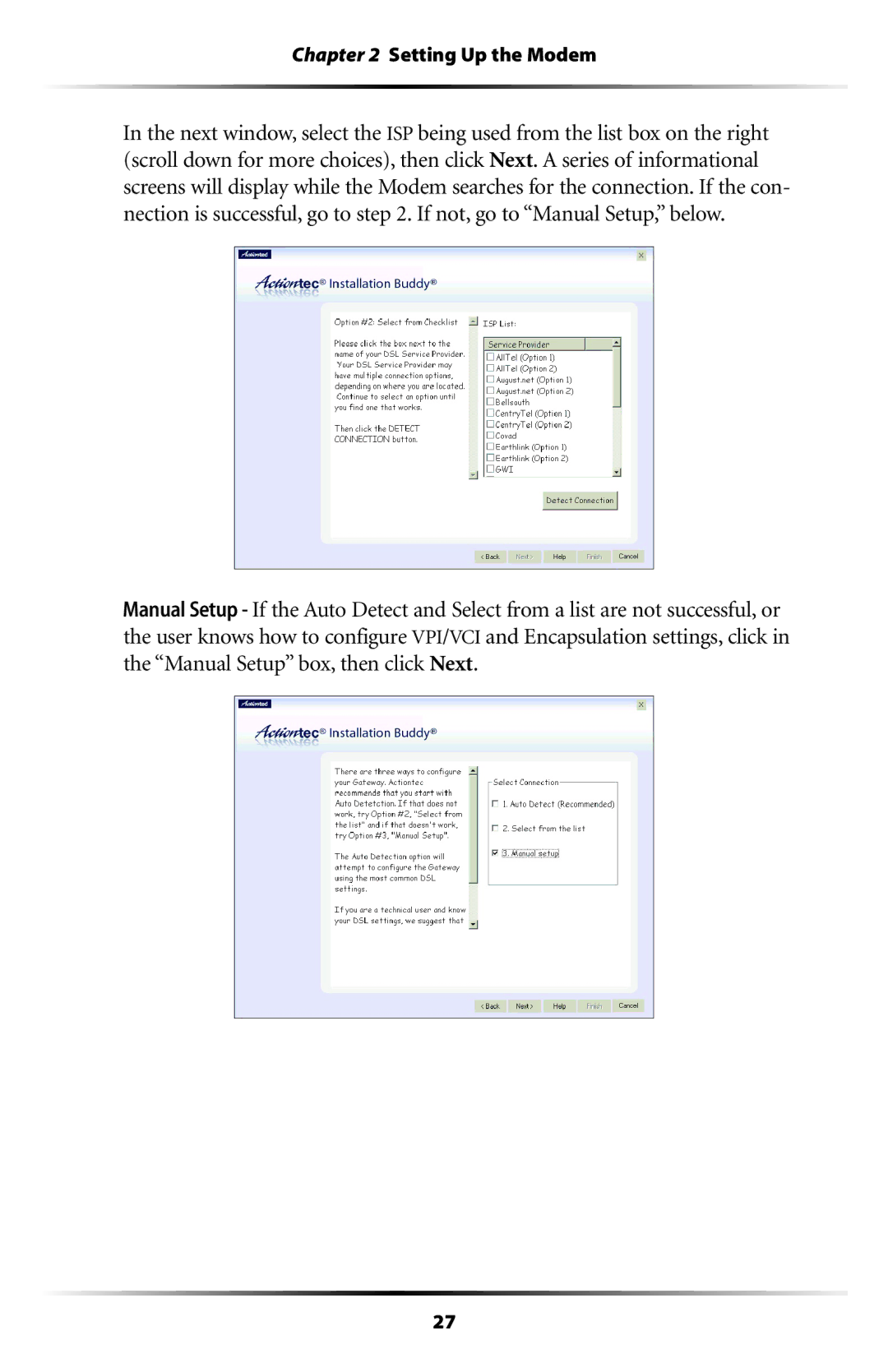Chapter 2 Setting Up the Modem
In the next window, select the ISP being used from the list box on the right (scroll down for more choices), then click Next. A series of informational screens will display while the Modem searches for the connection. If the con- nection is successful, go to step 2. If not, go to “Manual Setup,” below.
Manual Setup - If the Auto Detect and Select from a list are not successful, or the user knows how to configure VPI/VCI and Encapsulation settings, click in the “Manual Setup” box, then click Next.
27