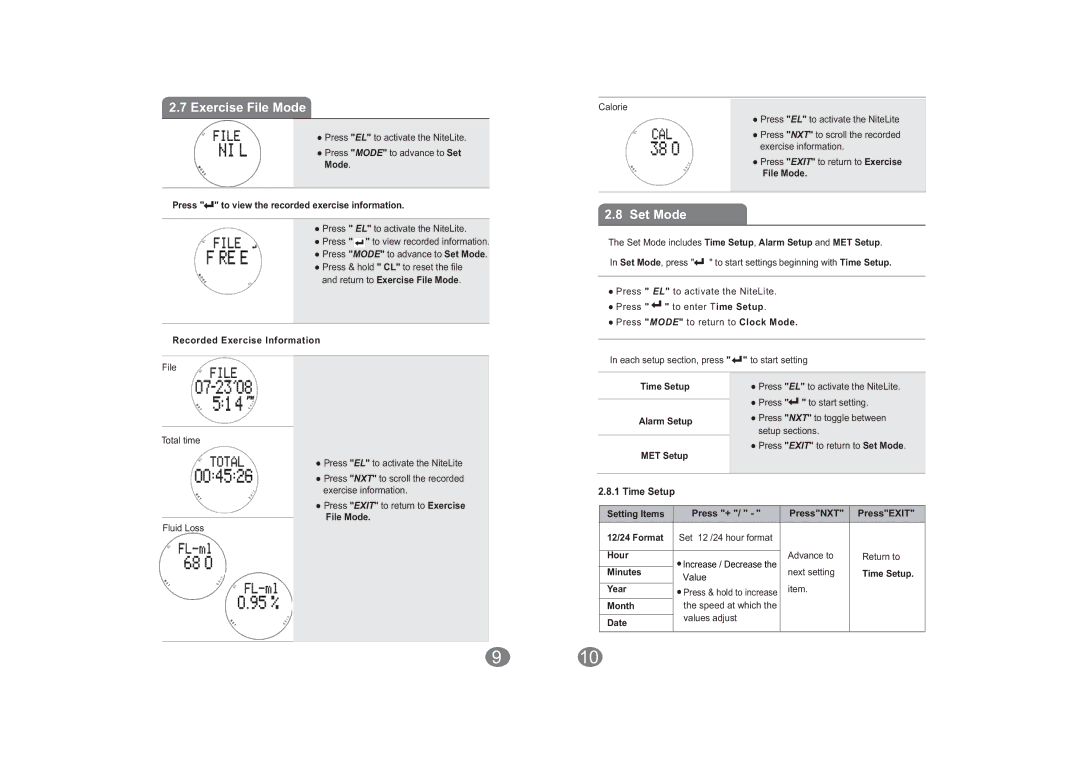2.7 Exercise File Mode
●Press "EL" to activate the NiteLite.
●Press "MODE" to advance to Set Mode.
Press "![]() " to view the recorded exercise information.
" to view the recorded exercise information.
●Press " EL" to activate the NiteLite.
●Press " ![]() " to view recorded information.
" to view recorded information.
●Press "MODE" to advance to Set Mode.
●Press & hold " CL" to reset the file and return to Exercise File Mode.
Recorded Exercise Information
File
Total time
●Press "EL" to activate the NiteLite
●Press "NXT" to scroll the recorded exercise information.
●Press "EXIT" to return to Exercise
File Mode.
Fluid Loss
Calorie
●Press "EL" to activate the NiteLite
●Press "NXT" to scroll the recorded exercise information.
●Press "EXIT" to return to Exercise
File Mode.
2.8 Set Mode
The Set Mode includes Time Setup, Alarm Setup and MET Setup.
In Set Mode, press "![]() " to start settings beginning with Time Setup.
" to start settings beginning with Time Setup.
●Press " EL" to activate the NiteLite.
●Press " ![]() " to enter Time Setup.
" to enter Time Setup.
●Press "MODE" to return to Clock Mode.
In each setup section, press " | " to start setting |
Time Setup | ● Press "EL" to activate the NiteLite. |
| ● Press " " to start setting. |
Alarm Setup | ● Press "NXT" to toggle between |
| setup sections. |
MET Setup | ● Press "EXIT" to return to Set Mode. |
|
2.8.1 Time Setup
Setting Items | Press "+ "/ " - " | Press"NXT" | Press"EXIT" | |
12/24 Format | Set 12 /24 hour format |
|
| |
Hour | ●Increase / Decrease the | Advance to | Return to | |
Minutes | next setting | Time Setup. | ||
Value | ||||
Year | item. |
| ||
● Press & hold to increase |
| |||
Month | the speed at which the |
|
| |
Date | values adjust |
|
| |
|
|
|
910